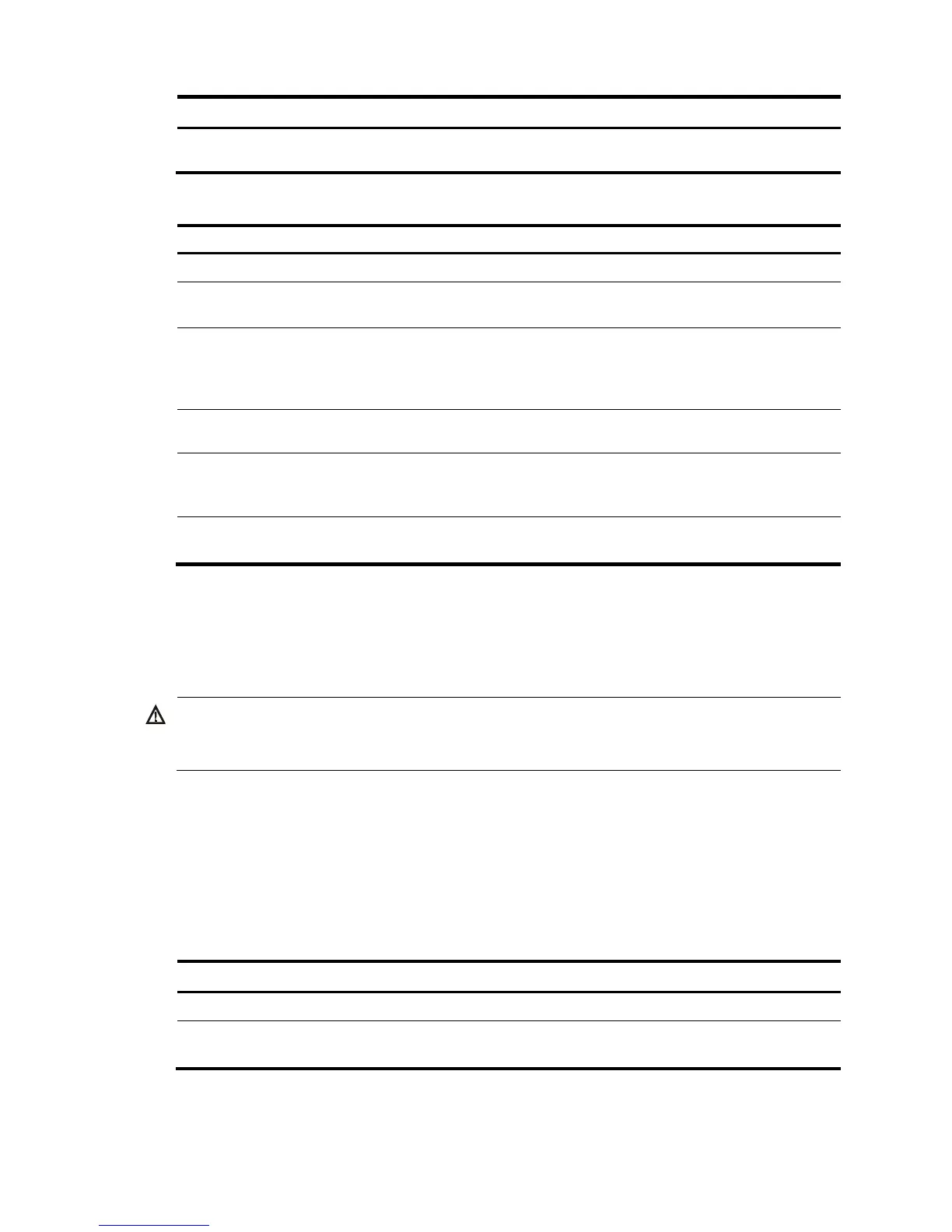Remarks
1. Enter system view.
system-view N/A
2. Create an Ethernet
subinterface.
interface interface-type
interface-number.subnumber
N/A
3. Set the interface description.
description text
The default setting is
interface-name Interface. For
example, GigabitEthernet2/0/1.1
Interface.
4. Restore the default settings for
the Ethernet subinterface.
default N/A
5. Configure the expected
bandwidth of the interface.
bandwidth bandwidth-value
By default, the expected
bandwidth (in kbps) is the interface
baud rate divided by 1000.
6. Bring up the Ethernet
subinterface.
undo shutdown
By default, the Ethernet
subinterface is down.
For the local and remote Ethernet subinterfaces to transmit traffic correctly, configure them with the same
subinterface number and VLAN ID.
Configuring the link mode of an Ethernet interface
CAUTION:
e the link mode of an Ethernet interface, all commands (except the shutdown command)
on the Ethernet interface are restored to their defaults in the new link mode.
Interfaces operate differently depending on the hardware structure of interface cards. For a device:
• Some interfaces can operate only as Layer 2 Ethernet interfaces (in bridge mode).
• Some interfaces can operate only as Layer 3 Ethernet interfaces (in route mode).
• Some interfaces can operate either as Layer 2 or Layer 3 Ethernet interfaces.
You can set the link mode to bridge or route.
To change the link mode of an Ethernet interface:
Step Command Remarks
1. Enter system view.
system-view N/A
2. Enter Ethernet interface view.
interface interface-type
interface-number
N/A
5
