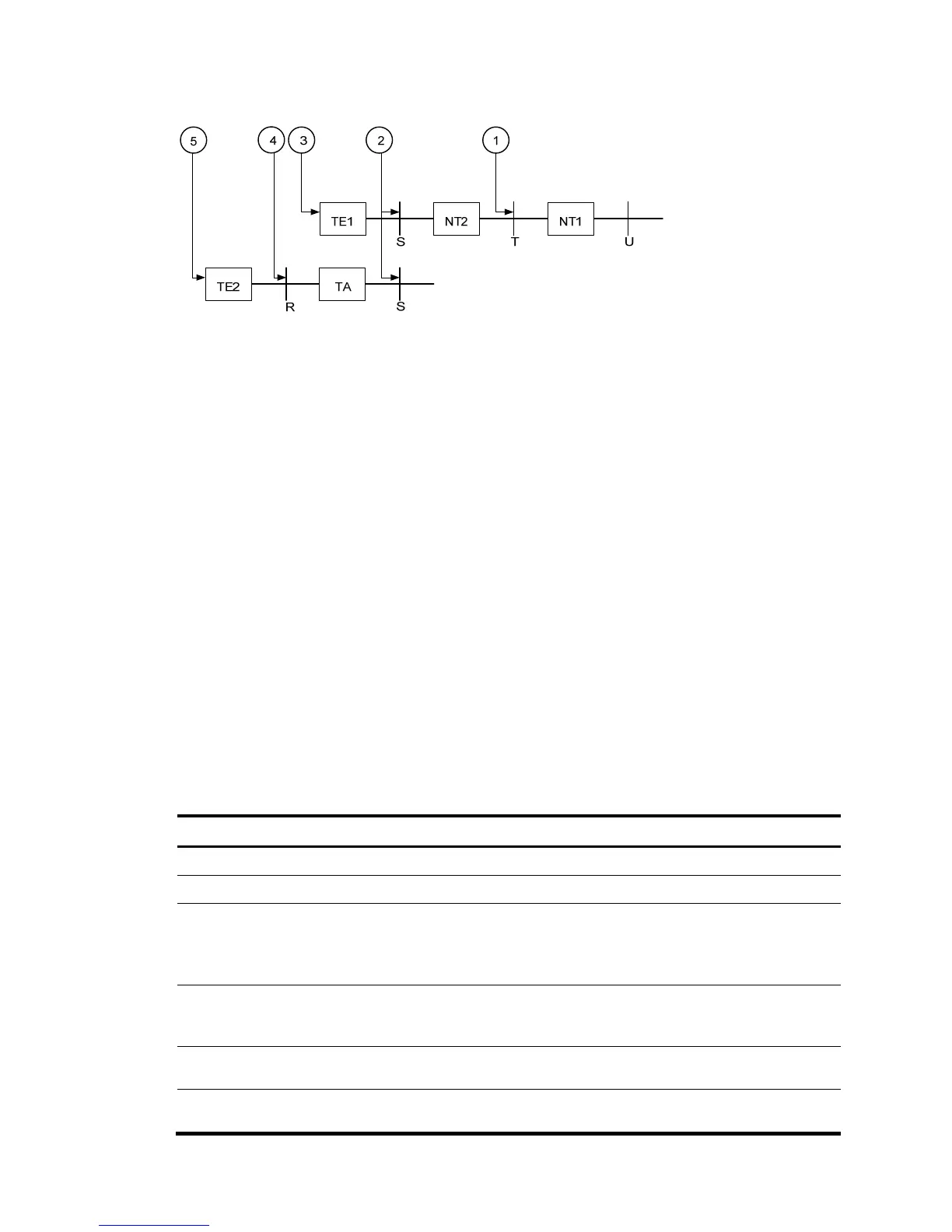Figure 2 Referential ISDN user-network interface configuration
Configuration prerequisites
Before you configure an ISDN BRI interface, verify the following items:
• Interface type (ISDN BRI U or ISDN BRI S/T) provided by your telecom service provider—You must
identify this information before you purchase a router. You must perform this task because the UNI
implementation of a service provider might deviate from ITU-T I.411.
• Availability of digital service—The router requires digital transmission. You must subscribe to the
digital call service for an ISDN line.
• Connection type (point-to-point or point-to-multipoint)—Because ISDN supports semi-permanent
connections, you can use an ISDN leased line to connect two permanent points. To connect more
than two points, use a point-to-multipoint connection.
• Availability of the calling line identification function—This function can filter calling numbers on an
ISDN line to block unauthorized users from the router.
Configuration procedure
ISDN BRI interfaces are used for dialup purposes. For more information about dial-up configuration, see
Layer 2—WAN Configuration Guide.
To configure an ISDN BRI interface:
Step Command Remarks
1. Enter system view.
system-view N/A
2. Enter ISDN BRI interface view.
interface bri number N/A
3. (Optional.) Configure the
interface description.
description text
By default, the description of an
interface is interface-name
Interface, for example, Bri2/4/0
Interface.
4. (Optional.) Enable external
loopback on the ISDN BRI
interface.
loopback { b1 | b2 | both }
By default, external loopback is
disabled on the ISDN BRI interface.
