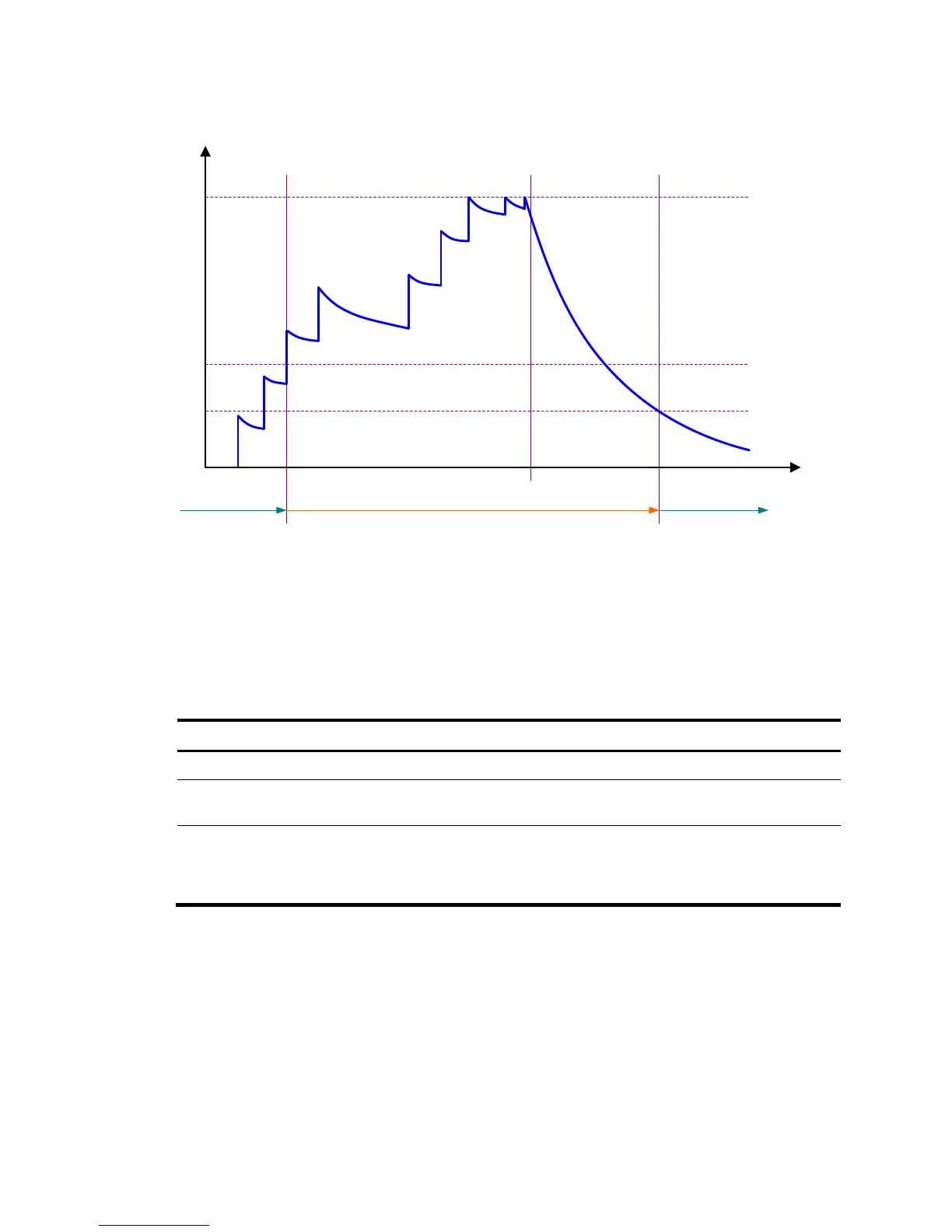Figure 1 Change rule of the penalty value
Not suppressed Not suppressedSuppressed
Penalty
Time
Reuse limit
Suppress limit
Ceiling
t
0 t1 t2
Configuration restrictions and guidelines
The dampening command does not take effect on the administratively down events. When you execute
the shutdown command, the penalty restores to 0, and the interface reports the down event to the higher
layer protocols.
Configuration procedure
To configure dampening on an Ethernet interface:
Step Command Remarks
1. Enter system view.
system-view N/A
2. Enter Ethernet interface
view.
interface interface-type
interface-number
N/A
3. Enable dampening on
the interface.
dampening [ half-life reuse
suppress max-suppress-time ]
By default, interface dampening is
disabled on Ethernet interfaces.
Performing a loopback test on an Ethernet interface
If an Ethernet interface does not work correctly, you can perform a loopback test on it to identify the
problem. An Ethernet interface in a loopback test does not forward data traffic.
Only internal loopback tests are supported. In an internal loopback test, all on-chip functions related to
the Ethernet interface are tested.
8
