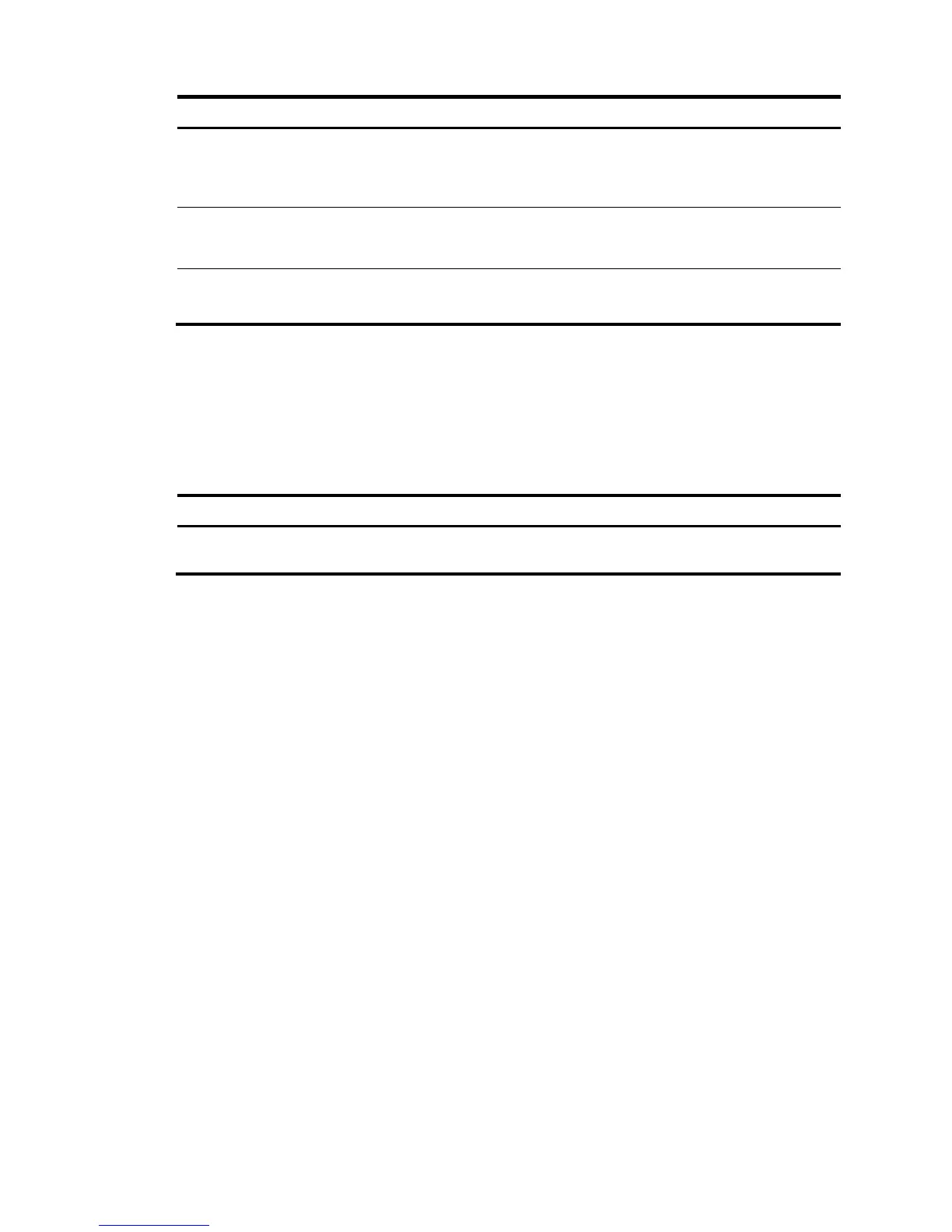2
Step Command Remarks
3. (Optional.) Display
commands available for
the first interface in the
interface range.
Enter a question mark (?) at the
interface range prompt.
N/A
4. Use available
commands to configure
the interfaces.
Available commands vary by
interface.
N/A
5. (Optional.) Verify the
configuration.
display this N/A
Displaying and maintaining bulk interface
configuration
Execute the display command in any view.
Task Command
Display information about the interface ranges
created by using the interface range name command.
