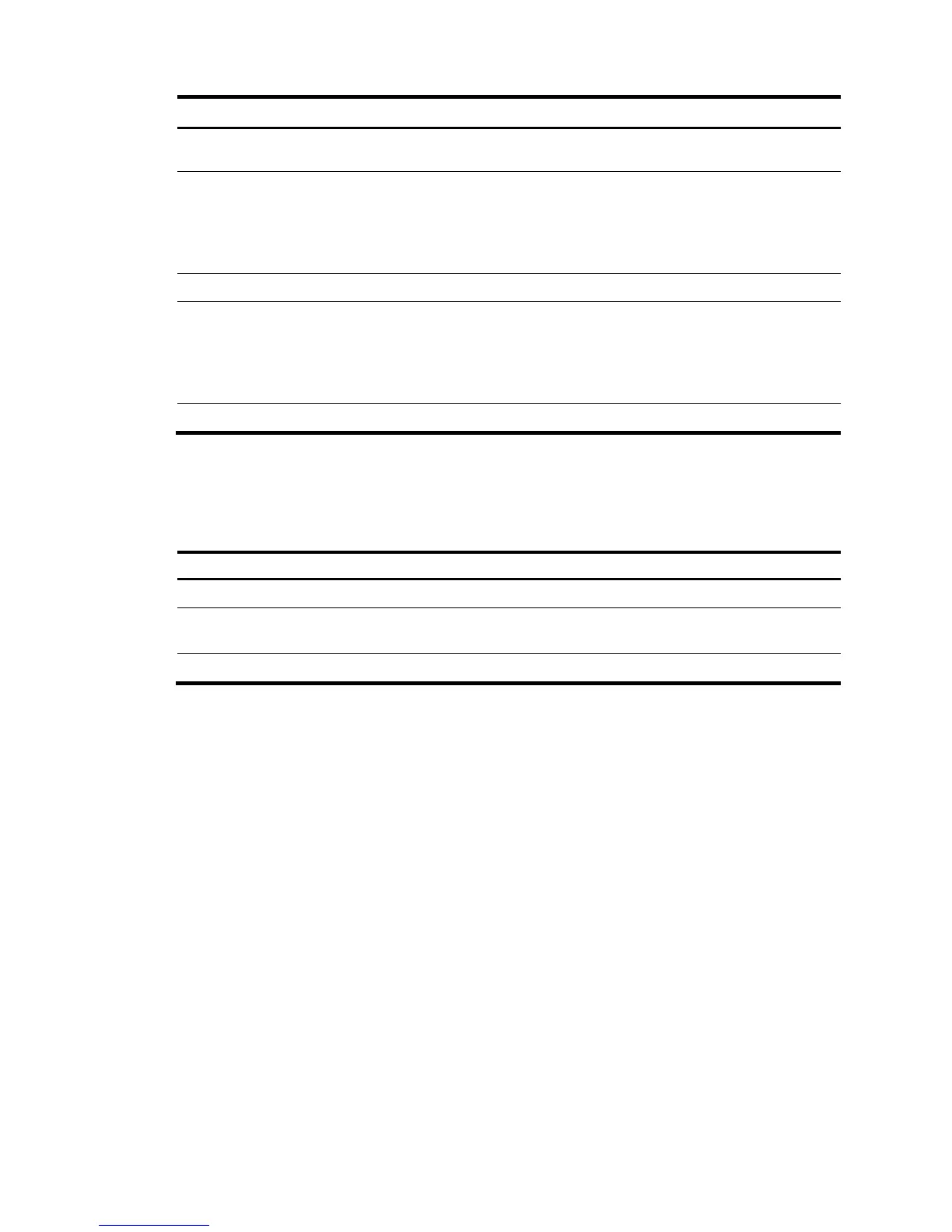Step Command Remarks
11. (Optional.) Restore the default
settings for the CE3 interface.
default N/A
12. Bring up the CE3 interface
and an E1 line on the
interface.
• Bring up the CE3 interface:
undo shutdown
• Bring up an E1 line on the CE3
interface
undo e1 line-number shutdown
By default, a CE3 interface is up.
By default, a T1 line is up.
13. Return to system view.
quit N/A
14. Enter synchronous serial
interface view of an interface
formed by a CE3 interfaces.
• interface serial
number/line-number:0
• interface serial
number/line-number:set-numb
er
N/A
15. Set the CRC mode.
crc { 16 | 32 | none } By default, 16-bit CRC is adopted.
Display CE3 interface information. display controller e3 [ interface-number ]
Display the configuration and state of a serial interface
formed on a CE3 interface.
display interface serial interface-number
Clear statistics for CE3 interfaces. reset counters controller e3 [ interface-number ]
Configuring a CT3 interface
Both T3 and T1 belong to the T-carrier system promoted by ANSI. T3 uses the digital signal level DS-3
and operates at 44.736 Mbps.
CT3 interfaces support two operating modes: T3 (unchannelized) and CT3 (channelized).
• In T3 mode, a CT3 interface is a synchronous serial interface with 44.736 Mbps of data bandwidth.
No timeslots are divided.
• In CT3 mode, a CT3 interface can be demultiplexed into 28 channels of T1 signals. Each T1 line
can be divided into 24 timeslots numbered 1 through 24. Each line on a T1 interface can operate
at either 64 kbps or 56 kbps.
The following are schemes available for creating different rates of T1 lines on a CT3 interface in CT3
mode, as follows:
• M × 1.536 Mbps (M is an integer in the range of 1 to 28.)
• N × 56 kbps or N x 64 kbps (N is an integer in the range of 1 to 300.)
A T1 line can operate in T1 or CT1 mode:
• When the T1 line is operating in unframed (T1) mode, the system automatically creates a
1544-kbps serial interface named serial number/line-number:0 for it.
36
