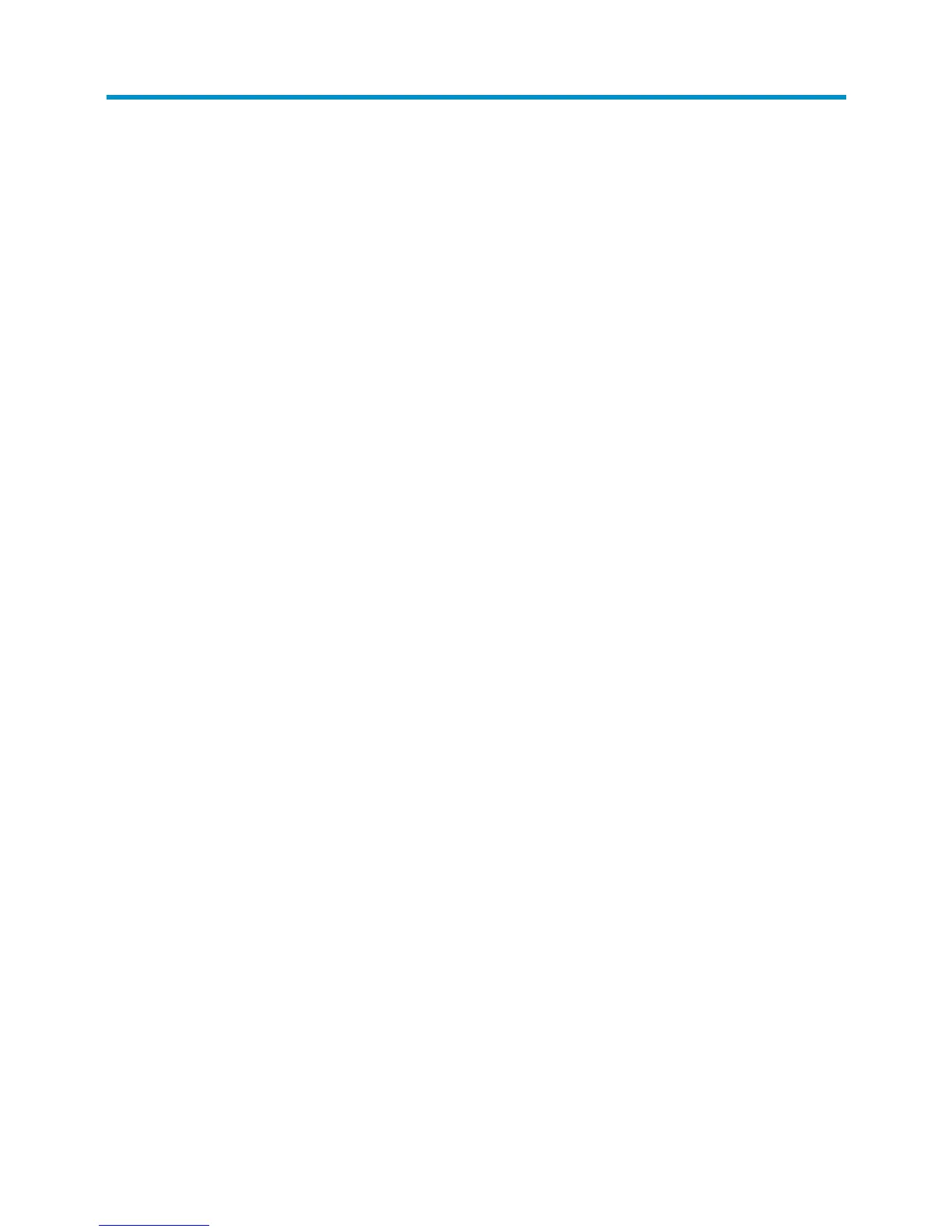Contents
Legal and notice information ·········································································································································i
Bulk configuring interfaces ·········································································································································· 1
Configuration restrictions and guidelines ······················································································································· 1
Configuration procedure ·················································································································································· 1
Displaying and maintaining bulk interface configuration ····························································································· 2
Configuring Ethernet interfaces ··································································································································· 3
Configuring common Ethernet interface settings ··········································································································· 3
Configuring a combo interface ······························································································································· 3
Configuring basic settings of an Ethernet interface or subinterface ··································································· 4
Configuring the link mode of an Ethernet interface ······························································································ 5
Configuring jumbo frame support ·························································································································· 6
Configuring dampening on an Ethernet interface ································································································ 7
Performing a loopback test on an Ethernet interface ···························································································· 8
Configuring generic flow control on an Ethernet interface ·················································································· 9
Setting the statistics polling interval ····················································································································· 10
Configuring a Layer 2 Ethernet interface ···················································································································· 10
Configuring storm suppression ···························································································································· 10
Setting the MDIX mode of an Ethernet interface ································································································ 11
Configuring a Layer 3 Ethernet interface or subinterface ·························································································· 11
Setting the MTU for an Ethernet interface or subinterface ················································································ 11
Configuring the MAC address of an Ethernet interface or subinterface ························································· 12
Displaying and maintaining an Ethernet interface or subinterface ··········································································· 12
Configuring WAN interfaces ···································································································································· 14
Configuring a serial interface ······································································································································· 14
Asynchronous serial interface ······························································································································ 14
Synchronous serial interface ································································································································ 14
Configuring an asynchronous serial interface ··································································································· 15
Configuring a synchronous serial interface ········································································································ 16
Displaying and maintaining serial interfaces ····································································································· 17
Configuring an AM interface ········································································································································ 17
Configuration procedure ······································································································································ 18
Displaying and maintaining AM interfaces ········································································································ 19
Configuring an ISDN BRI interface ······························································································································ 19
Configuration prerequisites ·································································································································· 20
Configuration procedure ······································································································································ 20
Displaying and maintaining ISDN BRI interfaces ······························································································ 21
Configuring a CE1/PRI interface ································································································································· 21
Configuring a CE1/PRI interface in E1 mode ···································································································· 22
Configuring a CE1/PRI interface in CE1 mode ································································································· 22
Configuring a CE1/PRI interface in PRI mode ··································································································· 23
Configuring other CE1/PRI interface parameters ······························································································ 23
Displaying and maintaining CE1/PRI interfaces ······························································································· 24
Configuring a CT1/PRI interface ·································································································································· 25
Configuring a CT1/PRI interface in CT1 mode ································································································· 25
Configuring a CT1/PRI interface in PRI mode ··································································································· 25
Configuring other CT1/PRI interface parameters ······························································································ 26
Starting a BERT test on a CT1/PRI interface ······································································································· 27
i
