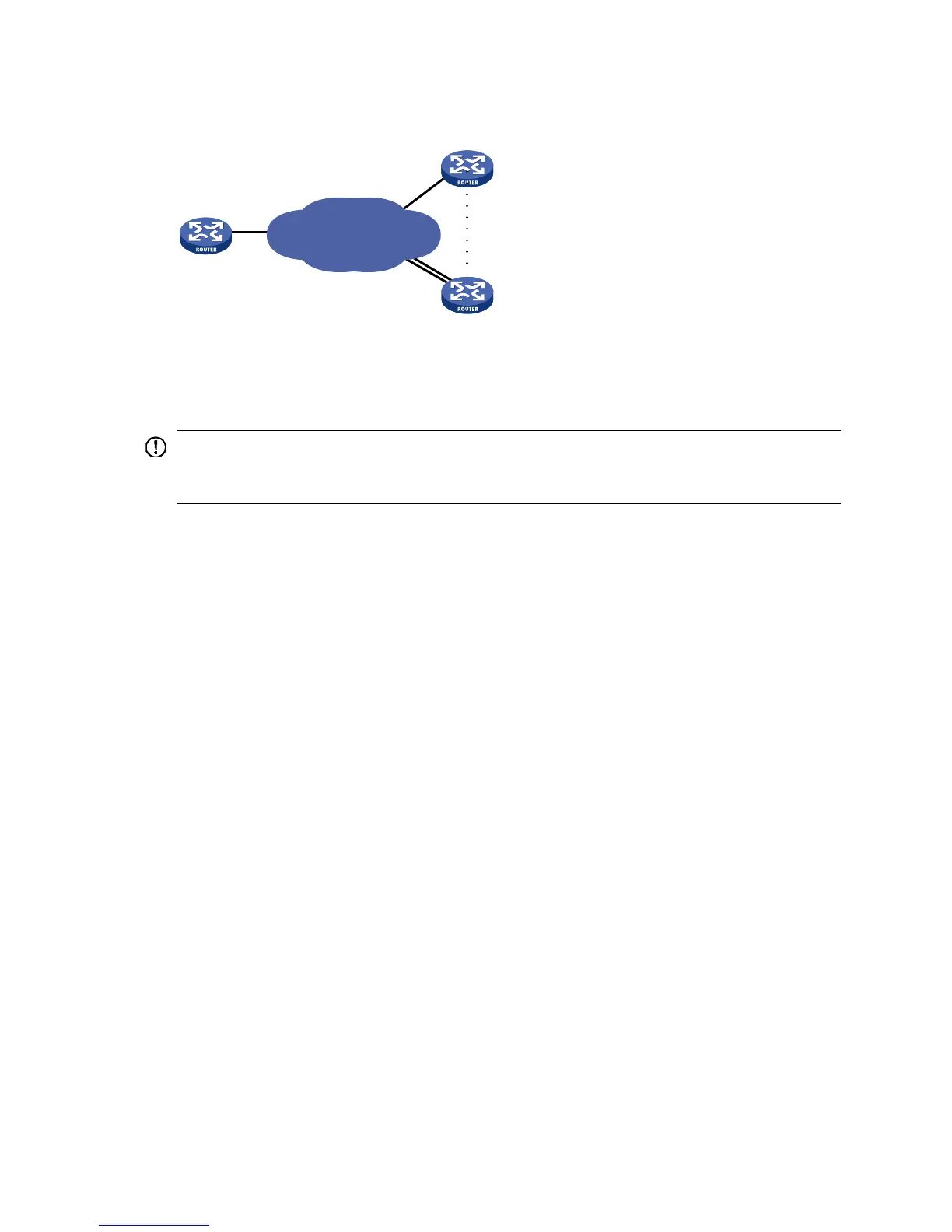ured on the SONET/SDH
devices connected to the routers.
1. Configure Router A:
# Configure E1 channels 1 and 2 of CPOS 2/4/0 to operate in unframed mode.
<RouterA> system-view
[RouterA] controller cpos 2/4/0
[RouterA-Cpos2/4/0] e1 1 unframed
[RouterA-Cpos2/4/0] e1 2 unframed
# Create MP-group 1 and assign an IP address to it.
[RouterA] interface mp-group 1
[RouterA-Mp-group1] ip address 10.1.1.1 24
[RouterA-Mp-group1] quit
# Assign Serial 2/4/0/1:0 to MP-group 1.
[RouterA] interface serial2/4/0/1:0
[RouterA-Serial2/4/0/1:0] ppp mp mp-group 1
[RouterA-Serial2/4/0/1:0] quit
# Assign Serial 2/4/0/2:0 to MP-group 1.
[RouterA] interface serial2/4/0/2:0
[RouterA-Serial2/4/0/2:0] ppp mp mp-group 1
[RouterA-Serial2/4/0/2:0] quit
2. Configure Router B:
# Configure E1 2/4/1 to operate in E1 mode.
<RouterB> system-view
[RouterB] controller e1 2/4/1
[RouterB-E1 2/4/1] using e1
[RouterB-E1 2/4/1] quit
# Configure E1 2/4/2 to operate in E1 mode.
[RouterB] controller e1 2/4/2
[RouterB-E1 2/4/2] using e1
