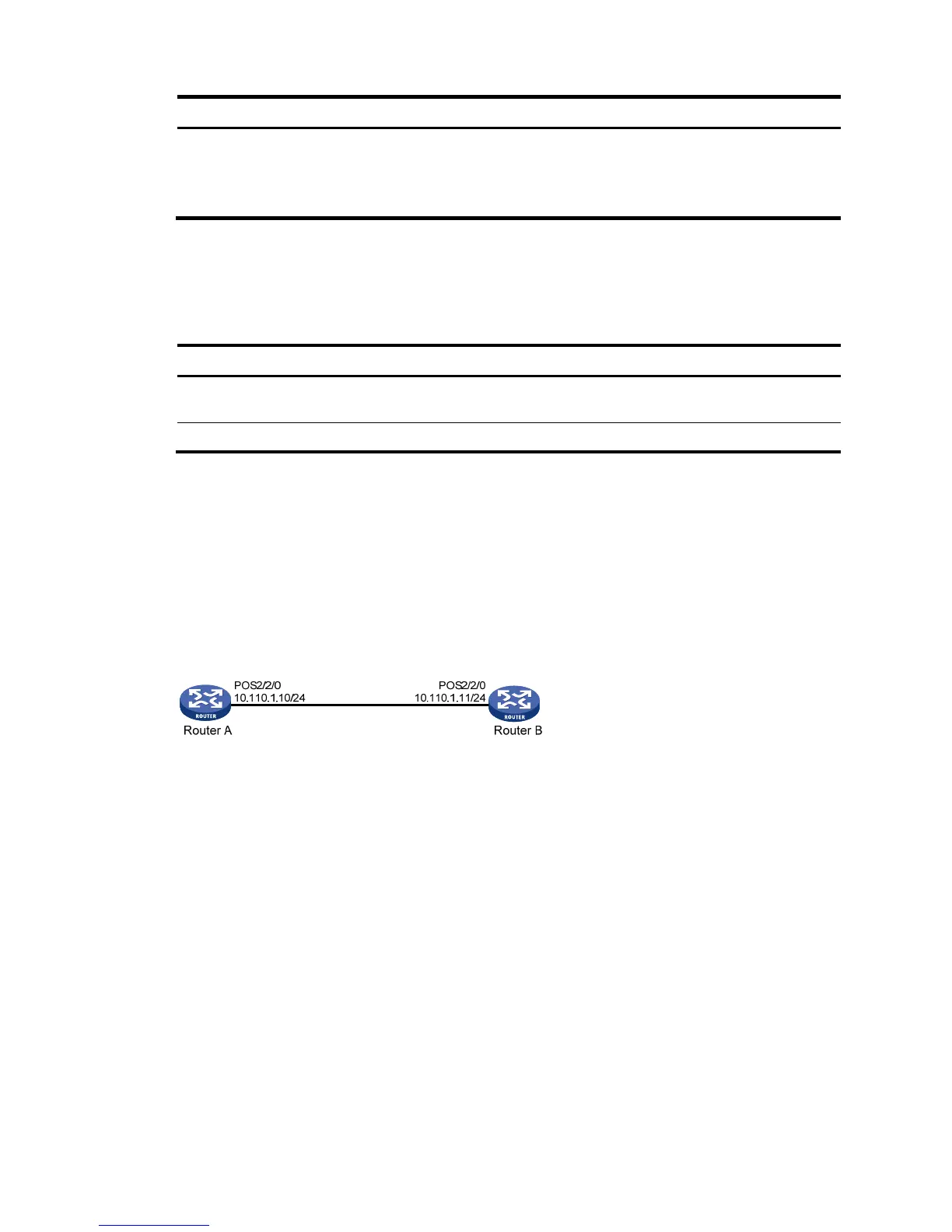Step Command Remarks
12. Shut down and bring up the
interface.
shutdown
undo shutdown
By default, a POS channel
interface is up.
For the settings to take effect, you
must perform this step.
Displaying and maintaining POS interfaces
Execute display commands in any view and reset commands in user view.
Task Command
Display information about POS
interfaces.
display interface [ pos interface-number ] [ brief [ description | down ] ]
Clear statistics for POS interfaces. reset counters interface [ pos interface-number ]
POS interface configuration example
Network requirements
As shown in Figure 3, POS interfaces on Router A and Router B are connected through a pair of
single-mode optical fibers for data transmission.
Figure 3 Network diagram
Configuration procedure
1. Configure POS 2/2/0 on Router A:
# Assign an IP address to the interface.
<RouterA> system-view
[RouterA] interface pos 2/2/0
[RouterA-Pos2/2/0] ip address 10.110.1.10 255.255.255.0
# Configure the data link layer protocol and MTU for the interface.
[RouterA-Pos2/2/0] link-protocol ppp
[RouterA-Pos2/2/0] mtu 1500
# Shut down, and then bring up the interface for the MTU setting to take effect.
[RouterA-Pos2/2/0] shutdown
[RouterA-Pos2/2/0] undo shutdown
2. Configure POS 2/2/0 on Router B:
# Set the clock mode to master for the interface.
45
