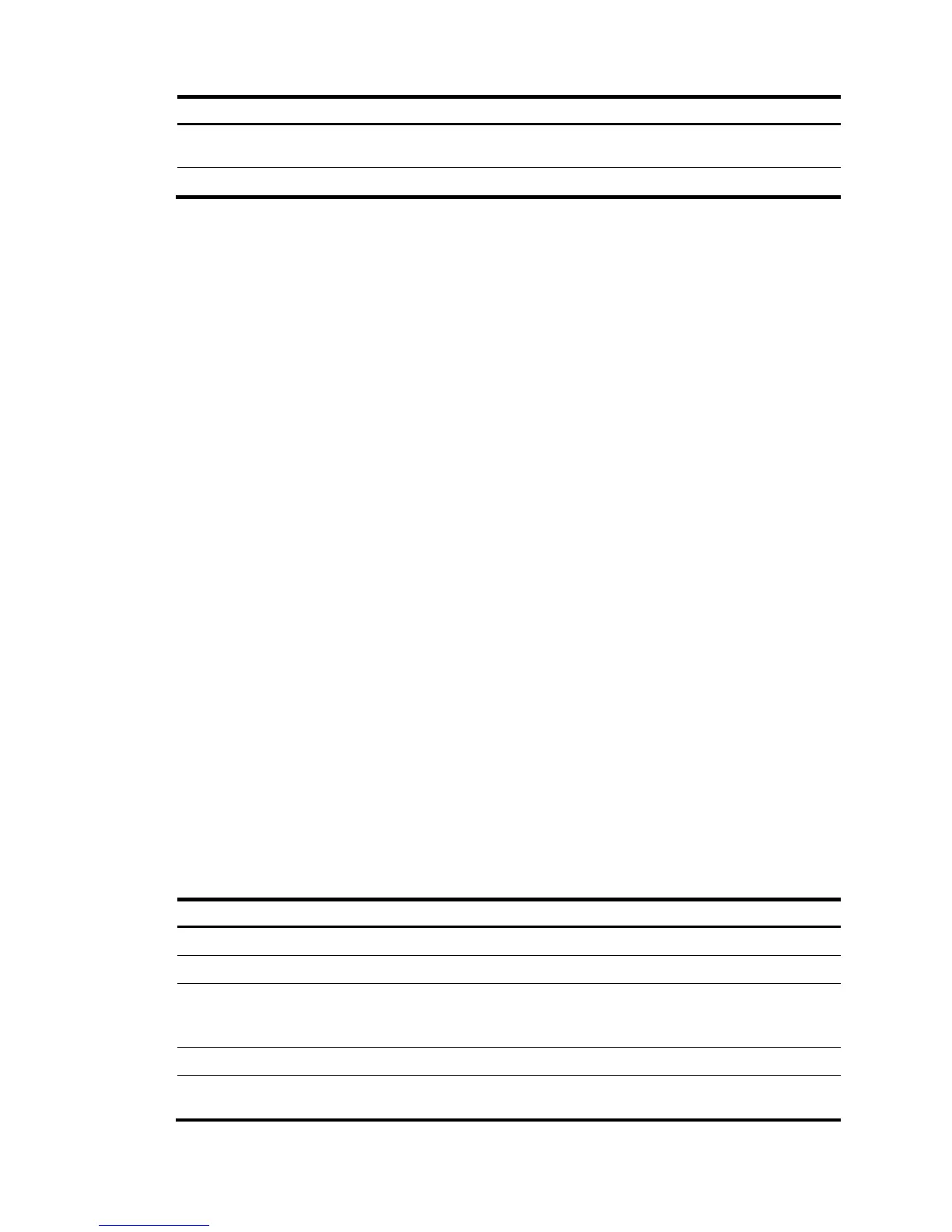9. (Optional.) Restore the
default of the interface.
default N/A
10. Bring up the interface.
undo shutdown By default, the interface is up.
Configuring a G.SHDSL interface
Overview
G.SHDSL is a symmetric transmission technology that implements high-speed data transmission over the
twisted-pair copper wire by using unused high frequency ranges with a different modulation method.
Based on the maximum wire pairs supported on an interface, the G.SHDSL interfaces include the
following types:
• ATM SHDSL_4WIRE—Four-wire G.SHDSL (two pairs).
• ATM SHDSL_8WIRE_BIS—Eight-wire G.SHDSL.BIS (four pairs).
G.SHDSL.BIS incorporates the functions of G.SHDSL, supports four wire pairs, and enhances the
maximum single-pair negotiation rate from 2312 kbps to 5696 kbps.
On an interface supporting multiple wire pairs, you can configure the number of wire pairs based on the
interface rate.
The transmission speed of G.SHDSL is susceptible to transmission distance and line quality. An increased
transmission distance means decreased line quality and transmission rate. Decreased transmission
distance means increased line quality and transmission rate. When setting up a link, G. SHDSL can
automatically tune the speed taking into consideration the actual line conditions such as distance and
noise.
For a typical network topology for routers with G.SHDSL interfaces, see Figure 6. Unlike ADSL, G.SHDSL
does not use the splitter.
This section covers only the physical configurations of the G.SHDSL interface. For information about
configuring ATM services, see Layer 2—WAN Configuration Guide.
Configuration procedure
To configure a G.SHDSL interface:
Ste
N/A
3. (Optional.) Configure the
interface description.
description text
By default, the description is
interface-name Interface, such as
ATM 2/4/0 Interface.
4. Activate the interface.
activate By default, the interface is activated.
