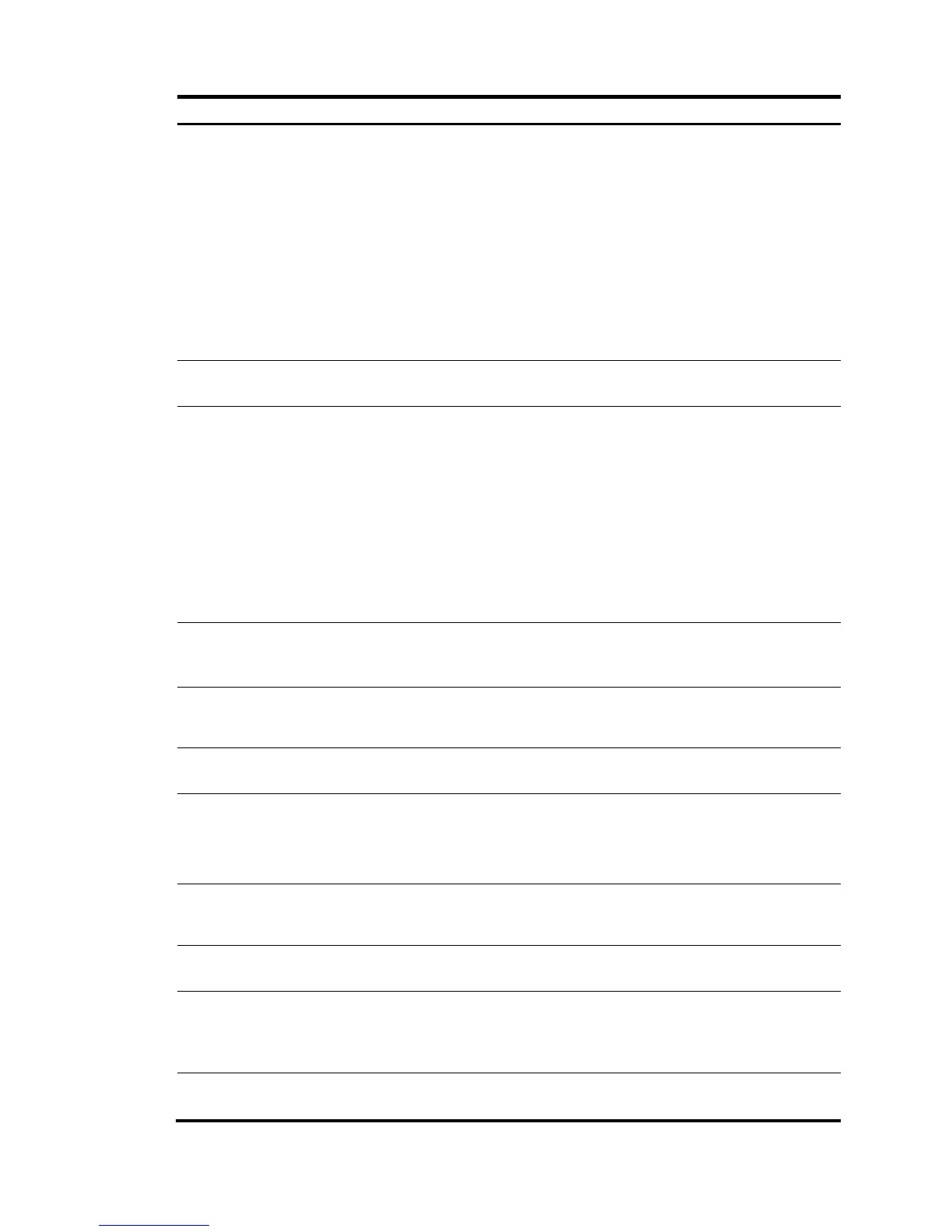• Configure the connection
mode for eight-wire
G.SHDSL.BIS interface:
shdsl wire { 2 |
4-enhanced | 4-standard
| 6 | 8 | auto }
Use either method.
By default:
• A four-wire G.SHDSL.BIS interface
operates in four-wire standard
mode.
• An eight-wire G.SHDSL.BIS
interface operates in eight-wire
mode.
7. Configure operating mode for
the interface.
shdsl mode { co | cpe }
By default, the operating mode is
CPE.
8. Configure the single-pair
interface rate for the interface.
shdsl rate { rate | auto }
By default:
• For eight-wire G.SHDSL.BIS
interfaces, the single-pair
interface rate is automatically
negotiated.
• For four-wire G.SHDSL interfaces,
the single-pair interface rate is
automatically negotiated in
two-wire mode. It is 2312 kbps in
non two-wire modes (the four-wire
interface rate is 4624 kbps).
9. Configure the target margin to
SNR.
shdsl snr-margin [ current
current-margin-value ] [ snext
snext-margin-value ]
By default, current-margin-value is 2
and snext-margin-value is 0.
10. Configure the power spectral
density (PSD) mode for the
interface.
shdsl psd { asymmetry |
symmetry }
By default, the PSD mode of the
interface is symmetric.
11. Tune the transmit power.
shdsl pbo { value | auto }
By default, the interface automatically
tunes its transmit power.
12. Configure the capacity type for
the interface.
shdsl capability { auto |
g-shdsl | g-shdsl-bis }
By default:
• auto is adopted in CPE mode.
• g-shdsl-bis is adopted in CO
mode.
13. Configure pulse amplitude
modulation (PAM)
constellation.
shdsl pam { 16 | 32 | auto }
By default, the interface automatically
selects its PAM.
14. (Optional.) Enable SHDSL line
probing.
shdsl line-probing enable
By default, SHDSL line probing is
enabled.
15. Configure the expected
bandwidth for the interface.
bandwidth bandwidth-value
By default, the expected bandwidth
(in kbps) is calculated with the
following formula: Interface baud
rate/1000.
16. Configure an MTU value for the
interface.
mtu size
By default, the MTU value for the
interface is 1500 bytes.
62
