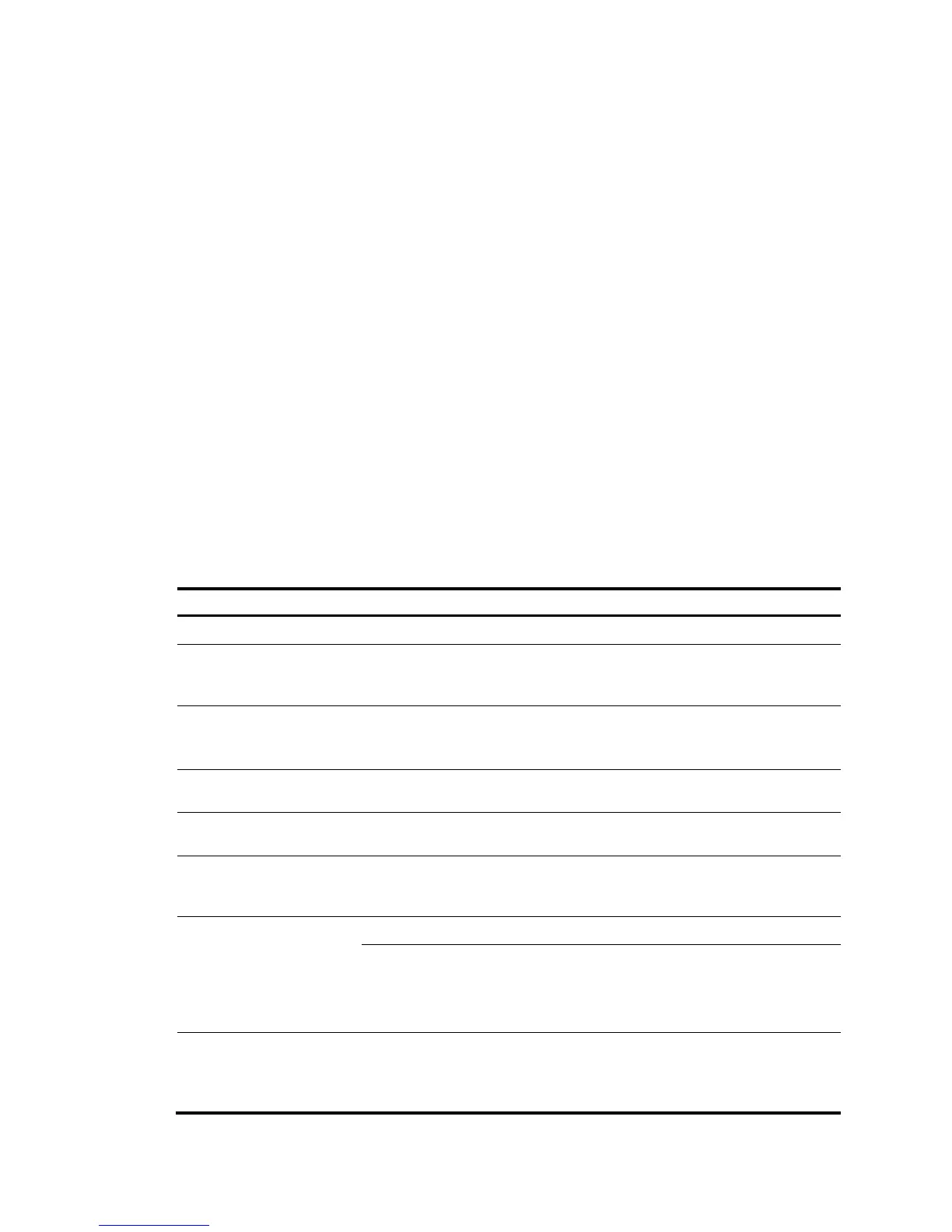• Constant Bit Rate (CBR).
• Unspecified Bit Rate (UBR).
• Variable Bit Rate-Real Time (VBR-RT).
• Variable Bit Rate-Non Real Time (VBR-NRT).
• Permanent Virtual Circuit (PVC).
• Traffic Shaping based on Virtual Circuit (VC).
• User-to-Network Interface (UNI).
• RFC1483, Multiprotocol Encapsulation over ATM Adaptation Layer 5.
• RFC 2225, Classical IP and ARP over ATM.
• RFC 2390, Inverse Address Resolution Protocol.
• F5 End to End Loopback OAM.
• ATM Adaptation Layer 5 (AAL5).
Configuring an ATM OC-3c/STM-1 interface
ATM OC-3c/STM-1 is the physical transmission medium for ATM interfaces. Its transmission rate is 155
Mbps. This section covers only the physical configurations of the ATM OC-3c/STM-1 interfaces. For
information about configuring ATM services, see Layer 2—WAN Configuration Guide.
To configure an ATM OC-3c/STM-1 interface:
Ste
1. Enter system view.
system-view N/A
2. Enter ATM
OC-3c/STM-1 interface
view.
interface atm interface-number N/A
3. (Optional.) Configure
the interface
description.
description text
By default, the description is
interface-name Interface, such as ATM
2/4/0 Interface.
4. Configure the clock
mode for the interface.
clock { master | slave } By default, the clock mode is slave.
5. Configure the frame
format for the interface.
frame-format { sdh | sonet } By default, the frame format is SDH.
6. (Optional.) Enable
payload scrambling on
the interface.
scramble
By default, payload scrambling is
enabled.
7. Configure overhead
bytes for the interface.
flag c2 flag-value The default value for c2 is 0x13.
flag { j0 | j1 } { sdh | sonet }
flag-value
By default, the system adopts the SDH
frame format.
The default values for both j0 and j1 are
null.
8. (Optional.) Enable
loopback detection on
the interface and set the
detection mode.
loopback { cell | local | remote }
