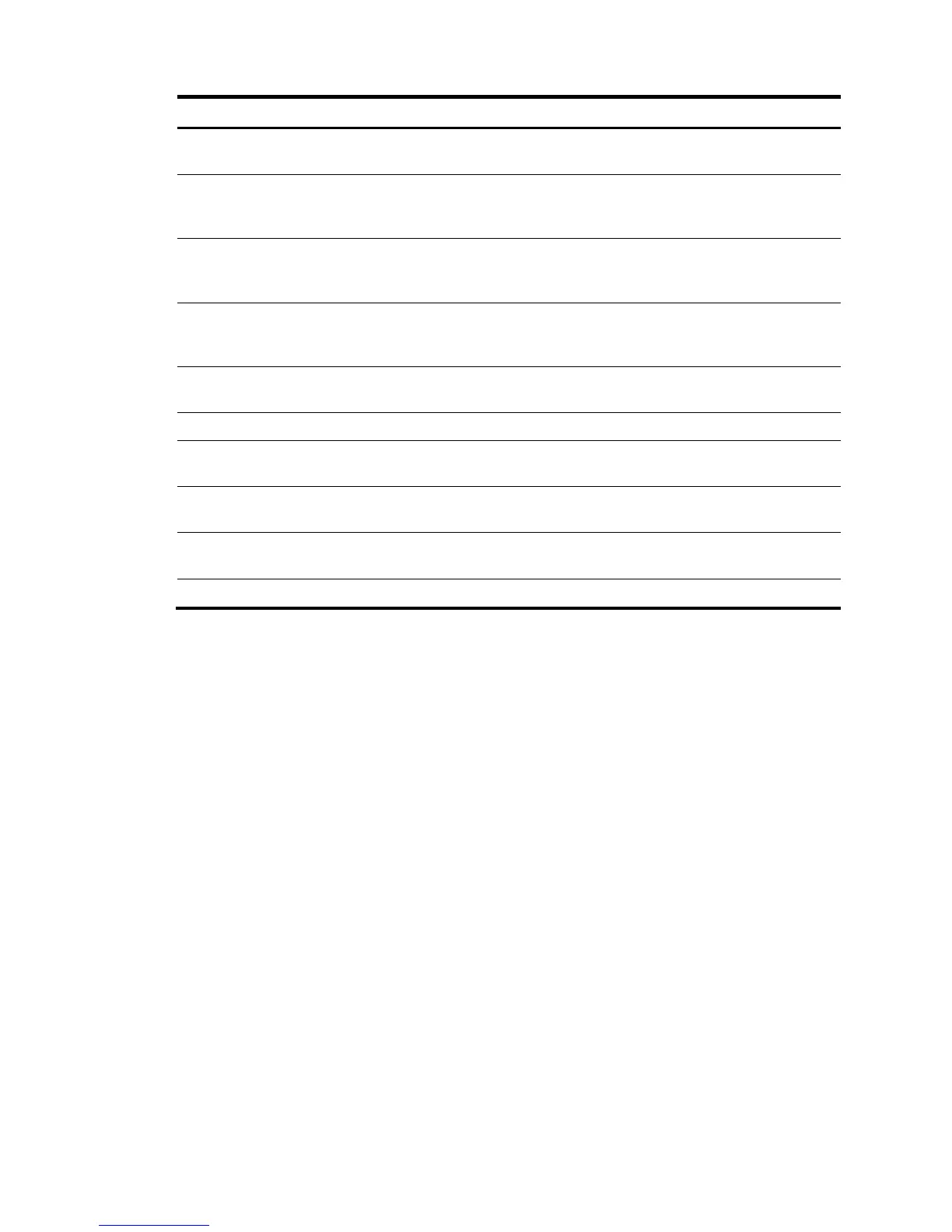13
Task Command
Display interface traffic statistics.
display counters { inbound | outbound } interface [ interface-type
[ interface-number | interface-number.subnumber ] ]
Display traffic rate statistics of interfaces in
up state over the last sampling interval.
display counters rate { inbound | outbound } interface
[ interface-type [ interface-number |
interface-number.subnumber ] ]
Display the operational and status
information of the specified interface or all
interfaces.
display interface [ interface-type [ interface-number |
interface-number.subnumber ] ] [ brief [ description | down ] ]
Display information about dropped
packets on the specified interface or all
interfaces.
display packet-drop { interface [ interface-type
[ interface-number ] ] | summary }
Display the Ethernet statistics
(MSR1000/MSR2000/MSR3000).
display ethernet statistics
Display the Ethernet statistics (MSR4000).
display ethernet statistics slot slot-number
Clear the interface or subinterface
statistics.
reset counters interface [ interface-type [ interface-number |
interface-number.subnumber ] ]
Clear the statistics of dropped packets on
the specified interfaces.
reset packet-drop interface [ interface-type [ interface-number ] ]
Clear the Ethernet statistics
(MSR1000/MSR2000/MSR3000).
reset ethernet statistics
Clear the Ethernet statistics (MSR4000). reset ethernet statistics slot slot-number
