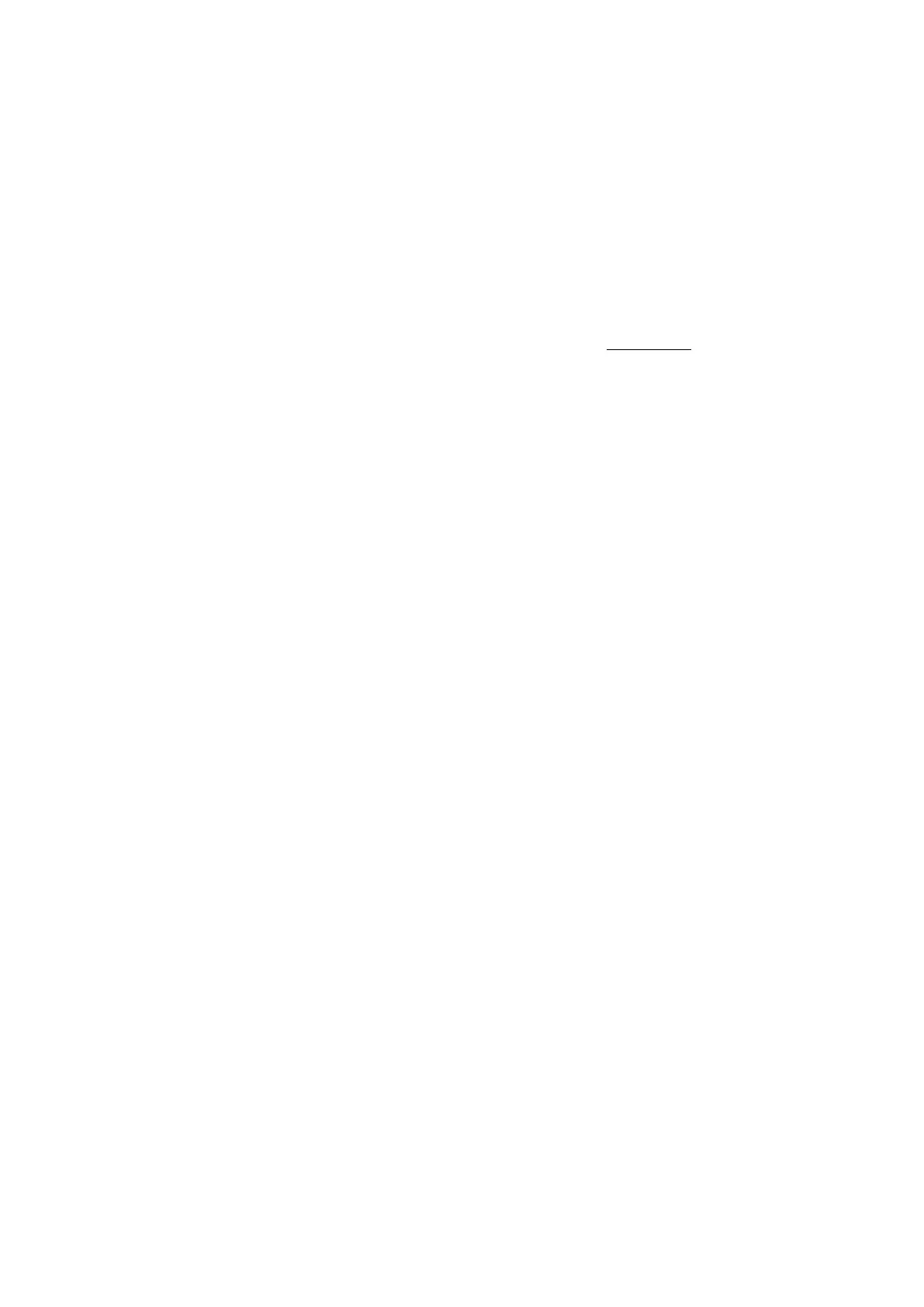Product guide | HP Officejet Enterprise Color MFP X585 series
13
capabilities also enhance the indexing and retrieval of documents. (These OCR capabilities
are built-in, for occasional use, to the HP Officejet Enterprise Color Flow MFP X585z.
17
)
• Remote copy (sending to a printing device)
• Custom keys allow users to effortlessly send documents to workflow destinations
• Configuration utility for managing digital sending and workflow capabilities
• Central email routing
• Central address book management where users gain access to their Microsoft Exchange
contacts, as well as their private address books
• LDAP replication allows DSS to offload the LDAP directory activity by replicating relevant
addressing information into the DSS address book
• Support for Filenet and Novell
For more information about HP DSS, please visit hp.com/go/dss.
Advanced faxing
6
Quickly and easily send and receive faxes with the HP LaserJet MFP Analog Fax 500 from the
control panel icon.
Advanced fax features include:
• Efficiently process jobs at up to 33.6 kbps
19
with the V.34 fax modem and help save time
and money with standard JBIG compression that shortens call time.
• Configure remotely via HP Web Jetadmin
7
or choose effortless setup with the Embedded
Web Server fax configuration wizard.
• Quickly search, locate, and edit entries using speed dial.
• Use manual memory lock to save fax jobs at the MFP until a PIN is entered to release the
stored documents. The scheduled memory lock lets you specify the days and times you
want faxes to print or be held on the device.
• Take advantage of fax forwarding to receive business-critical faxes wherever you are.
• Easily retrieve data with fax polling (receive only). Request information stored on another
machine to automatically receive a fax with the desired information. Fax polling is just what
you need to efficiently gather frequently used documents, such as forms or reports.
• Use the fax call report to view convenient thumbnails of faxes and to archive important
information, including the time sent, content, and destination.
• Get instant feedback on your fax job with the one-line status on the MFP’s control panel.
• Send a fax from your computer without going to the device control panel with the Send Fax
Driver.
20
• Use optional HP Digital Sending Software to easily alternate between LAN and analog fax
with a flexible configuration switch.
18
The switch delivers seamless integration in LAN or
analog environments, without having to reinstall or reconfigure the fax accessory.
Effortless copying
The MFP may be used as a standalone, walk-up copier, and you do not need to be connected to
the network or a computer to make copies. In copy mode, the MFP functions as a standard
photocopier—place your originals on the scanner glass or use the automatic document feeder
and adjust all copy settings at the control panel.
