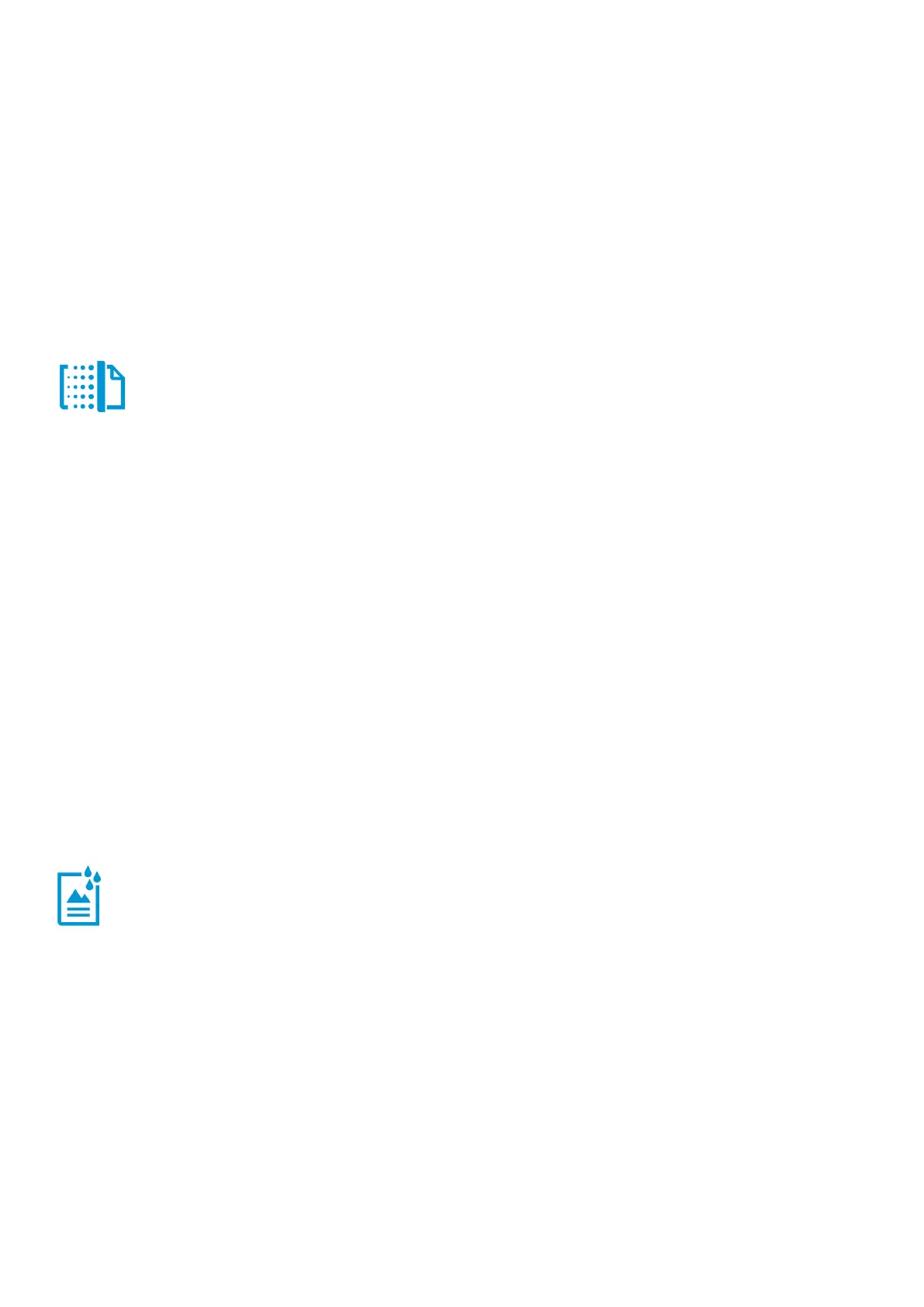Product guide | HP Officejet Enterprise Color MFP X585 series
6
lasers—for less
Accelerate business printing while keeping your bottom line
in mind. This powerful MFP delivers colour documents at up
to twice the speed
1
and half the cost per page of colour
2
Proven HP PageWide Technology makes it possible.
Quality prints at up to half the cost per page
When HP PageWide Technology is teamed up with HP pigment ink cartridges specially designed
for use in this MFP, the result is a winning combination of professional-quality colour prints at
up to half the cost per page versus colour lasers.
2
HP EasyColor optimises results
Make a statement with high-impact, professional-quality colour documents. Use HP EasyColor
to manage settings for maximum impact. HP EasyColor technology automatically improves
mixed-content documents that are printed from Microsoft® Office programs. This technology
scans documents and automatically adjusts photographic images in .JPEG or .PNG format.
HP EasyColor technology enhances the entire image at one time, rather than dividing it into
several pieces, which results in improved colour consistency, sharper details, and faster
printing. You can expect glossy text, bold graphics, and vivid images. And, you can count on
consistent colour—page after page, document after document, and ink cartridge after ink
cartridge. Use the HP Universal Print Driver tools to manage colour use and protect your colour
investment.
13
Accelerate business printing
This MFP delivers vivid colour at up to twice the speed of colour lasers to help you save time
and resources.
1
In professional mode, you’ll get colour and black-and-white speeds up to
42 ppm, (44 ppm, letter).
14
Print even faster—and save even more per page—by setting your
printer to general office mode to produce full colour prints at up to a blistering 70 ppm, A4
(72 ppm, letter).
Without the need to warm up any components, the first page gets printed in
as fast as 8 seconds.
15
Durable prints that last
Rely on pigment inks for durable documents that are water-, fade- and smear-resistant—and
stand up to highlighters.
3
HP all-pigment inks offer vivid, highly saturated colours and bold blacks. They provide benefits
over traditional dye-based inks, including outstanding water and fade resistance and better
durability. These unique qualities are possible because the pigment solid does not dissolve in
water but is dispersed to prevent pigment settling. As a result, the printed output resists rain,
water spills, and highlighter-pen smearing—and you can handle important documents with
confidence.
For even better print quality, we recommend papers with ColorLok® Technology. ColorLok
papers are engineered with special additives that result in faster drying time, and minimal
show-through on your printed page, which means that you don’t have to sacrifice readability or
image quality when printing on both sides of the paper.
The MFP supports a wide range of paper types, including HP Glossy and Matte Brochure media
as well as advanced photo media and other inkjet specialty papers—including office papers as
light as 60 g/m
2
(16 lb bond).
Archive with confidence
This printer’s ink has achieved ISO 11798
certification.
16
This rigorous standard ensures
that printouts have a certified durability for wear
and tear, often referred to as “archiveability.”
You can rest assured that the quality and
readability of prints will remain high for years to
come.
HP PageWide
Technology
-resistant
