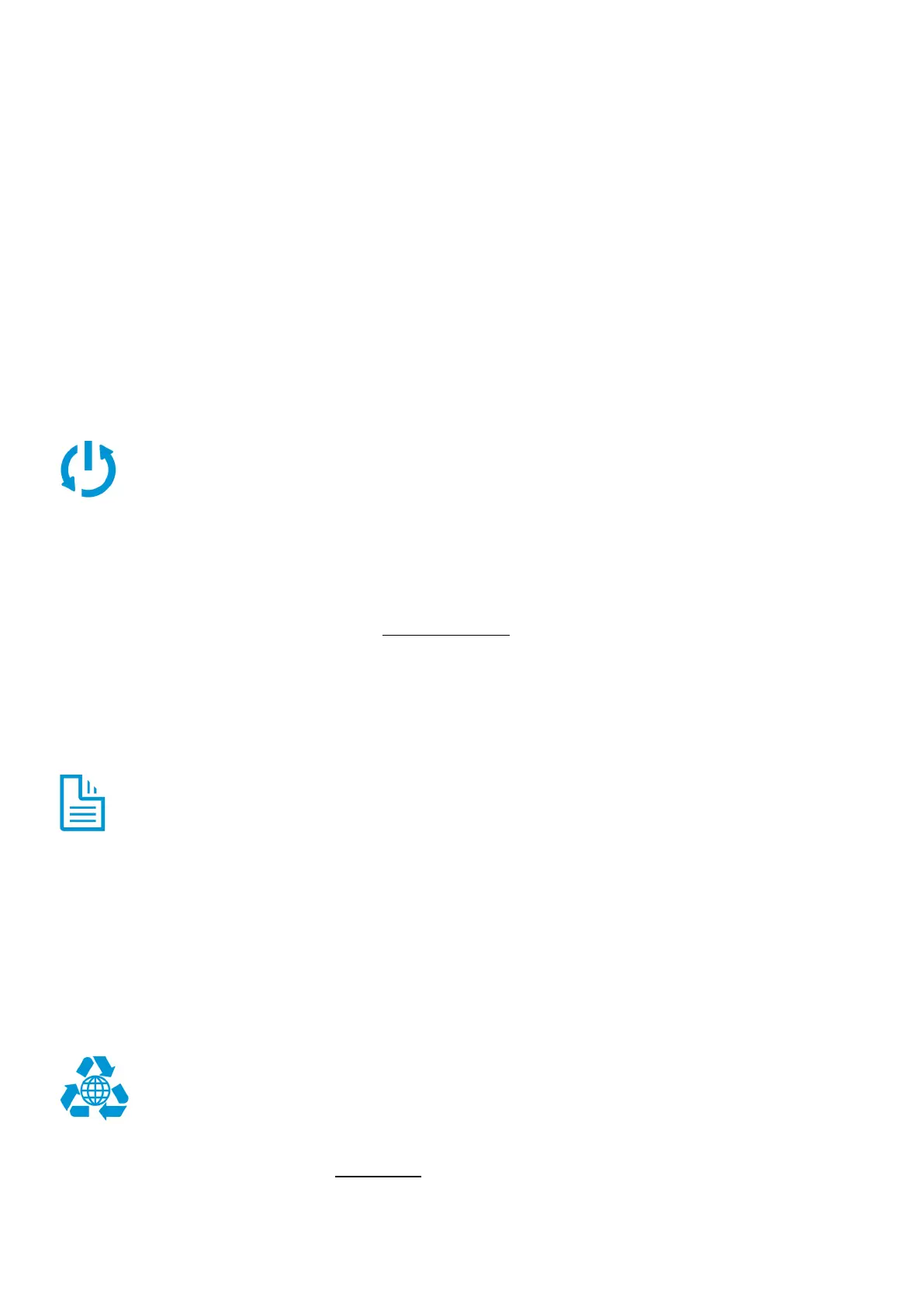Product guide | HP Officejet Enterprise Color MFP X585 series
20
resources without
sacrificing
performance
It has never been more important to save energy and
resources, and HP technologies can help. HP’s Design for the
Environment initiative is driving improvements at every stage
in the product lifecycle—helping reduce the amount of
energy, paper, packaging, and materials used at HP and by
Reduce energy use
Because this MFP has no fuser, it consumes much less energy than many colour lasers in its
class.
10
Power usage drops significantly while in Ready or Sleep mode, which can help save
resources and money without affecting the high performance of this product.
Stay productive and conserve resources with HP Auto-On/Auto-Off technology, which turns
your printer on when you need it and off when you don’t.
33
You can even set custom times for
your printer to turn on and off, so it’s ready when you are.
This printer is Blue Angel compliant and ENERGY STAR qualified. Blue Angel is a German
eco-label based on criteria in product design, energy consumption, chemical emissions, noise,
recyclable design and take-back programs. Hewlett-Packard printing and imaging equipment
marked with the ENERGY STAR logo is qualified to the U.S. Environmental Protection Agency's
ENERGY STAR specifications for imaging equipment. Additional ENERGY STAR information is
listed at hp.com/go/energystar.
Save paper and reduce waste
Conserve resources—use up to 90% less supplies and packaging by weight compared with
lasers.
12
Original HP pigment inks require less packaging than toner cartridges. Supplies
materials by volume required are a fraction versus competitive laser printers.
Use HP SureSupply to consolidate supplies orders, helping to save money while reducing the
environmental impact of packing and transporting multiple single orders.
Reduce paper use by up to 50% by printing two pages on a single sheet, using automatic
two-sided printing. In managed print environments, HP Web Jetadmin can help cut the cost of
paper consumption by setting automatic two-sided printing as the default for individual devices
or entire fleets (for two-sided printing capable devices).
7
Help save paper and ink by printing only the web content you need, using the free HP Smart
Print tool.
34
This MFP meets ISO specifications for use in cleanrooms—making it perfect for offices and
other sensitive places such as production environments where airborne particulates need to be
minimised.
11
Reduce your impact—recycle HP cartridges
HP helps you recycle your Original HP cartridges—it’s easy and free with the HP Planet
Partners program, available in more than 48 countries and territories around the world.
35
HP offers postage-paid recycling envelopes and labels for most Original HP cartridges. Many
Original HP cartridges have been engineered to use recycled plastic and still meet
HP’s demanding standards for quality and reliability. No Original HP cartridges returned
through HP Planet Partners are ever sent to a landfill. For more information, visit
hp.com/recycle.
Automatic two-sided
printing
HP Planet Partners
Auto-On/Auto-Off
Technology
