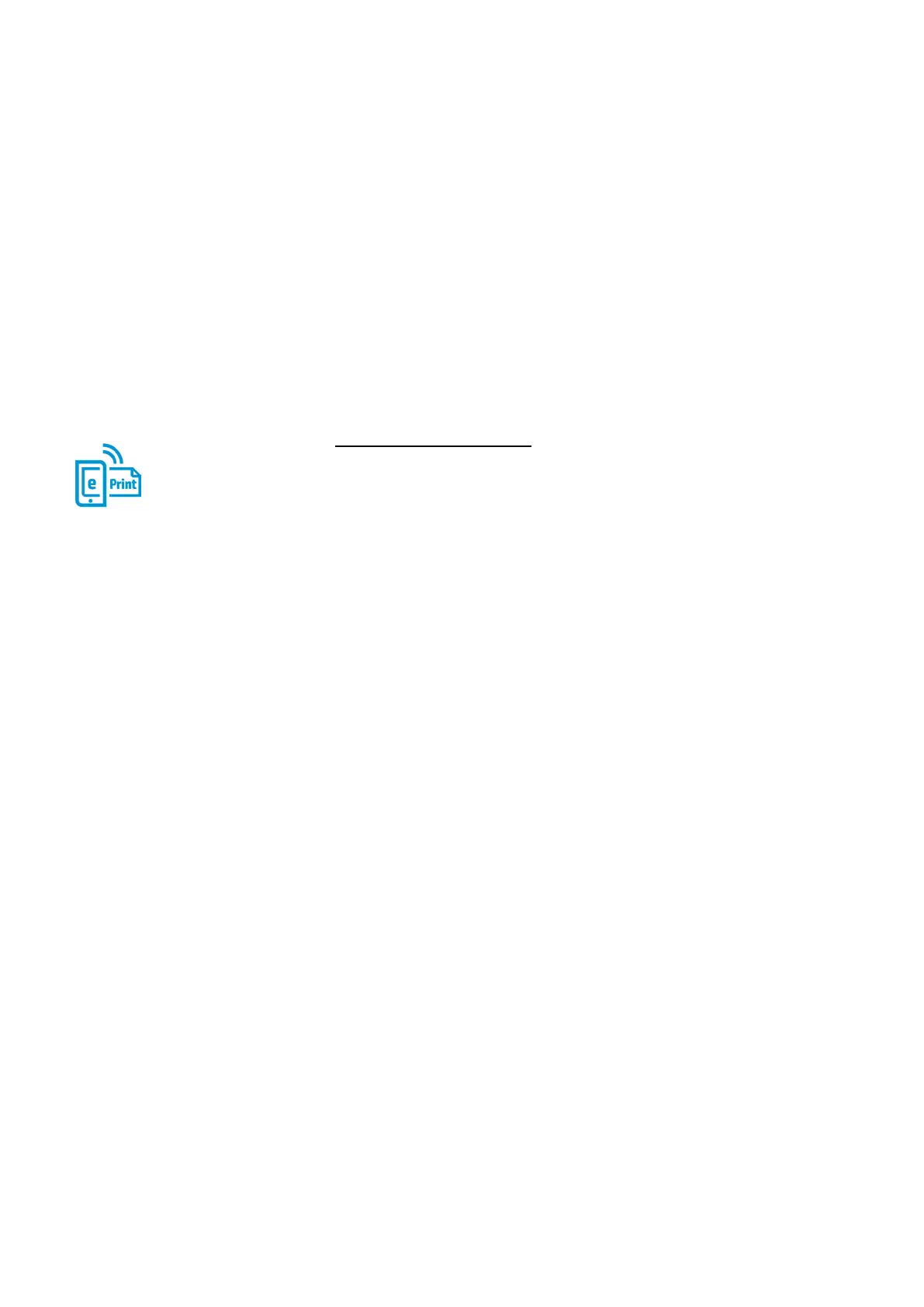Product guide | HP Officejet Enterprise Color MFP X585 series
18
printers. Security and user access settings can be easily set up with HP Web Jetadmin
7
or the
Embedded Web Server.
To use wireless direct printing, simply connect your mobile device to your printer in the same
way you would discover and connect to any public wireless network. With touch-to-print, you
can walk up and print from your NFC-enabled smartphone or tablet with just a touch. NFC, or
near field communication, automatically discovers the printer for you, eliminating the
guesswork and creating a one-to-one connection using wireless technology.
HP has been working closely with leading manufacturers of mobile devices to integrate printing
into popular operating systems. In fact, HP currently offers the broadest support for embedded
print functionality—across Apple® iOS (AirPrint
TM
), Samsung Android, and Windows 8, which
means in most cases you won’t have to download an app. Simply access the print function
from the document you want to print, select your printer, and hit Print. For mobile devices
without built-in print support, printing is just as simple, but users will first need to download
the HP ePrint app or HP ePrint software.
27
If you’re looking to deploy mobile printing across an existing multi-vendor fleet and need
advanced security and management options, we offer the optional HP ePrint Enterprise
solution. Learn more about HP’s enterprise mobile printing solutions at
hp.com/go/businessmobileprinting.
Enable printing anytime, from virtually anywhere
Even when employees are traveling, a printer can always be close at hand—with HP ePrint.
28
Empower them to print virtually anywhere from a smartphone, tablet, or Internet-connected
PC. And with Apple AirPrint™, enable employees to print from an iPad®, iPhone®, or iPod
touch®.
29
Enterprise sharing capabilities
The printer offers embedded wired networking capabilities that allow you to connect directly to
a Gigabit Ethernet 10/100/1000T network. You also have the option of adding secure wireless
networking. For more information, please see “Ordering information” on page 31.
HP ePrint
