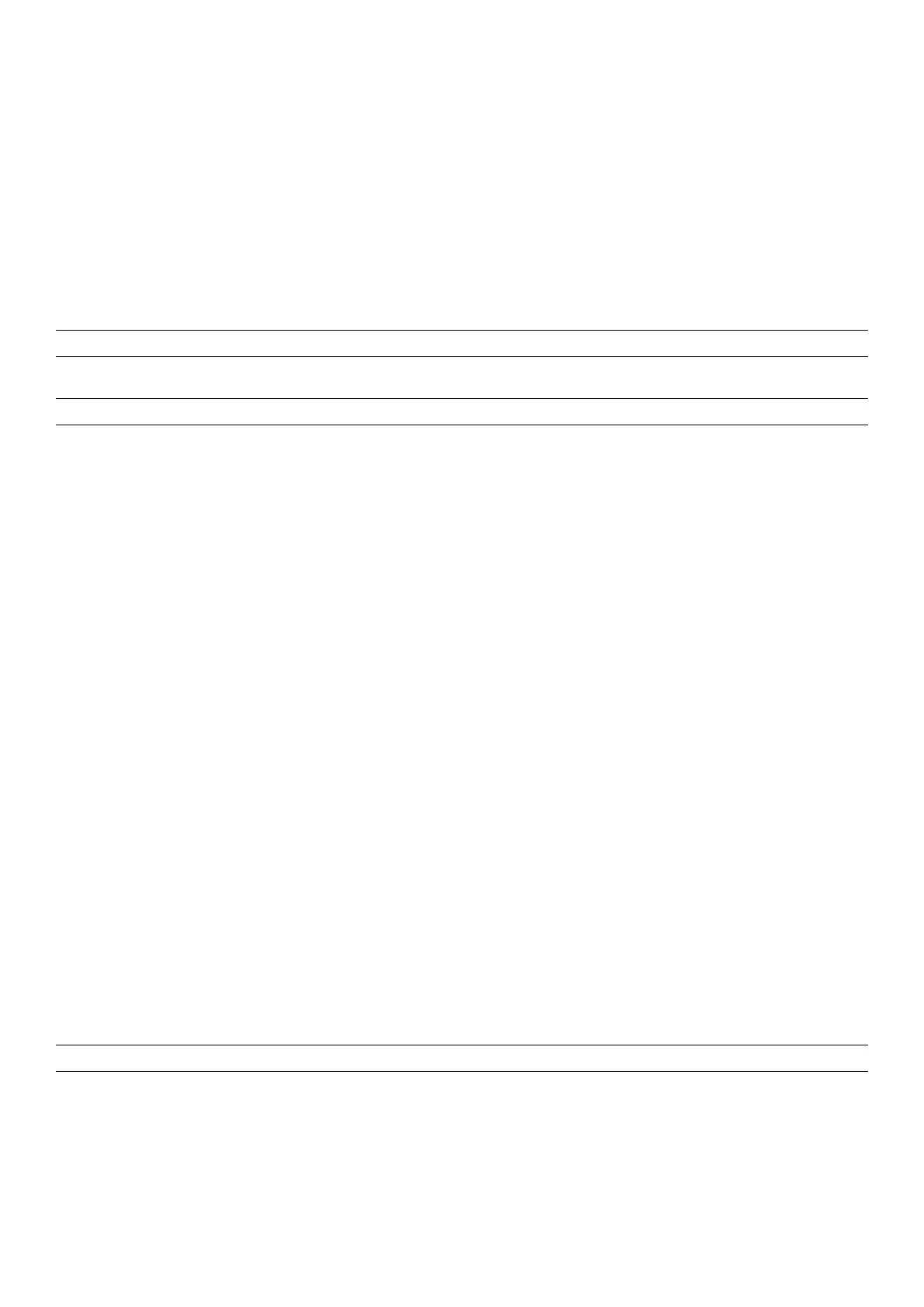Product guide | HP Officejet Enterprise Color MFP X585 series
21
Media guide
The HP Officejet Enterprise Color MFP X585 series is designed to work across a broad range of plain papers used in general office printing. Simply
load paper and print for fast, professional looking results for the vast majority of office documents. Or, choose from a wide variety of special
media to create impressive marketing documents. This media guide was created to help you achieve optimum results for all of your printing
needs.
To avoid problems that could require repair, only use paper within the specifications listed in the table below. This repair is not covered by
HP warranty or service agreements.
Supported media for the HP Officejet Enterprise Color MFP X585 series
Tray 1 (multipurpose tray) Tray 2 (main cassette) Tray 3 (optional) Output bin
Capacity (for 75 g/ 20 lb paper)
50 sheets 500 sheets 500 sheets 300 sheets
Size limits
76 x 127 to 216 x 356 mm
(3 x 5 to 8.5 to 14 in)
102 x 210 to 216 x 297 mm
(4 x 8.27 to 8.5 x 11.7 in)
102 x 210 to 216 x 356 mm
(4 x 8.27 to 8.5 x 14 in)
Weight limits
(Light to cardstock)
60 to 200 g/m
2
(16 to 53 lb) 60 to 200 g/m
2
(16 to 53 lb) 60 to 200 g/m
2
(16 to 53 lb)
Weight limits
(Photo paper)
125 to 300 g/m
2
(33 to 80 lb) 125 to 250 g/m
2
(33 to 66 lb) 125 to 250 g/m
2
(33 to 66 lb)
Optimising your printed output
The HP Officejet Enterprise Color MFP X585 series delivers high-speed, low-cost, high-quality results page after page. The product monitors
temperature, humidity, ink coverage, and other parameters to optimise performance and printed output. Most manufactured plain papers
60 to 120 g/m
2
(16 to 32 lbs) produce high quality results without you having to specify the paper type. This makes printing simple for everyone
in the office.
The X585 series also supports settings that can enhance print results if desired. Print quality can be impacted by ink coverage, paper
weight/thickness, smoothness, moisture content, ColorLok versus non-ColorLok paper, and simplex versus duplex. For optimal print quality on
plain paper, consider using ColorLok media for even more vivid colours, bolder blacks, faster drying and controlled manufacturing specifications.
ColorLok media can be used just like any other plain media. No special settings are required—just load the tray and hit print from your computer.
For printed output that makes a stunning impression, consider using heavier or glossy paper. The X585 series supports a wide variety of paper
sizes and types. Some papers, most notably LaserJet Glossy papers, have special coatings that don’t allow ink to absorb into the paper and are
not supported by the X585 series. HP recommends Inkjet Glossy papers such as HP Brochure Glossy 180g or HP Advanced Photo papers.
When using special papers, you can achieve optimal print quality by selecting the specific paper type in both the device control panel and in the
software driver when printing. After loading paper into an input tray, a pop-up will appear on the control panel asking if you want to modify the
paper size and/or paper type. Select the correct paper type from the list provided on the control panel, based primarily on paper weight. The
control panel lists paper weight in grams per square meter (g/m
2
) or simply “g.” Paper packages often list paper weight in pounds (lbs). Below is a
list of common paper weights in grams and lbs to help guide you in choosing the correct paper type setting from the control panel pop-up.
When printing, you will also need to select the correct paper type from the driver, to match the setting you made on the control panel. When the
print driver pops up, click on the “Properties” button, then select the “Printing Shortcuts” tab and choose the correct paper type in the pull-down
menu.
Common paper weights in grams (g) and pounds (lbs) by X585 control panel category
Light Plain Inter-
mediate
Mid-Weight Heavy or
HP Inkjet
Matte 120g
Extra
Heavy
HP Inkjet
Matte or
Glossy
180g
Cardstock Advanced
Photo
Advanced
Photo
Grams (g)
60 g 75 g 90 g 105 g 120 g 150 g 180 g 200 g 250 g 300 g
Pounds (lbs)
16 lbs 20 lbs 24 lbs 28 lbs 32 lbs 40 lbs 48 lbs 53 lbs 66 lbs 80 lbs
In summary: Most office paper types from 60 to 120 g/m
2
(16 to 32 lbs) can be printed as “Plain” without specifying the paper type. If print
quality or jam performance does not meet expectations, select the correct paper type setting (see “Supported paper types” table on page 24 for
a detailed list). Follow these steps: 1) Load paper into one of the trays, 2) Select the paper size and paper type for that tray on the control panel,
3) When printing, choose the correct paper size and paper type in your software driver from your computer, 4) Print the job.
