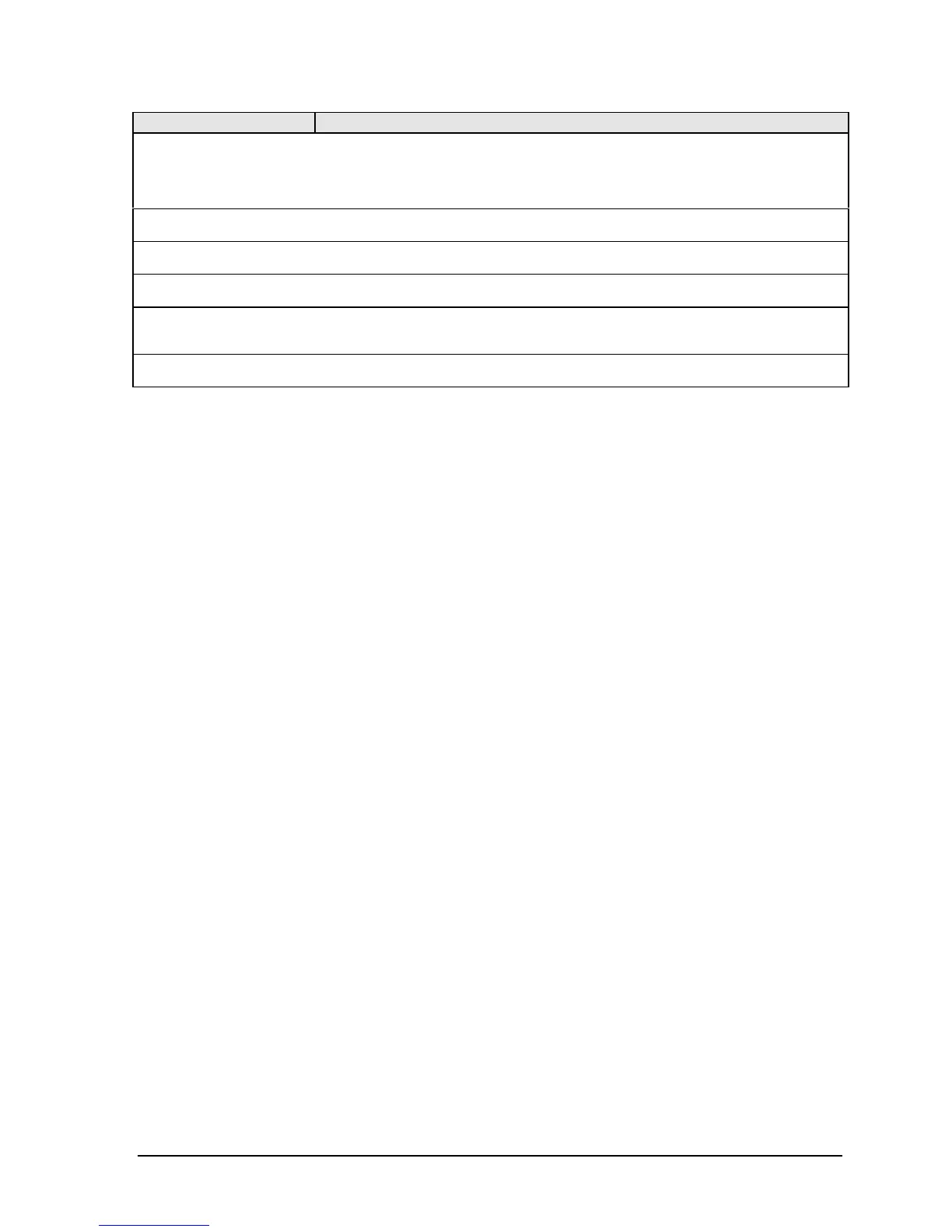HP OmniBook XE2 Troubleshooting and Diagnostics 3-19
Message Description
Press <F1> to resume, <F2> to Setup, <F3> for previous
Displayed after any recoverable error message. Press <F1> to start the boot process or <F2>
to enter Setup and change the settings. Press <F3> to display the previous screen (usually
an initialization error of an Option ROM, such as an add-on card). Write down and follow the
information shown on the screen.
Press <F2> to enter Setup
Optional message displayed during POST.
PS/2 Mouse:
PS/2 mouse identified.
System BIOS shadowed
System BIOS copied to shadow RAM.
UMB upper limit segment address:
nnnn
Displays the address nnnn of the upper limit of Upper Memory Blocks, indicating released
segments of the BIOS which can be reclaimed by a virtual memory manager.
Video BIOS shadowed
Video BIOS copied to shadow RAM.
