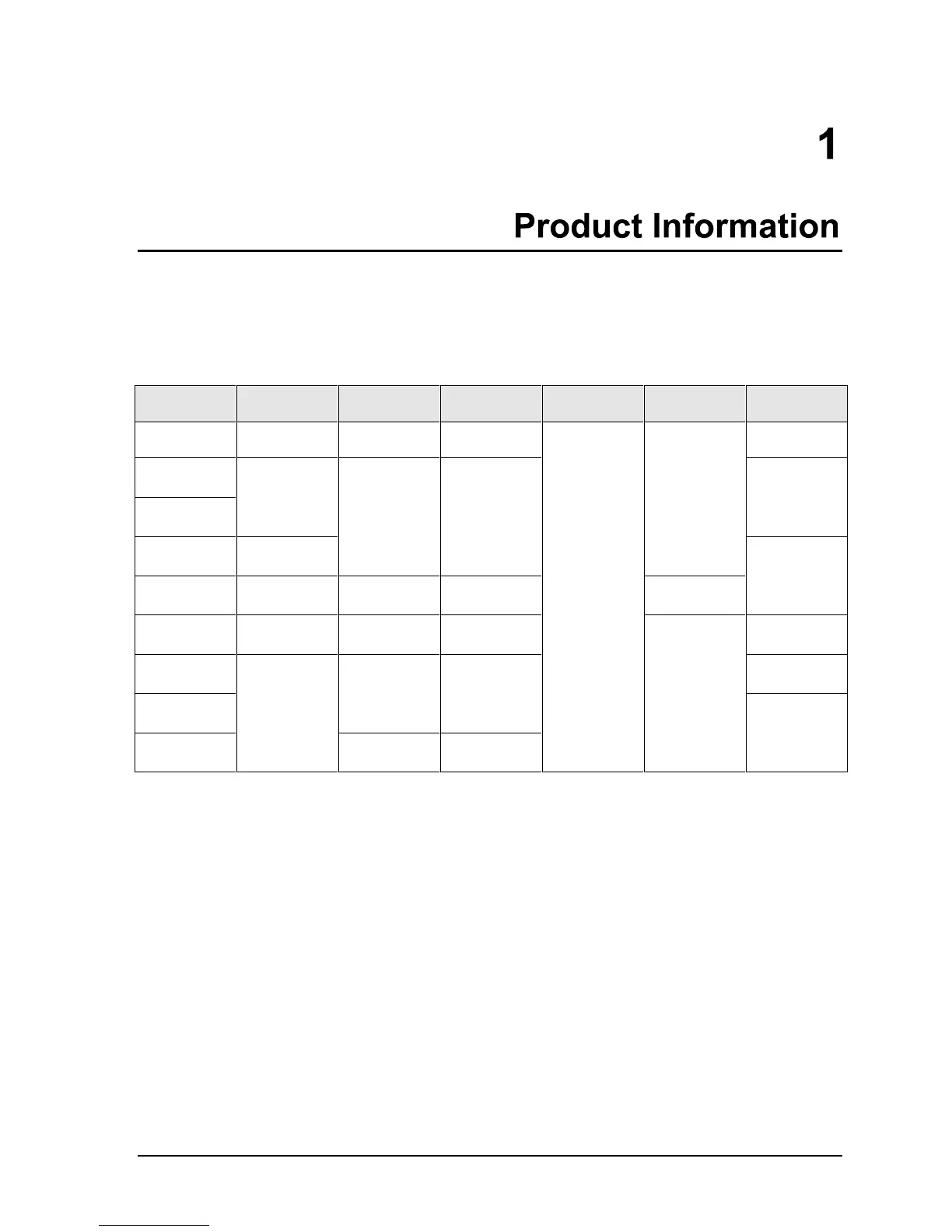HP OmniBook XE2 Product Information 1-1
The HP OmniBook XE2 provides desktop performance and expandability as well as convenient
portability. It uses high-performance component technologies that make it capable of replacing a
desktop computer or serving as a portable multimedia presentation tool.
Table 1-1. OmniBook XE2
OmniBook
Product
CPU Display Hard Drive Floppy Drive Multimedia
Drive
Standard
RAM
F1756W
#AB2
Pentium II
366 MHz
13.3-inch
TFT
6.0 GB 64 MB
F1755W
#AB2
F1779D
#AB2
Pentium II
333 MHz
32 MB
F1774W
#AB2
Pentium II
366MHz
12.1-inch
SVGA TFT
4.0 GB
24X CD-ROM
F1775W
#AB2
Pentium II
400MHz
14.1-inch
XGA TFT
6.0 GB 6X DVD
64 MB
F1962W
#AB2
Celeron
433 MHz
12.1-inch
SVGA TFT
4.0GB 32MB
F1671N
#ABJ
128 MB
F1672W
#ABJ
14.1-inch
XGA TFT
6.0 GB
F1673W
#ABJ
Celeron
466 MHz
12.1-inch
SVGA TFT
4.0 GB
1.44 MB
24X CD-ROM
64 MB
This chapter describes
• Features and operation (page 1-2).
• Specifications (page 1-10).
• Internal design (page 1-12).
