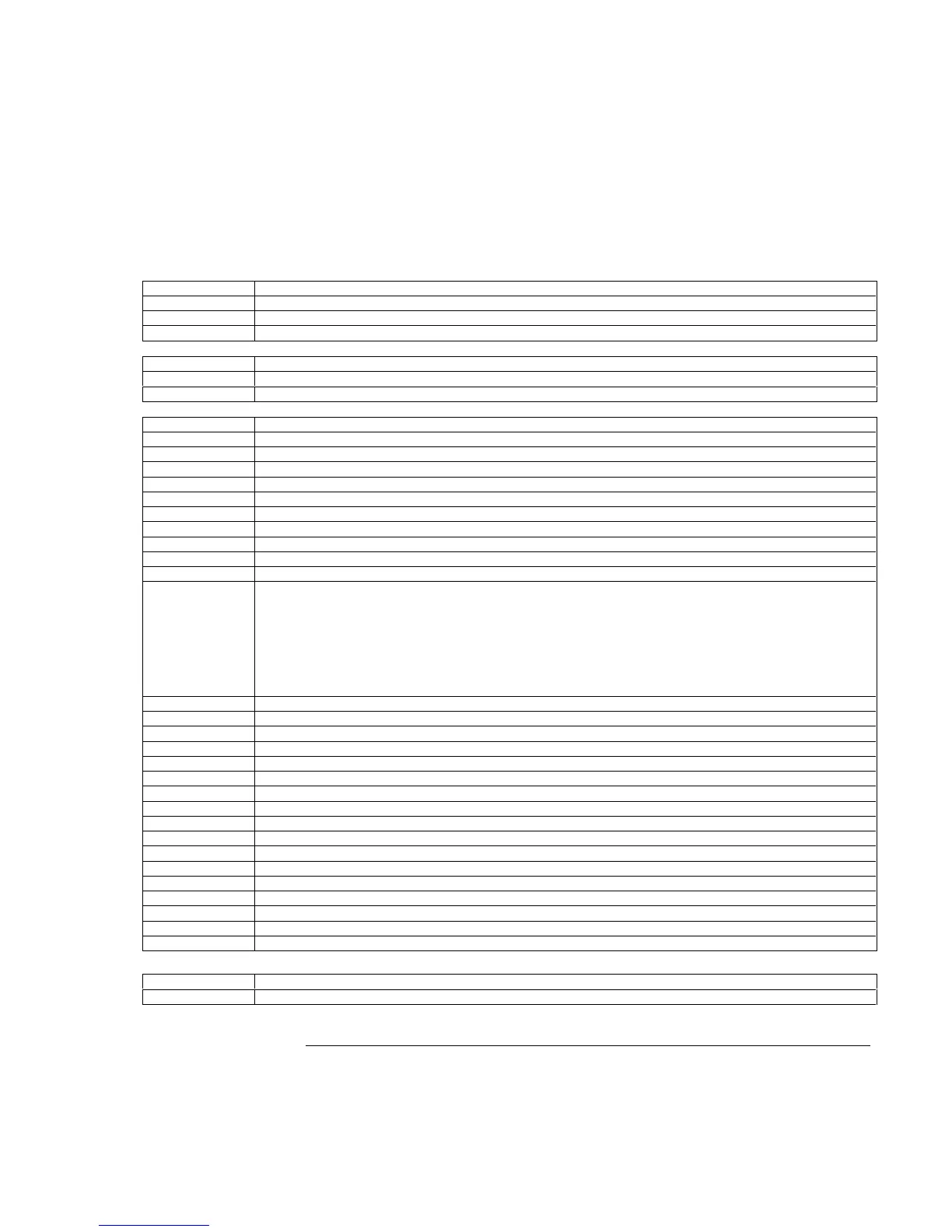Specifications and Regulatory Information
Modem Reference Information
Reference Guide 139
Command Function (Ambit)
When modem receives a break from the DTE:
\K0,2,4 Enter on-line command mode, no break sent to the remote modem
\K1 Clear buffers and send break to remote modem
\K3 Send break to remote modem immediately
\K5
Send break to remote modem in sequence with transmitted data
When modem receives \B in on-line command state:
\K0,1 Clear buffers and send break to remote modem
\K2,3 Send break to remote modem immediately
\K4,5 Send break to remote modem in sequence with transmitted data
When modem receives break from the remote modem:
\K0,1 Clear data buffers and send break to DTE
\K2,3 Send a break immediately to DTE
\K4,5 Send a break with received data to the DTE
\N0 Select normal speed buffered mode
\N1 Select direct mode
\N2 Select reliable link mode
\N3 Select auto reliable mode
\N4 Force LAPM mode
\N5 Force MNP mode
\V0 Connect messages are controlled by the command settings X, W, and S95
\V1 Connect messages are displayed in the single line format
+MS=a,b,c,d Select modulation (b, c, and d are optional)
a is the mode (bps): 0=V.21 (300), 1=V.22 (1200), 2=V.22bis (2400, 1200), 3=V.23 (1200, 300), 9=V.32
(9600, 4800), 10=V.32bis (14400, 12000, 9600, 7200, 4800), 11=V.34 (33600, 31200, 28800, 26400,
24000, 21600, 19200, 16800, 14400, 12000, 9600, 7200, 4800, 2400), 17=X2, V.90 (57333-33333), 64=Bell
103 (300)
b is automode: 0=disabled, 1=enabled
c is minimum rate (bps): 300-33600
d is maximum rate (bps): 300-33600
+H0 Disable Rockwell Protocol Interface (RPI)/Video ready mode
+H1 Enable RPI and set DTE speed to 19200 bps
+H2 Enable RPI and set DTE speed to 38400 bps
+H3 Enable RPI and set DTE speed to 57600 bps
+H11 Enable RPI+ mode
+H16 Enable Video Ready mode
**0 Download to flash memory at last sensed speed
**1 Download to flash memory at 38.4 kbps
**2 Download to flash memory at 57.6 kbps
-SDR=0 Disable distinctive ring
-SDR=1 Enable distinctive ring type 1
-SDR=2 Enable distinctive ring type 2
-SDR=3 Enable distinctive ring type 1 and 2
-SDR=4 Enable distinctive ring type 3
-SDR=5 Enable distinctive ring type 1 and 3
-SDR=6 Enable distinctive ring type 2 and 3
-SDR=7 Enable distinctive ring type 1, 2 and 3
ECC Commands
%C0 Disable data compression
%C1 Enable MNP 5 data compression
