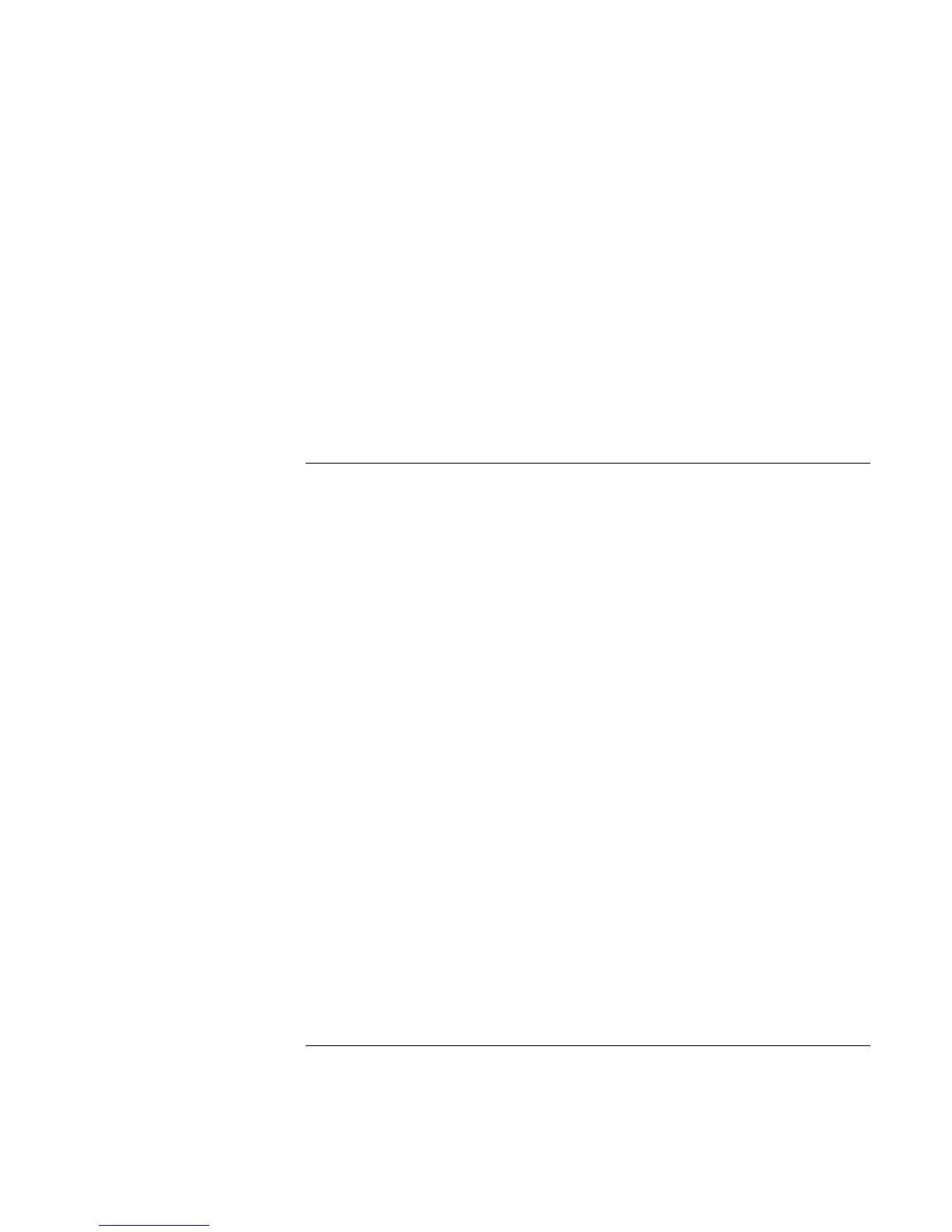Solving Problems with Your Computer
Troubleshooting Techniques
96 Reference Guide
If an external display does not work
• Check the connections.
• Press Fn+F5 in case the external monitor was disabled. (Do this three times to return
to the state you started from.)
• The external monitor may not be detected. In the BIOS Setup utility, try setting Video
Display Device to LCD/CRT in the Main menu.
You may also want to test the display with diagnostics. See “Testing Hardware
Operation.”
DVD problems
If you can’t boot from a CD or DVD in the DVD drive
• Make sure the CD or DVD is bootable, such as the Recovery CD.
• If you always want to boot from a CD or DVD when one is present, check the boot
order in BIOS Setup and change it.
1. Click Start, Shut Down, Restart.
2. When you see the HP logo, press Esc to open the Boot menu. The default boot
order is (1) Floppy Drive, (2) Hard Drive, and (3) CD-ROM/DVD Drive.
3. Select CD-ROM/DVD Drive for first boot device.
4. Exit the BIOS Setup utility.
• Reboot the computer.
If the DVD is playing erratically
• Dirt or smudges can cause a disc to skip. Clean the disc with a soft cloth. If the disc is
badly scratched, it will have to be replaced.
If a DVD movie stops playing in the middle
• The DVD may be double-sided. Open the DVD tray and read the text near the center
hole of the disc. If it says Side A, flip the disc over, close the tray, and then press the
Play button to continue playing the movie.
• You may have accidentally paused the DVD movie. Press the Play button to resume
playing the movie.
