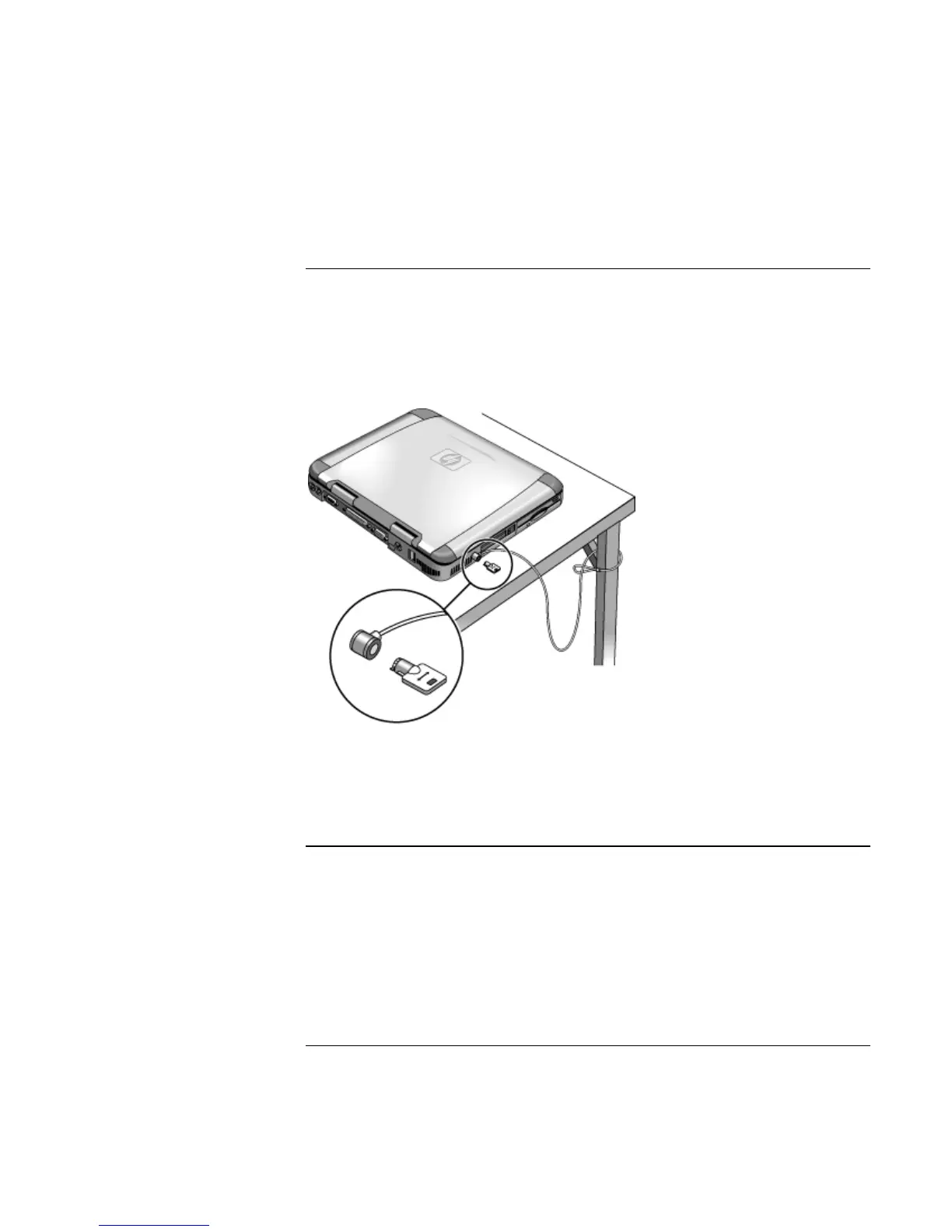Using Your Computer
Securing the Computer
38 Reference Guide
To attach a security cable
Your computer has a built-in connector that allows you to secure the computer with a
cable. The Kensington MicroSaver lock system works with this connector and is
available at many computer stores.
1. Wrap the cable around a stationary object, such as a table leg.
2. Loop the cable to create a slipknot around the stationary object—make sure it can’t
slip off.
3. Insert the lock into the computer's security connector and release the key. Store the
key in a safe place away from the computer.
To use virus-protection software
Virus-protection software can help protect the integrity of your data. This is especially
important when you are connected to the Internet.
To access virus-protection software, click Start, Programs, VirusScan (or if you use a
different application, click Start, Programs and the name of your software). Refer to help
within the application for tips on usage.
