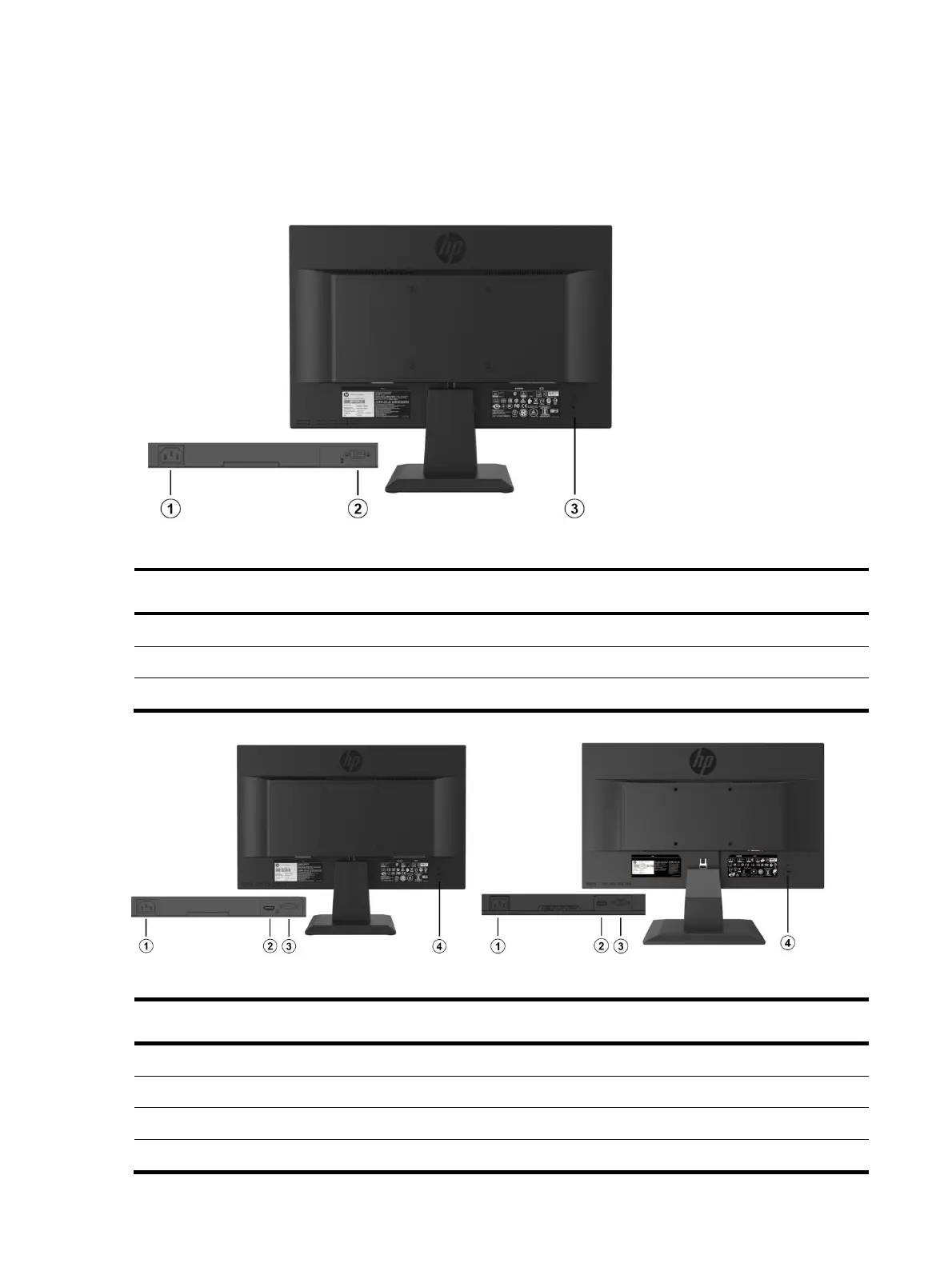5
Rear components
To identify the components on the rear of the monitor, use this illustration and table.
V19
Rear component location showing of V19
Table 1-2: Rear components and their descriptions
Connects the power cable to the monitor
Connects a VGA cable to the source device.
Connects an optional security cable
P19b G4 & V20/P204v
Rear component location showing of P19b G4 Rear component location showing of V20/P204v
Table 1-3: Rear components and their descriptions
Connects the power cable to the monitor
Connects an HDMI cable to the source device.
Connects a VGA cable to the source device.
Connects an optional security cable
