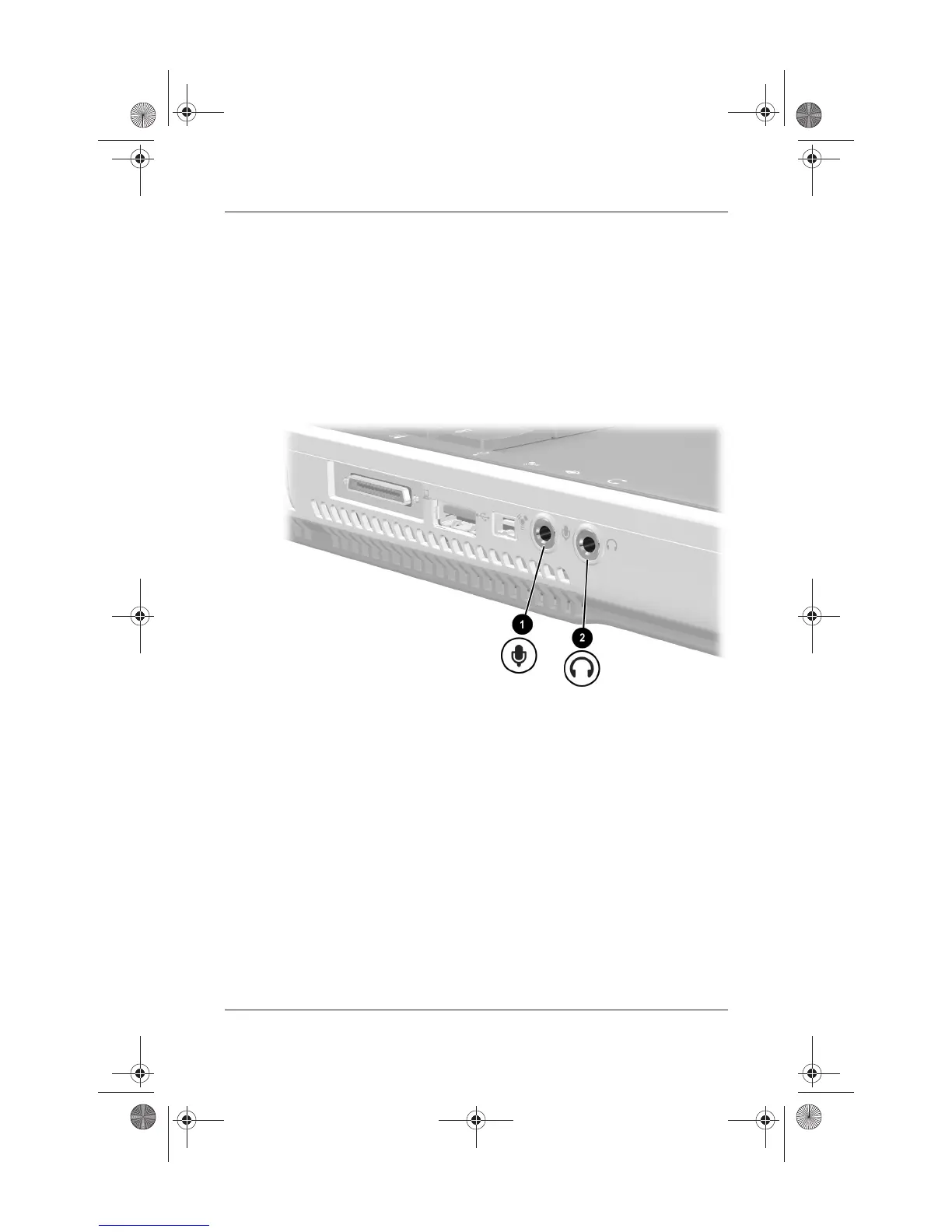6–6 Startup and Reference Guide—Part 2
Multimedia
Identifying the Audio Jacks
The notebook has 2 audio jacks:
■ The microphone jack 1, sometimes called the line-in jack,
connects an optional monaural or stereo microphone.
■ The audio line-out jack 2, sometimes called a line-out jack,
connects headphones or external stereo speakers.
Identifying the audio jacks
Ryan Masterfile.book Page 6 Monday, June 9, 2003 2:33 PM
