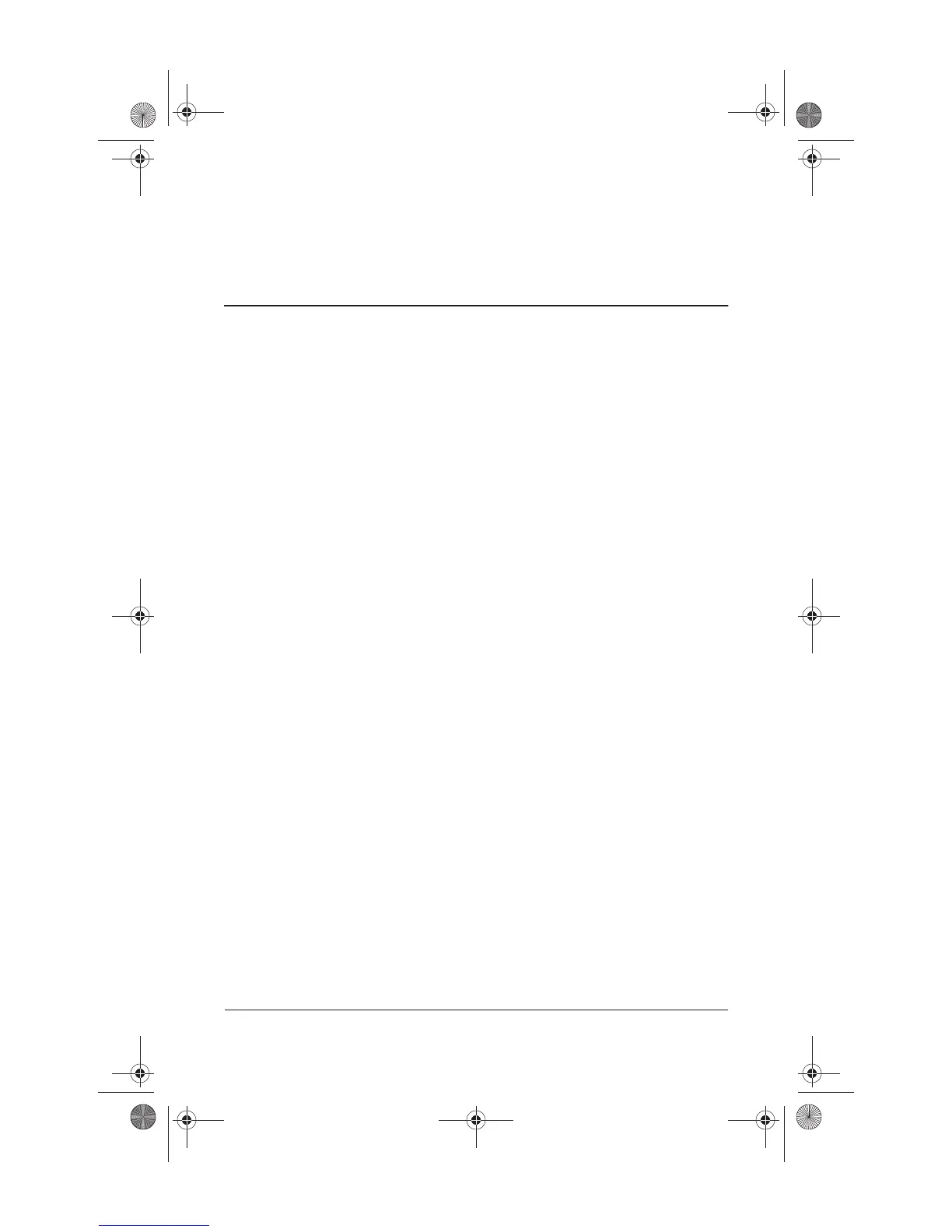Startup and Reference Guide—Part 2 7–1
7
Communications
Contents
Modem . . . . . . . . . . . . . . . . . . . . . . . . . . . . . . . . . . . . . . . 7–2
Connecting the Modem . . . . . . . . . . . . . . . . . . . . . . . 7–3
Network . . . . . . . . . . . . . . . . . . . . . . . . . . . . . . . . . . . . . . 7–3
Connecting a Network Cable. . . . . . . . . . . . . . . . . . . 7–4
Turning a Network Connection Off and On . . . . . . . 7–4
Accessing the Network at Startup . . . . . . . . . . . . . . . 7–4
Wireless (Select Models Only) . . . . . . . . . . . . . . . . . . . . 7–5
To Turn Wireless Communication On and Off . . . . . 7–6
Connecting to a Wireless Network . . . . . . . . . . . . . . 7–7
Infrared. . . . . . . . . . . . . . . . . . . . . . . . . . . . . . . . . . . . . . . 7–8
Setting Up an Infrared Transmission. . . . . . . . . . . . . 7–9
Avoiding Standby While Using Infrared. . . . . . . . . . 7–9
Ryan Masterfile.book Page 1 Monday, June 9, 2003 2:33 PM
