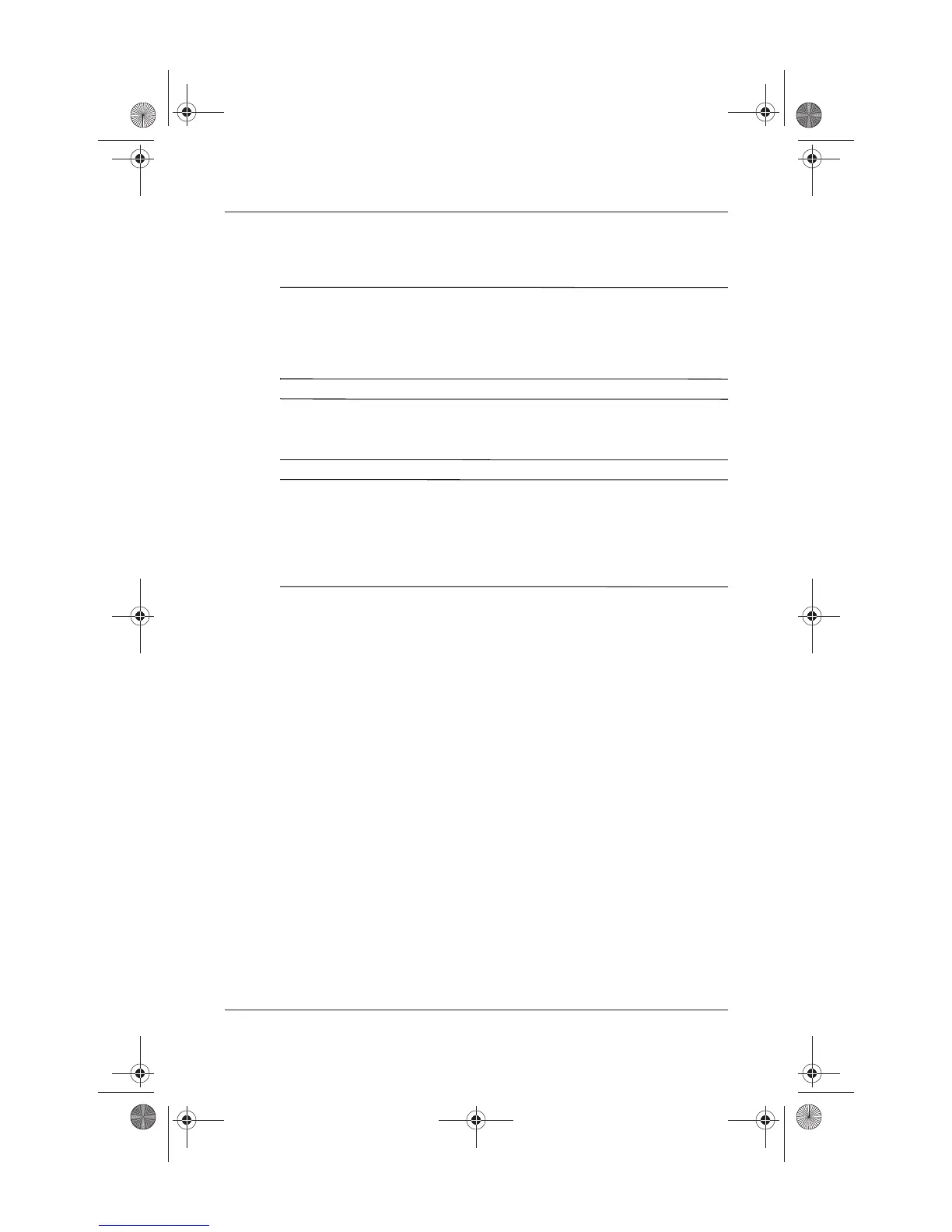Hardware Options and Upgrades
Startup and Reference Guide—Part 2 8–13
Removing or Inserting a Memory Module
Å
WARNING: To prevent exposure to electrical shock, access only the
memory compartment during this procedure. The memory compartment
and the battery and hard drive bays are the only user-accessible internal
compartments on the notebook. All other areas that require a tool to
access should be opened only by an HP authorized service provider.
Å
WARNING: To prevent exposure to electrical shock and damage to
the notebook, shut down the notebook, unplug the power cord, and
remove the battery pack before installing a memory module.
Ä
CAUTION: To prevent electrostatic discharge from damaging electronic
components: before beginning this procedure, discharge yourself of
static electricity by touching a grounded metal object. For more
information about preventing electrostatic damage, refer on the
Documentation Library CD to the Regulatory and Safety Notices guide,
“Electrostatic Discharge” section.
1. Save your work and shut down the notebook. If you are not
sure whether the notebook is off or in Hibernation, briefly
press the power button. If your work returns to the screen,
save your work, exit all applications, then shut down
the notebook.
2. Disconnect all external devices connected to the notebook.
3. Disconnect the power cord.
4. Remove the battery pack.
Ryan Masterfile.book Page 13 Monday, June 9, 2003 2:33 PM
