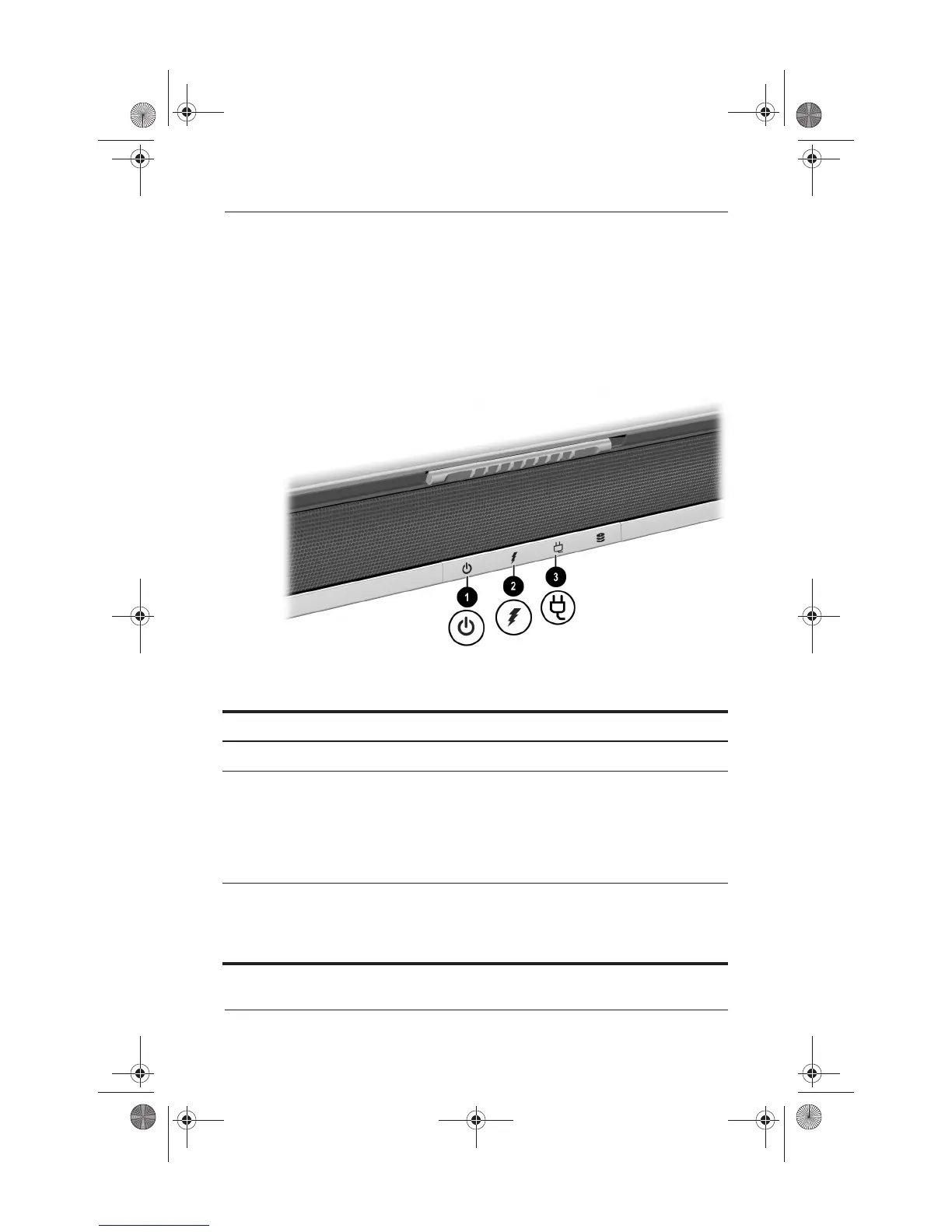4–16 Startup and Reference Guide—Part 2
Power
Using Battery Power
Identifying the Power Lights
Battery pack procedures refer to the front panel lights:
Identifying the battery and power/standby lights
Top: TouchPad
1
Power/standby light On when the notebook has power.
2
Battery light
■ On in the absence of AC power, when
the notebook is running on battery
power.
■ Flashing indicates that the battery pack
is malfunctioning and may need to be
replaced.
3
AC power light
■ On when notebook is connected to AC
power.
■ When AC power is available, the
battery will charge.
Ryan Masterfile.book Page 16 Monday, June 9, 2003 2:33 PM
