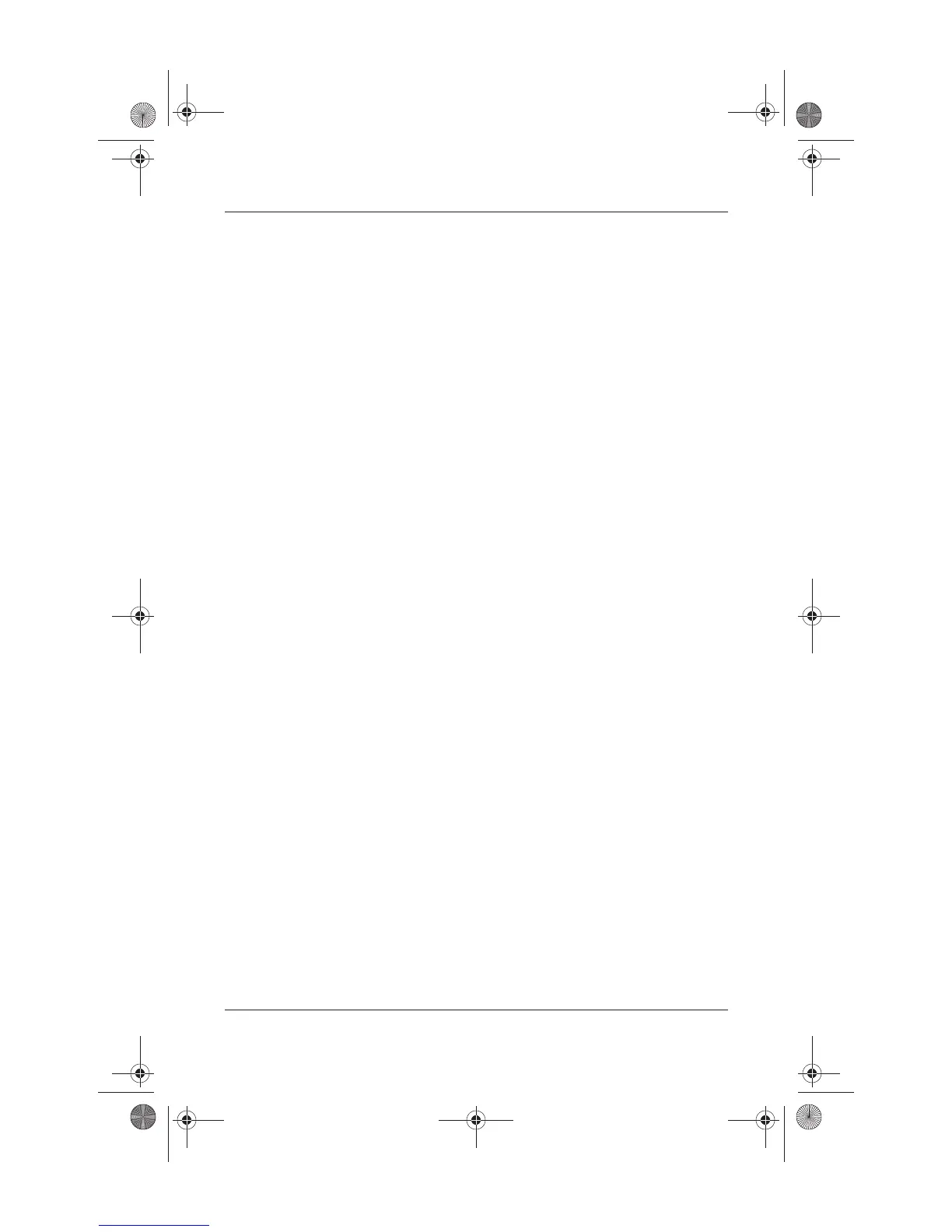Power
Startup and Reference Guide—Part 2 4–17
Switching Between Battery and External
Power
The notebook switches between AC power and battery power
according to the availability of an external AC power source,
always preferring AC power. If the notebook contains a charged
battery pack and is running on external AC power, the notebook
will switch to battery power only if the AC adapter is
disconnected from the notebook.
Keeping a battery pack in the notebook enables the battery pack
to charge whenever the notebook is connected to external power
and also protects your work in case of a power outage. On the
other hand, a battery pack in the notebook slowly discharges even
when the notebook is powered off.
To prolong battery life, remove and store the battery pack if you
will not be using the notebook for 2 weeks or more. Refer to
“Storing a Battery Pack” later in this chapter for details.
Charging a Battery Pack
The battery pack charges whenever the notebook is connected to
external power through an AC adapter.
The battery pack charges whether the notebook is turned off or
turned on, but charges most quickly when the notebook is turned
off. When the notebook is turned on, charging times are longer
and vary with system activity.
Ryan Masterfile.book Page 17 Monday, June 9, 2003 2:33 PM
