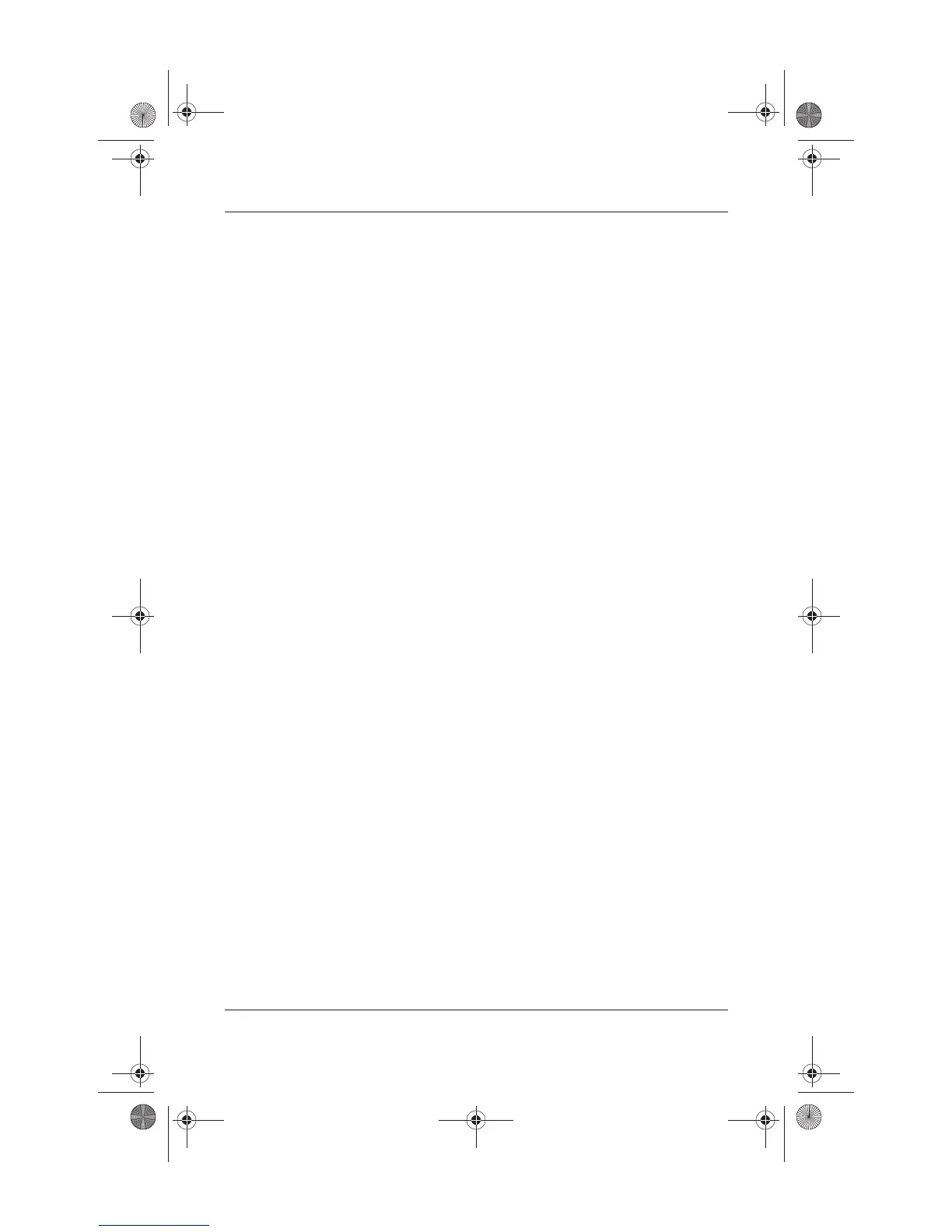Power
Startup and Reference Guide—Part 2 4–15
Using a Security Password
You can add a security feature that prompts you for a password
when the notebook turns on or resumes from Standby or
Hibernation.
To set a password prompt, access the Power Options window >
Advanced tab. Select the check box for Prompt For Password
When the Computer resumes from Standby, and select OK.
Ryan Masterfile.book Page 15 Monday, June 9, 2003 2:33 PM
