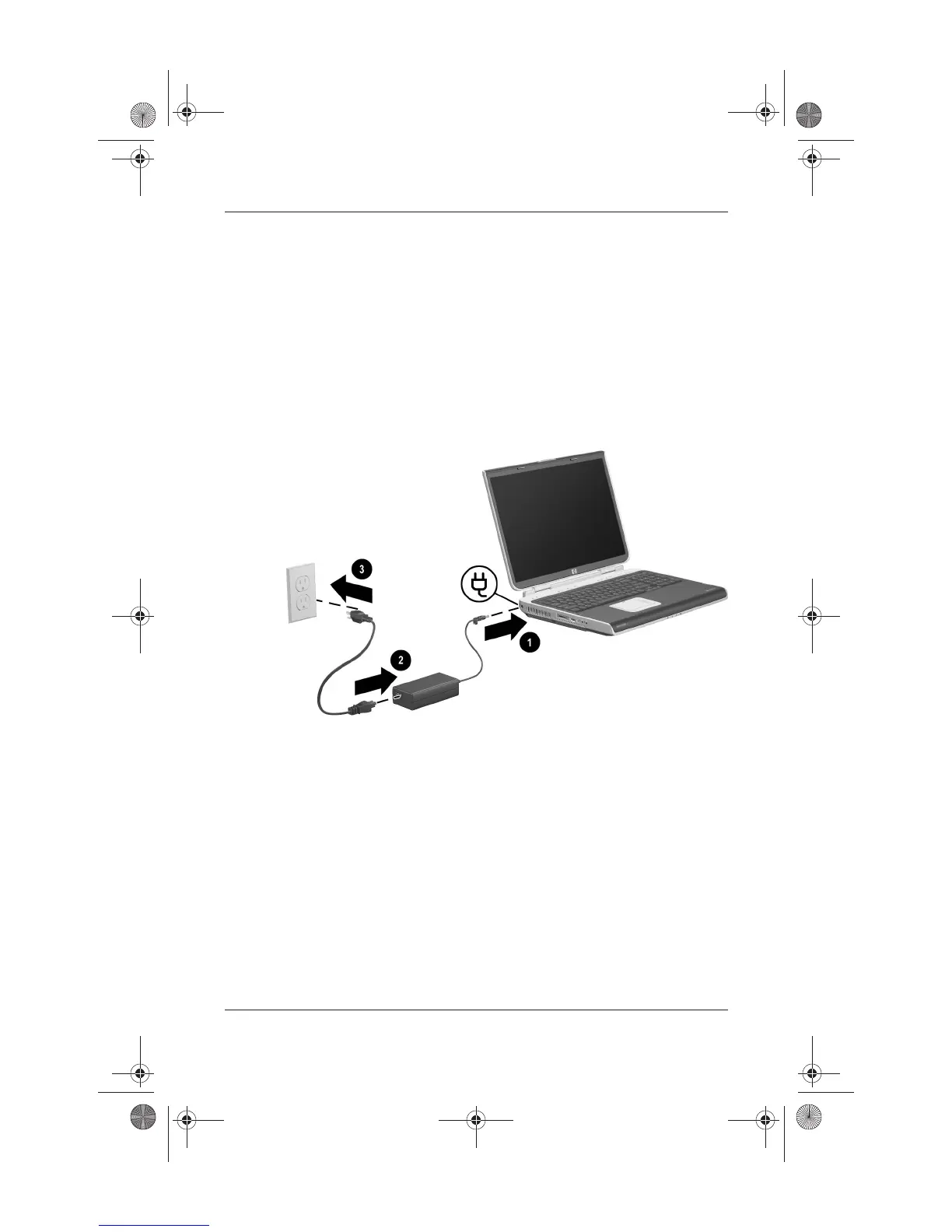Startup
Startup and Reference Guide—Part 1 1–5
Connecting the Notebook to External Power
To connect the notebook to external power:
1. Plug the AC adapter cable into the power connector 1.
2. Plug the power cord into the AC adapter 2, then into an
electrical outlet 3.
As soon as the notebook is connected to external power, the
battery light turns on, and the battery pack begins to charge.
Connecting the notebook to external power
Ryan Masterfile.book Page 5 Monday, June 9, 2003 2:33 PM
