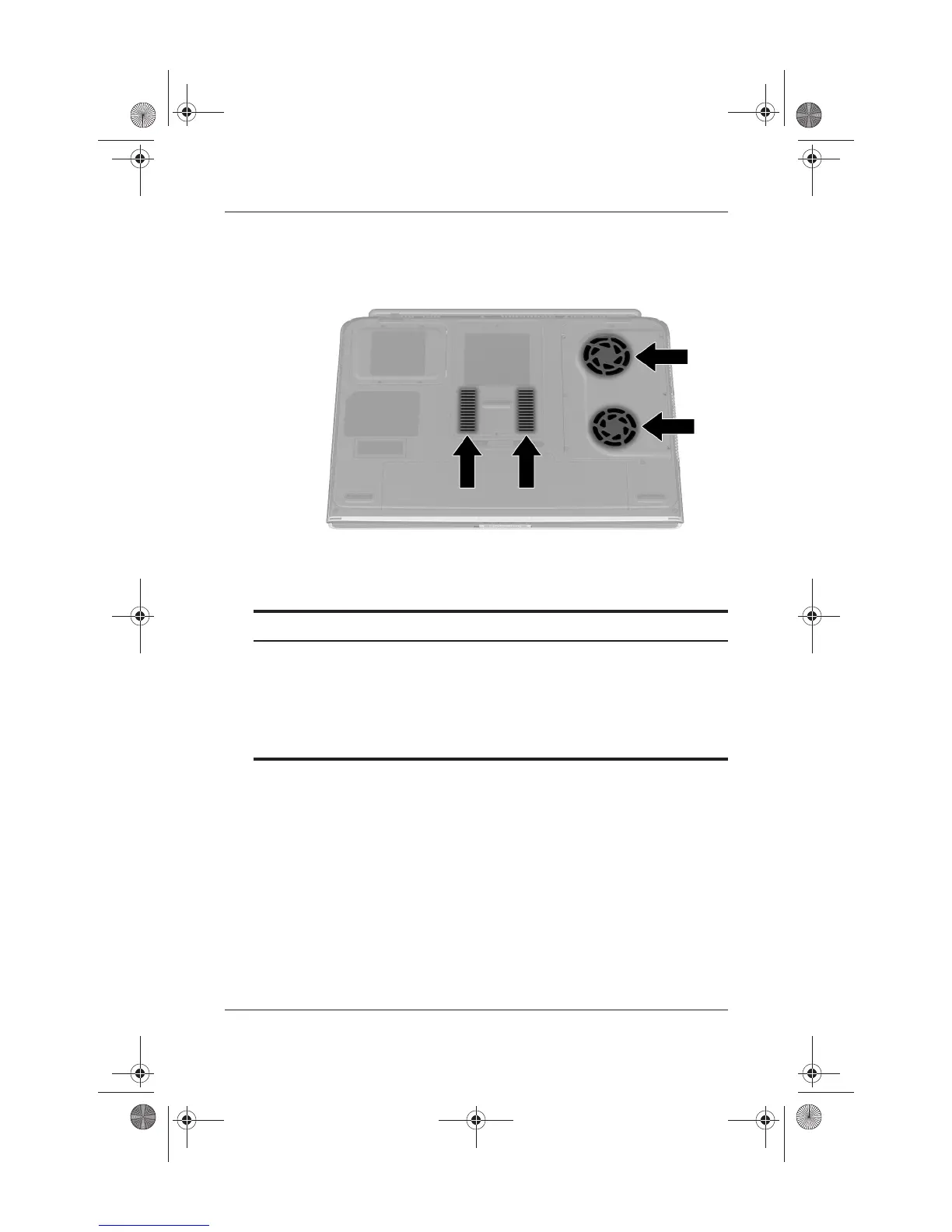System Components
Startup and Reference Guide—Part 2 2–15
Vents
Bottom: Vents
Intake vents Provide airflow to cool internal components.
Ä
To prevent overheating, do not
obstruct vents. Do not allow a hard
surface, such as a printer, or a soft
surface, such as a pillow, blanket, rug,
or thick clothing, to block airflow.
Ryan Masterfile.book Page 15 Monday, June 9, 2003 2:33 PM
