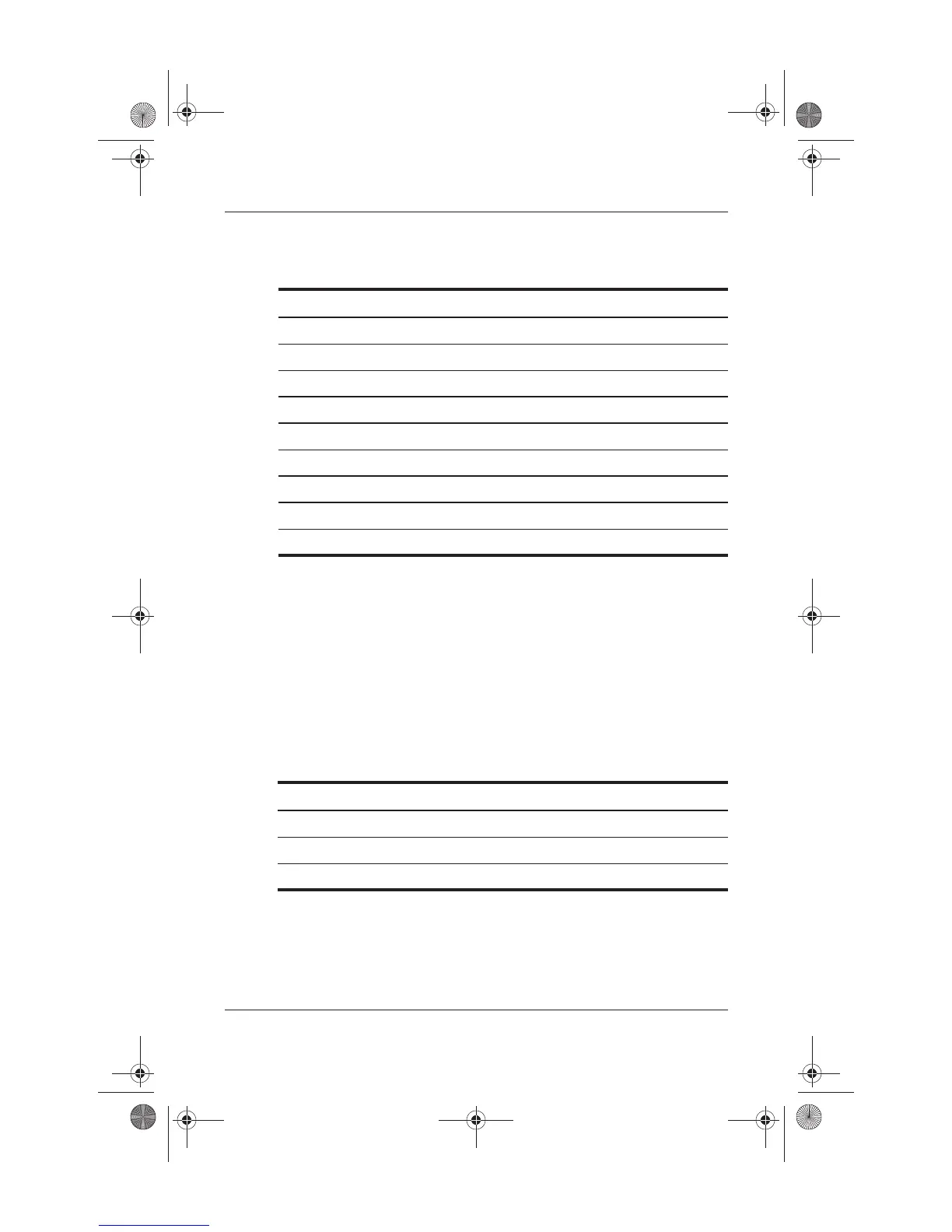A–2 Startup and Reference Guide—Part 2
Specifications
Operating Environment
Rated Input Power
The notebook operates on DC power, which can be supplied by
an AC or a DC power source. Although the notebook can be
powered from a stand-alone DC power source, HP strongly
recommends that the notebook be powered only with an
AC adapter supplied or approved by HP.
An AC adapter provided by
HP
for use with this notebook is
capable of accepting AC power within the following
specifications.
Factor Metric U.S.
Temperature
Operating 10° to 35° C 50° to 95° F
Nonoperating -20° to 60° C -4° to 140° F
Relative humidity (noncondensing)
Operating 10% to 90% 10% to 90%
Nonoperating 5% to 95% 5% to 95%
Maximum altitude (unpressurized)
Operating 3,048 m 10,000 ft
Nonoperating 9,144 m 30,000 ft
Input Power Rating
Operating voltage 100–240V AC @1.7A - 50–60Hz
Operating current 1.5A rms
Operating frequency range 50 to 60Hz
Ryan Masterfile.book Page 2 Monday, June 9, 2003 2:33 PM
