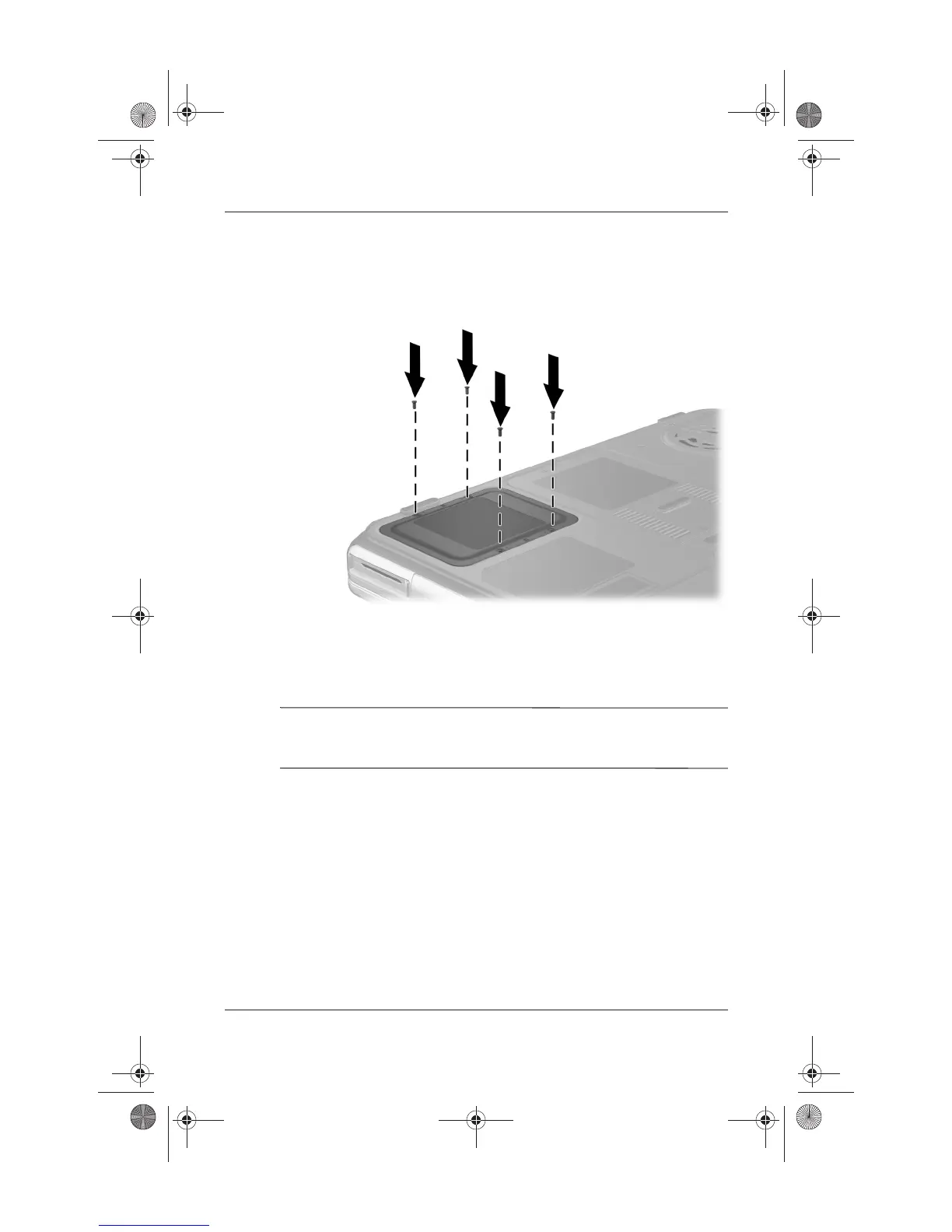5–8 Startup and Reference Guide—Part 2
Drives
10. If you have installed a hard drive, reinsert the 4 hard drive
retaining screws. (If you removed but did not replace a hard
drive, put the retaining screws in a safe place.)
Replacing the hard drive retaining screws
Optical Drive
Ä
CAUTION: To avoid playback distortion or damage to optical media,
stop the CD or DVD and exit media software before inserting or
removing an optical drive.
Ryan Masterfile.book Page 8 Monday, June 9, 2003 2:33 PM
