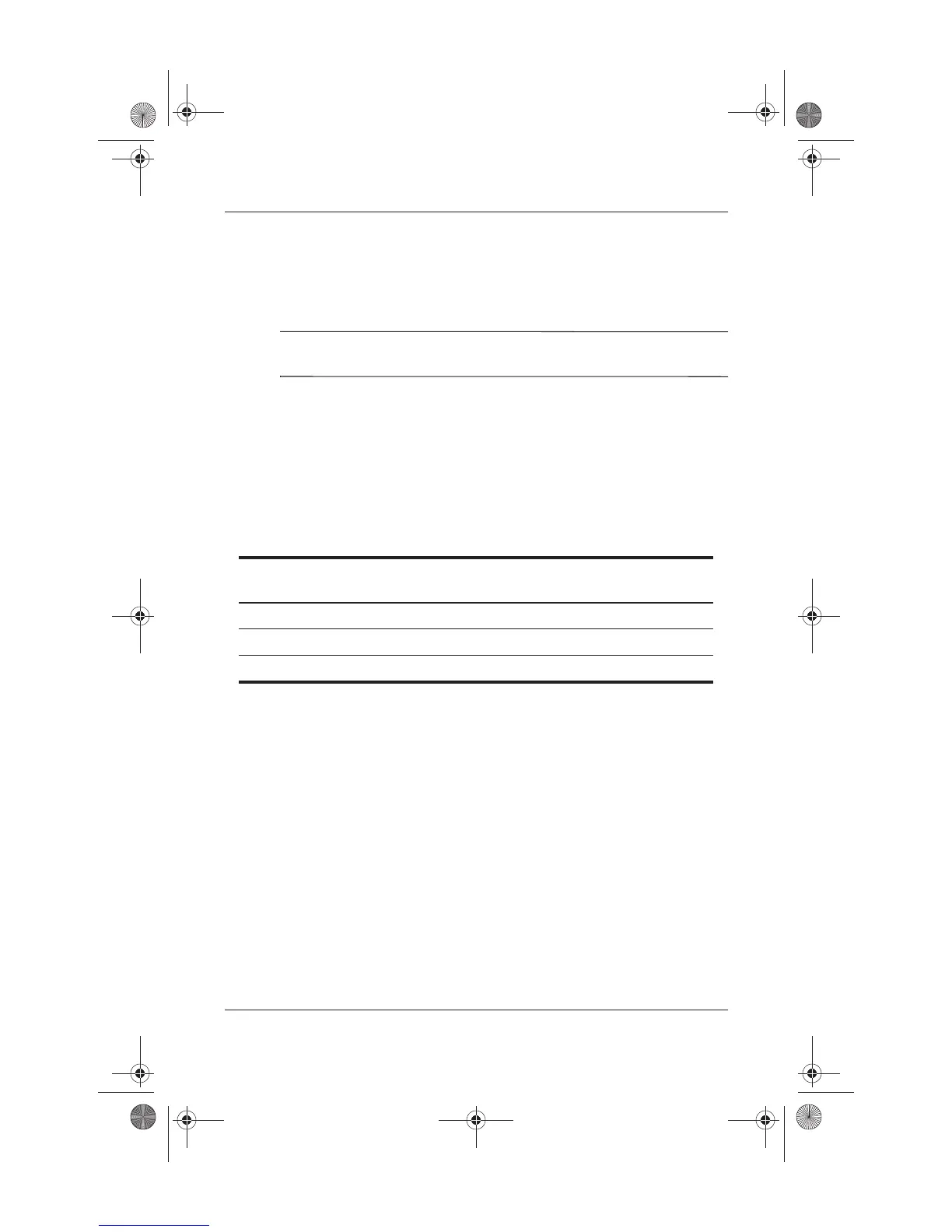4–24 Startup and Reference Guide—Part 2
Power
Storing a Battery Pack
If the notebook will be unused and unplugged for more than
2 weeks, remove and store the battery pack.
Ä
CAUTION: To prevent damage to a battery pack, do not expose it to
high temperatures for extended periods of time.
High temperatures accelerate the self-discharge rate of a stored
battery pack. To prolong the charge of a stored battery pack, keep
it in a cool, dry place.
Use the following table to estimate how long you can safely store
a battery pack. The storage times provided are based on a battery
pack that contains 50 percent of a full charge. A fully charged
battery pack can be safely stored longer.
Temperature
Range °F
Temperature
Range °C
Safe Storage Time
115°–140° 46°–60° Less than 1 month
79°–113° 26°–45° No more than 3 months
32°–77° 0°–25° 1 year
Ryan Masterfile.book Page 24 Monday, June 9, 2003 2:33 PM
