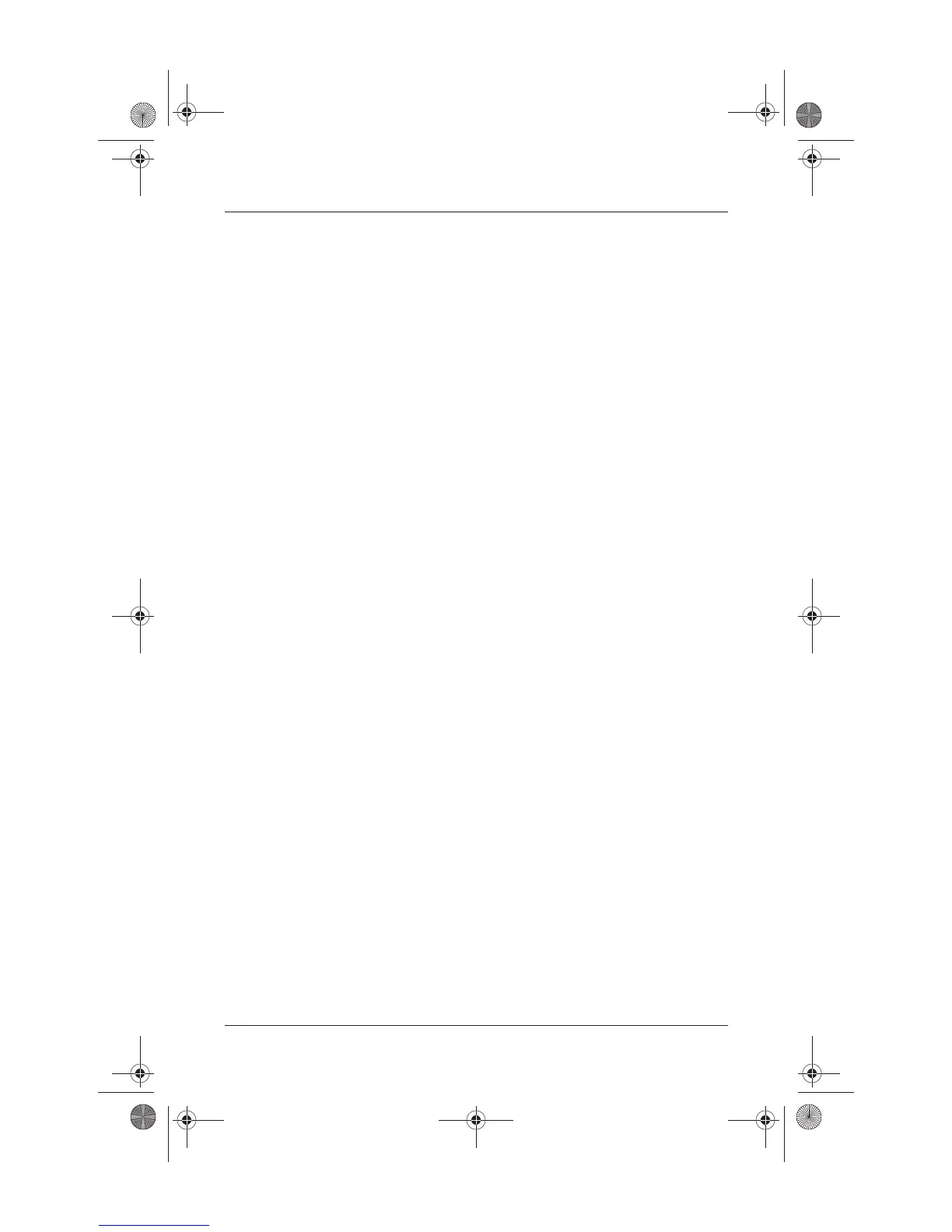Index–10 Startup and Reference Guide
Index
V
VCR
audio-out jack
function
6–6
connecting
6–8
vents, fan
2–10, 2–12, 2–15
video CDs, DVDs. See CD(s);
DVD(s)
video device
connecting audio
6–8
S-Video jack
6–8
turning on and off
6–9
viruses, computer
1–11
volume, adjusting
6–3
W
Windows applications key 2–4
Windows Media Player
accessing with Digital Audio
button
6–10
using with audio CDs
WinDVD
error message
6–11
managing region settings
6–12
wireless device
certification label
2–16
turning on and off
7–6
wireless network
7–5
Ryan Masterfile.book Page 10 Monday, June 9, 2003 2:33 PM
