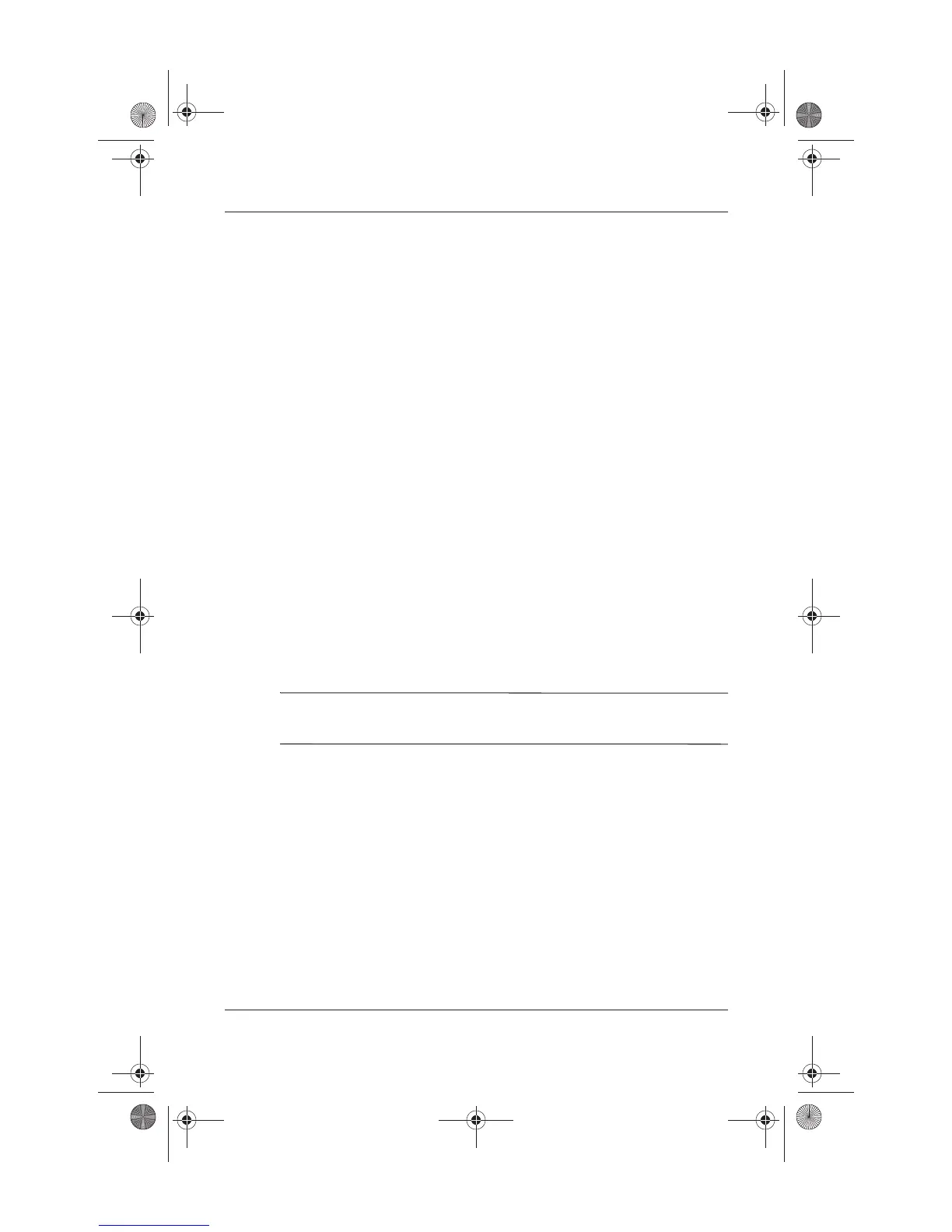Keyboard
Startup and Reference Guide—Part 2 3–7
Switch Display (fn+f4)
The fn+f4 hotkey switches the image between display devices
connected to the external monitor connector or the S-Video jack
on the notebook. For example, if an external monitor is connected
to the notebook, pressing the
fn+f4 hotkey multiple times will
toggle the image between the notebook display, the external
monitor display, and a simultaneous display on both the notebook
and the monitor.
Most external monitors receive video information from the
notebook using the external VGA video standard. The
fn+f4
hotkey can also toggle images between other devices receiving
video information from the notebook.
The following five video transmission types, with examples of
devices that use them, are supported by the
fn+f4 hotkey:
■ LCD (notebook display)
■ External VGA (most external monitors)
■ S-Video (televisions, camcorders, VCRs, and video capture
boards with S-Video-in jacks)
■ Composite video (televisions, camcorders, VCRs, and video
capture boards with composite-video-in jacks)
✎
Composite video devices can only be connected to the notebook
when it is docked in an optional HP Notebook Expansion Base.
Ryan Masterfile.book Page 7 Monday, June 9, 2003 2:33 PM
