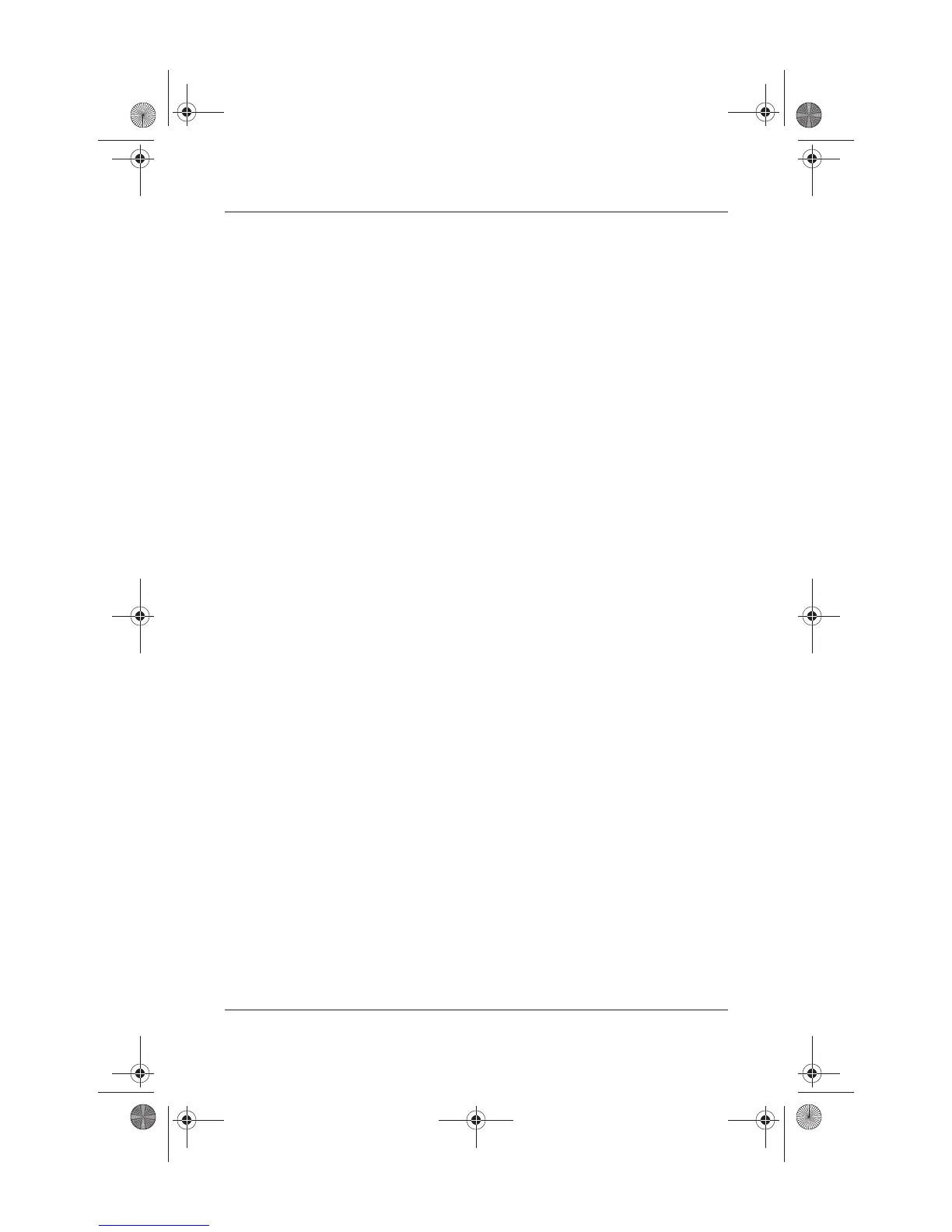Keyboard
Startup and Reference Guide—Part 2 3–9
Play, Pause, or Resume an Audio CD or DVD (fn+f9)
The fn+f9 hotkey functions only when an audio CD or DVD is
inserted. If the audio CD or DVD is:
■ Not playing, press the fn+f9 hotkey to begin or resume
the play.
■ Playing, press the fn+f9 hotkey to pause the play.
Stop an Audio CD or DVD (fn+f10)
The fn+f10 hotkey stops the play of an audio CD or DVD that is
playing.
Play Previous Track of an Audio CD or DVD (fn+f11)
The fn+f11 hotkey plays the previously played track of an audio
CD or DVD that is playing.
Play Next Track of an Audio CD or DVD (fn+f12)
The fn+f12 hotkey plays the next track of an audio CD or DVD
that is playing.
Ryan Masterfile.book Page 9 Monday, June 9, 2003 2:33 PM
