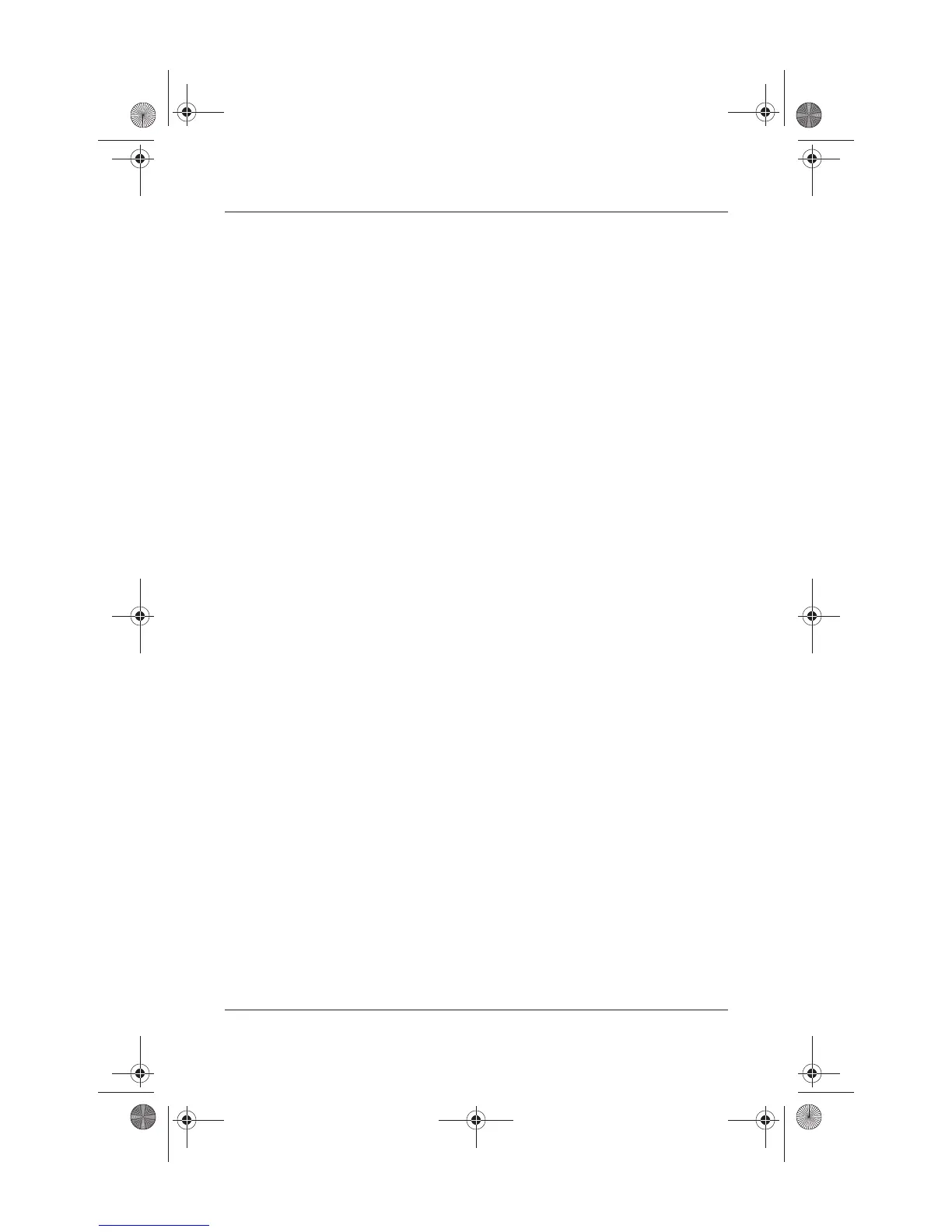6–2 Startup and Reference Guide—Part 2
Multimedia
Preparing to Use Easy CD & DVD Creator . . . . . . 6–15
Formatting Recording Media. . . . . . . . . . . . . . . . . . 6–16
Creating CDs . . . . . . . . . . . . . . . . . . . . . . . . . . . . . . 6–17
Erasing Recorded Media with Roxio Easy CD &
DVD Creator . . . . . . . . . . . . . . . . . . . . . . . . . . . . . . 6–17
Selecting Easy CD & DVD Creator Settings . . . . . 6–18
Creating DVDs Using InterVideo
WinDVD Creator. . . . . . . . . . . . . . . . . . . . . . . . . . . 6–19
Ryan Masterfile.book Page 2 Monday, June 9, 2003 2:33 PM
