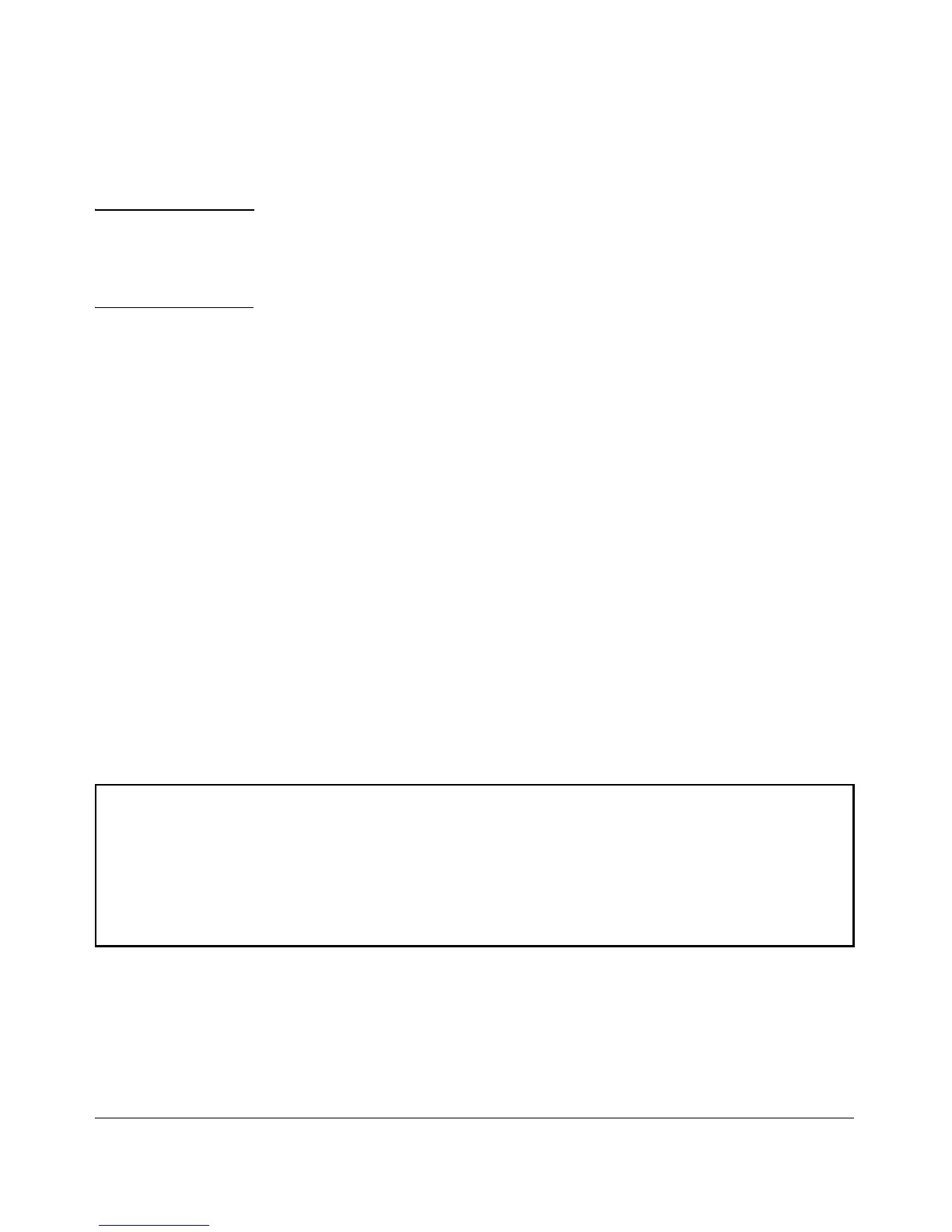IPv6 Management Features
SNTP and Timep
ProCurve(config)# ip timep manual
fe80::215:60ff:fe7a:adc0%vlan10
Note In the preceding example, using a link-local address requires that you specify
the local scope for the address; VLAN 10 in this case. This is always indicated
by %vlan followed immediately (without spaces) by the VLAN identifier. For
a global unicast address, you would enter the address without the %vlan suffix.
Syntax:. show timep
Displays the current Timep configuration, including the
following:
Time Sync Mode: Indicates whether timesync is disabled or set
to either SNTP or Timep. (Default: Disabled)
Timep Mode: Indicates whether Timep is configured to use a
DHCP server to acquire a Timep server address or to use a
statically configured Timep server address.
Server Address: Lists the currently configured Timep server
address.
Poll Interval (min) [720]: Indicates the interval between
consecutive time requests to the configured Timep server.
For example, the show timep output for the preceding ip timep manual
command example would appear as follows:
ProCurve(config)# sho timep
Timep Configuration
Time Sync Mode: Timep
TimeP Mode [Disabled] : Manual
Server Address : fe80::215:60ff:fe7a:adc0%vlan10
Poll Interval (min) [720] : 720
Figure 5-7. Example of Show Timep Output with an IPv6 Server Address Configured
Note that the show management command can also be used to display Timep
server information.
5-14
