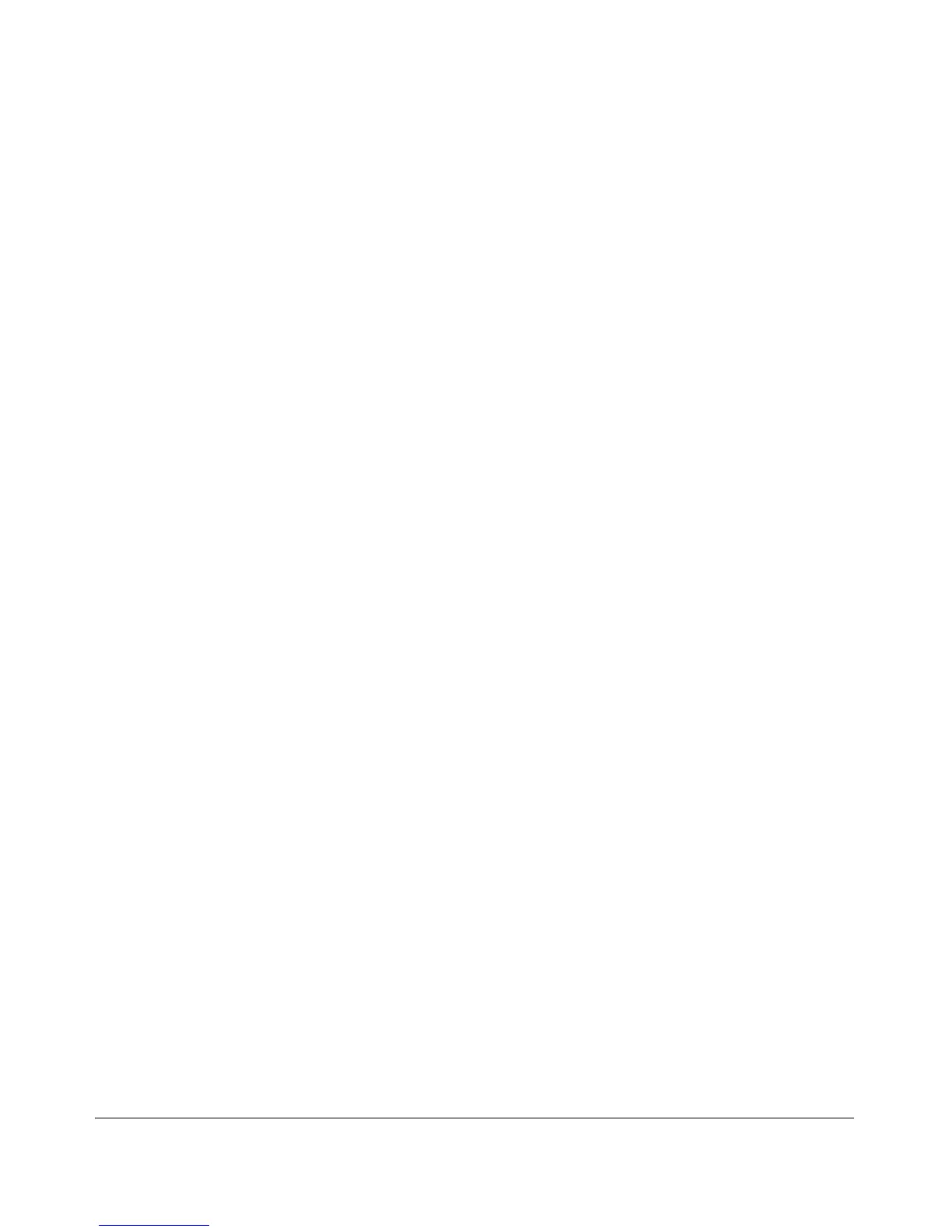Multicast Listener Discovery (MLD) Snooping
Displaying MLD Status and Configuration
The following information is shown for each VLAN that has MLD snooping
enabled:
■ VLAN ID number and name
■ Querier address: IPv6 address of the device acting as querier for the VLAN
■ Querier up time: the length of time in seconds that the querier has been
acting as querier
■ Querier expiry time: If this switch is the querier, this is the amount of time
until the switch sends the next general query. If this switch is not the
querier, this is the amount of time in seconds until the current querier is
considered inactive (after which a new querier election is held).
■ Ports with multicast routers: ports on the VLAN that lead toward multicast
routers (if any)
■ Multicast group address information for each active group on the VLAN,
including:
• the multicast group address
• the type of tracking for multicast joins: standard or filtered. If MLD
snooping is enabled, port-level tracking results in filtered groups. If
MLD snooping is not enabled, joins result in standard groups being
tracked by this device. In addition, if hardware resources for multicast
filtering are exhausted, new joins may result in standard groups even
though MLD snooping is enabled.
• expiry time: the time until the group expires if no joins are seen
• the ports that have joined the multicast group
The group addresses you see listed typically result from several network
functions. In our example, several of the addresses at the top of the list for
each VLAN are IANA well known addresses (see www.iana.org/assignments/
ipv6-multicast-addresses); the addresses in the form of ff02::1:ffxx:xxxx are
solicited-node multicast addresses (used in IPv6 Neighbor Discovery); and the
addresses beginning with ff3e are group addresses used by listeners to stream-
ing video feeds.
7-14
