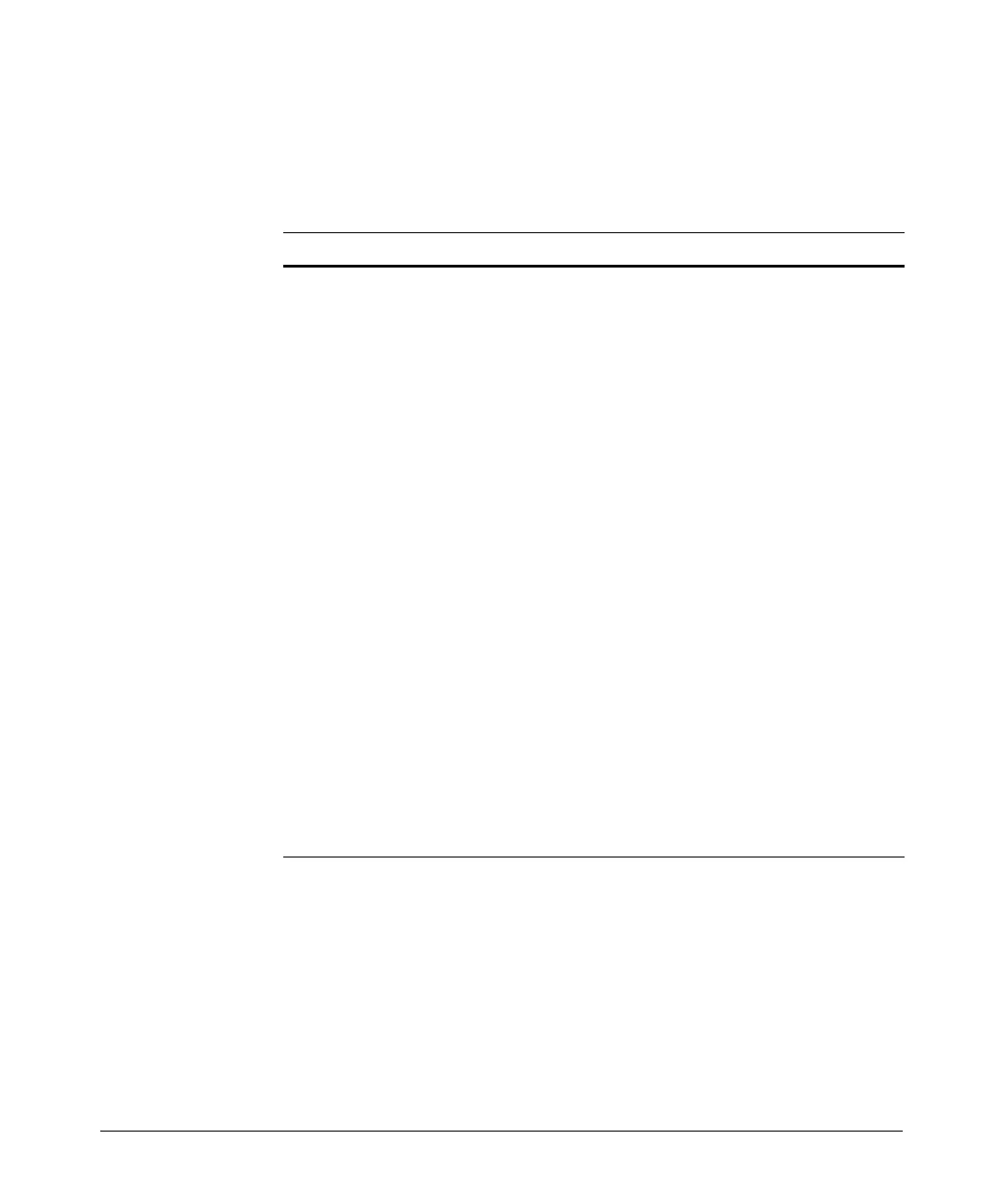IP Routing Features
Configuring OSPF
Syntax: show ip ospf general
The following fields are shown in the OSPF general status display:
Table 11-6. CLI Display of OSPF General Information
This Field... Displays...
OSPF protocol indicates whether OSPF is currently enabled.
Router ID the Router ID that this routing switch is currently using to
identify itself
RFC 1583 compatibility indicates whether the routing switch is currently using RFC
1583 (compatible) or RFC 2328 (non-compatible rules for
calculating external routes.
Default import metric indicates the default metric that will be used for any routes
redistributed into OSPF by this routing switch
Default import metric type indicates the metric type (type 1 or type 2) that will be used for
any routes redistributed into OSPF by this routing switch
Area Border indicates whether this routing switch is currently acting as an
area border router
AS Border indicates whether this routing switch is currently acting as an
autonomous system border router (redistributing routes)
External LSA Count indicates the total number of external LSAs currently in the
routing switch's link state database
External LSA Checksum Sum the sum of the checksums of all external LSAs currently in the
routing switch's link state database (quick check for whether
database is in sync with other routers in the routing domain)
Originate New LSA Count count of the number of times this switch has originated a new
LSA
Receive New LSA Count count of the number of times this switch has received a new
LSA
11-54
