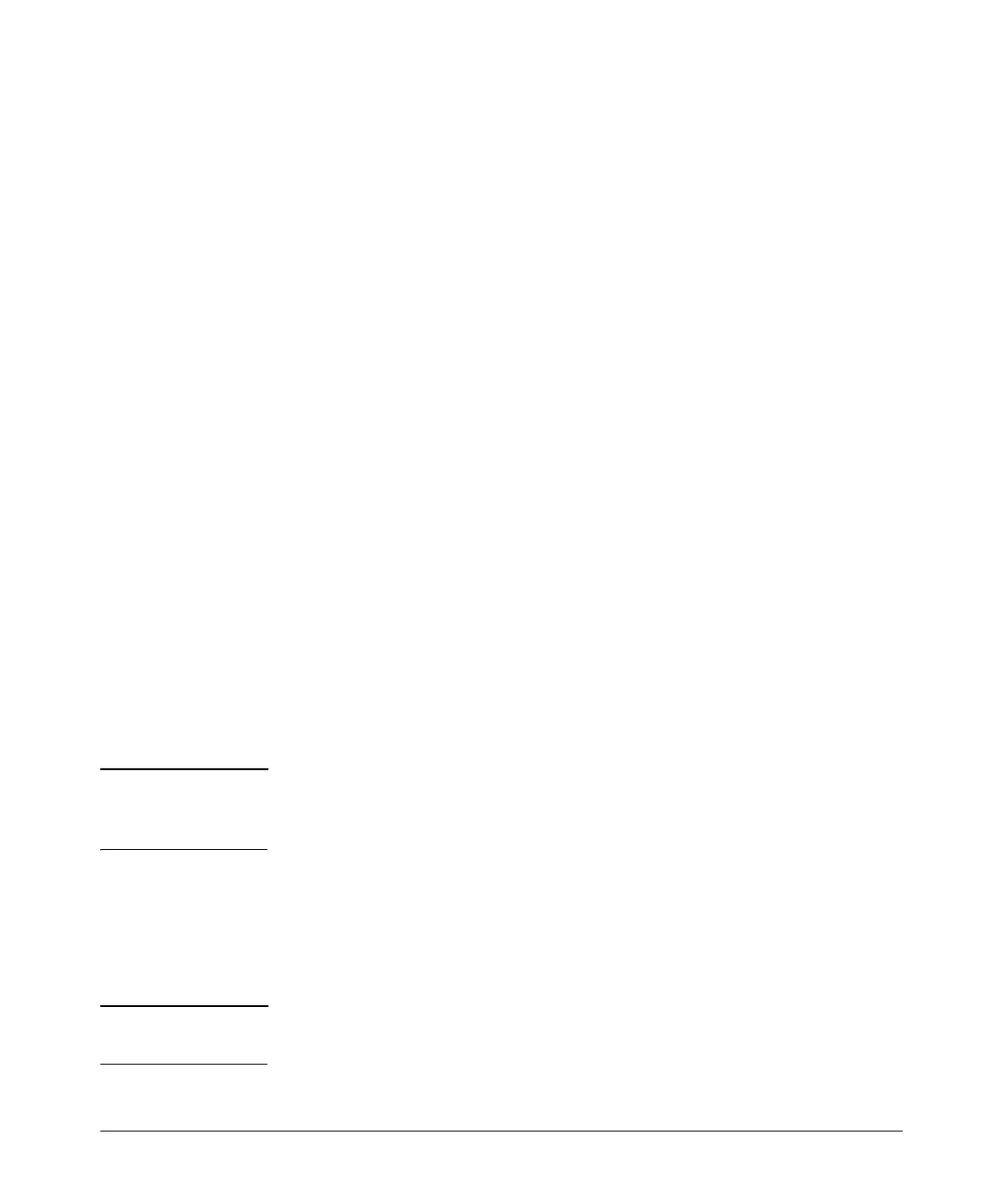IP Routing Features
Configuring RIP
These commands configure vlan-1 to add 5 to the cost of each route learned
on the interface.
Syntax: ip rip metric < 1-16 >
Configuring RIP Redistribution
You can configure the routing switch to redistribute connected and static
routes into RIP. When you redistribute a route into RIP, the routing switch can
use RIP to advertise the route to its RIP neighbors.
To configure redistribution, perform the following tasks:
1. Configure redistribution filters to permit or deny redistribution for a route
based on the destination network address or interface. (optional)
2. Enable redistribution
Define RIP Redistribution Filters
Route redistribution imports and translates different protocol routes into a
specified protocol type. On the switches covered in this guide, redistribution
is supported for static routes and directly connected routes only. Redistribu-
tion of any other routing protocol into RIP is not currently supported. When
you configure redistribution for RIP, you can specify that static or connected
routes are imported into RIP routes. Likewise, OSPF redistribution supports
the import of static or connected routes into OSPF routes.
To configure for redistribution, define the redistribution tables with “restrict”
redistribution filters. In the CLI, use the restrict command for RIP at the RIP
router level.
Note Do not enable redistribution until you have configured the redistribution
filters. Otherwise, the network might get overloaded with routes that you did
not intend to redistribute.
Example: To configure the switch to filter out redistribution of static or
connected routes on network 10.0.0.0, enter the following commands:
HPswitch(config)# router rip
HPswitch(rip)# restrict 10.0.0.0 255.0.0.0
HPswitch(rip)# write memory
Note The default configuration permits redistribution for all default connected
routes only.
11-25
