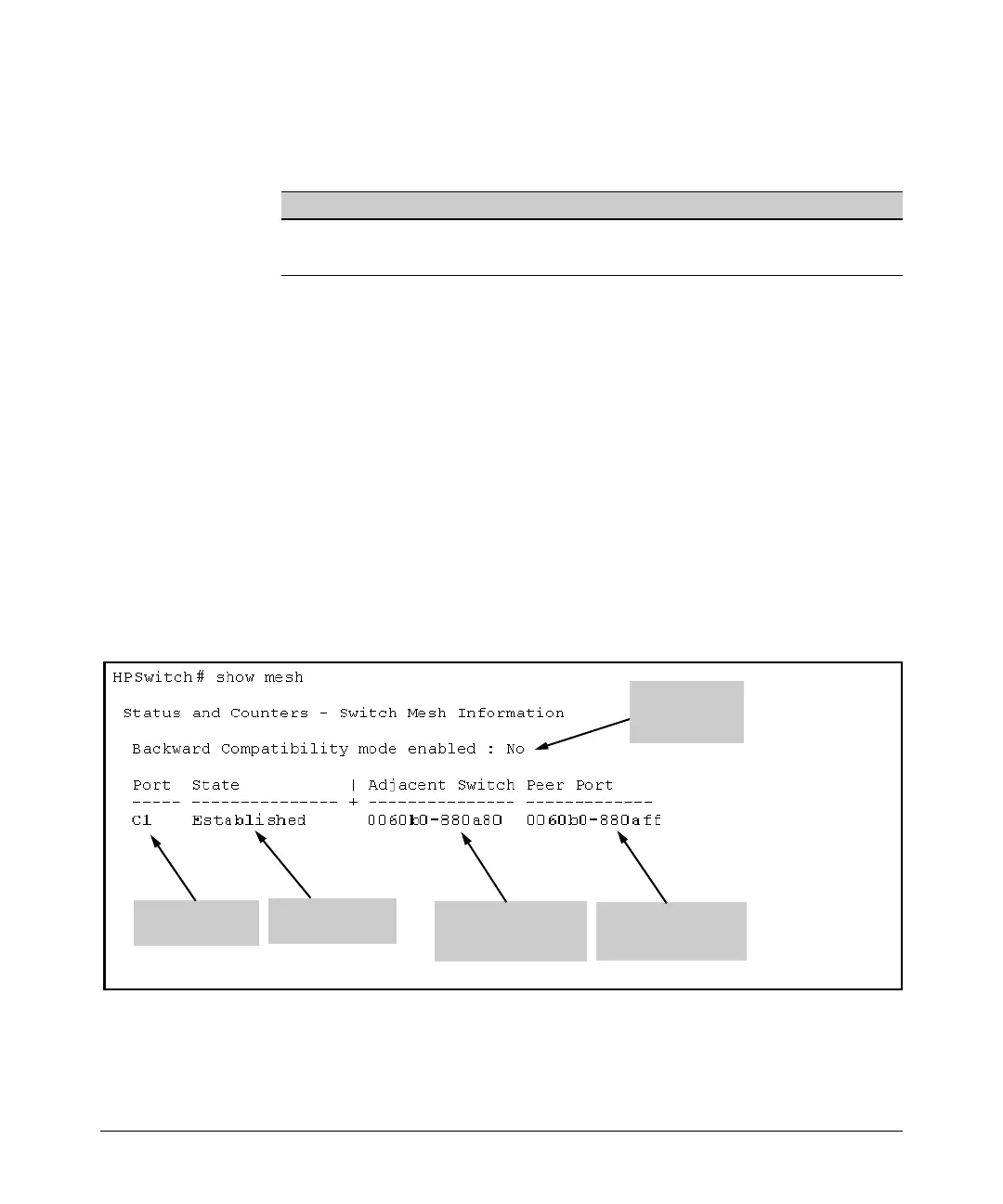Switch Meshing
Configuring Switch Meshing
CLI: To View and Configure Switch Meshing
Port Status and Configuration Features
Feature Default Menu CLI Web
viewing switch mesh status n/a n/a below n/a
configuring switch meshing Disabled n/a n/a
Viewing Switch Mesh Status
Syntax: show mesh
Lists the switch ports configured for meshing, along with the
State of each mesh-configured connection, the MAC address
of the switch on the opposite end of the link (Adjacent Switch),
and the MAC address of the port on the opposite end of the
link (Peer Port).
Reading the Show Mesh Output. For each port configured for meshing,
the State column indicates whether the port has an active link to the mesh or
is experiencing a problem. The status of the backwards compatibility option
is also displayed. For more details on the backwards compatibility option see
“CLI: Configuring Switch Meshing” on page 7-17.
Port Configured
for Meshing
Operating State
of the Link
MAC Address of the
Switch to which Port
C1 Is Connected
MAC Address of the
Switch Port to which
Port C1 is Connected
Backwards
compatible
mode status
Figure 7-11. Example of the Show Mesh Report
7-14
