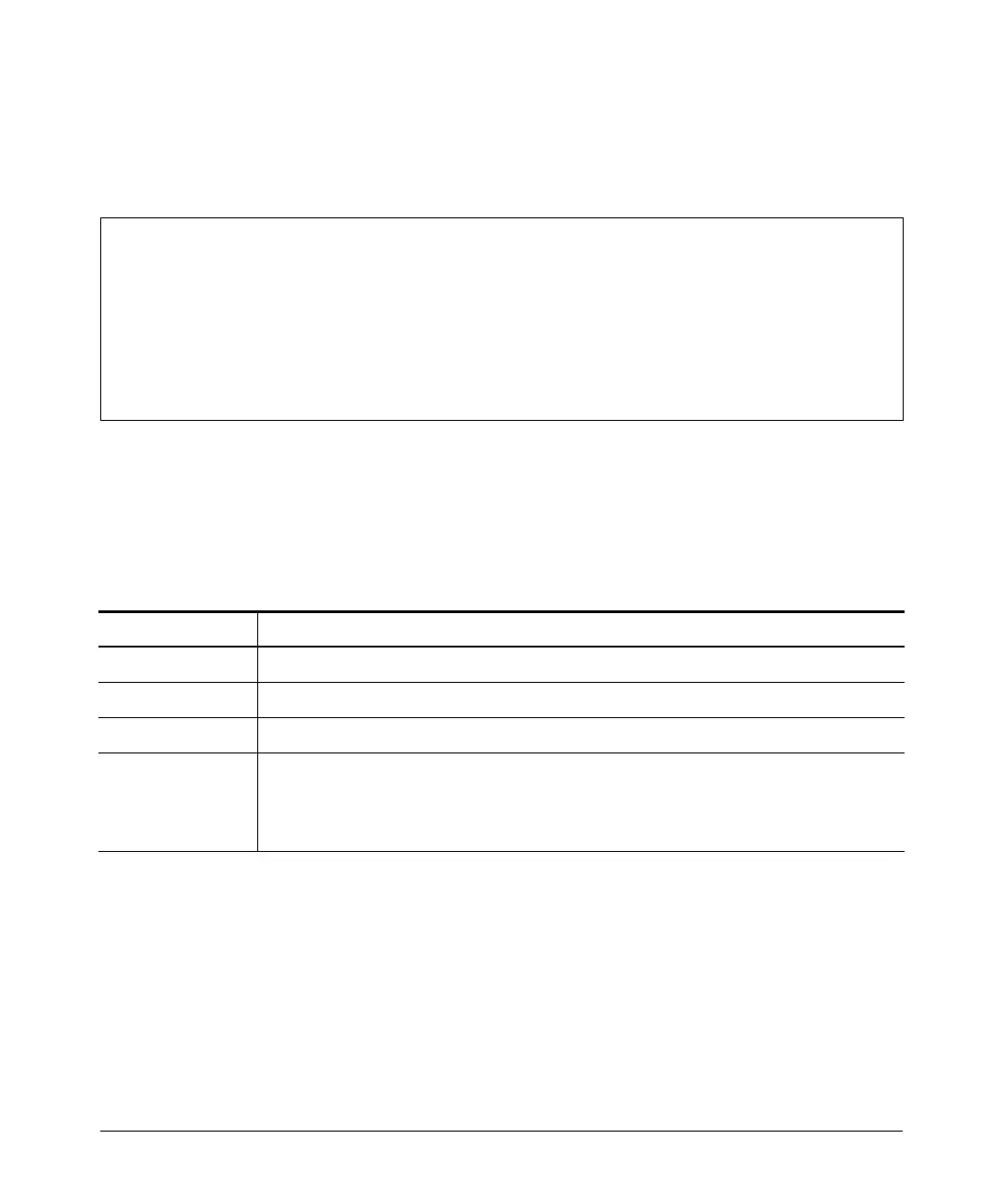IP Routing Features
Configuring OSPF
Displaying OSPF Virtual Link Information
To display OSPF virtual link information, enter show ip ospf virtual-link at any
CLI level.
HPswitch# show ip ospf virtual-link
OSPF Virtual Interface Status
Transit AreaID Neighbor Router Authentication Interface State
--------------- --------------- --------------- ---------------
10.3.16.0 10.0.8.33 none P2P
10.3.16.0 10.0.8.36 none P2P
Figure 11-22.Example of Output for Show IP OSPF Virtual-Link
Syntax: show ip ospf virtual-link [area < area-id > | < ip-address >]
This display shows the following information.
Table 11-14. CLI Display of OSPF Virtual Link Information
Field Description
Transit Area ID Area ID of transit area for the virtual link.
Neighbor Router Router ID of the virtual neighbor.
Authentication none or simple (same as for normal interface).
Interface State The state of the virtual link to the virtual neighbor. The possible values are:
• DOWN – the routing switch has not yet found a route to the virtual neighbor.
• P2P – (point-to-point) the routing switch has found a route to the virtual neighbor. Virtual links
are “virtual” serial links, hence the point-to-point terminology.
Notice from the syntax statement that you can get OSPF virtual link informa-
tion for a specific area or a specific IP address.
11-66
