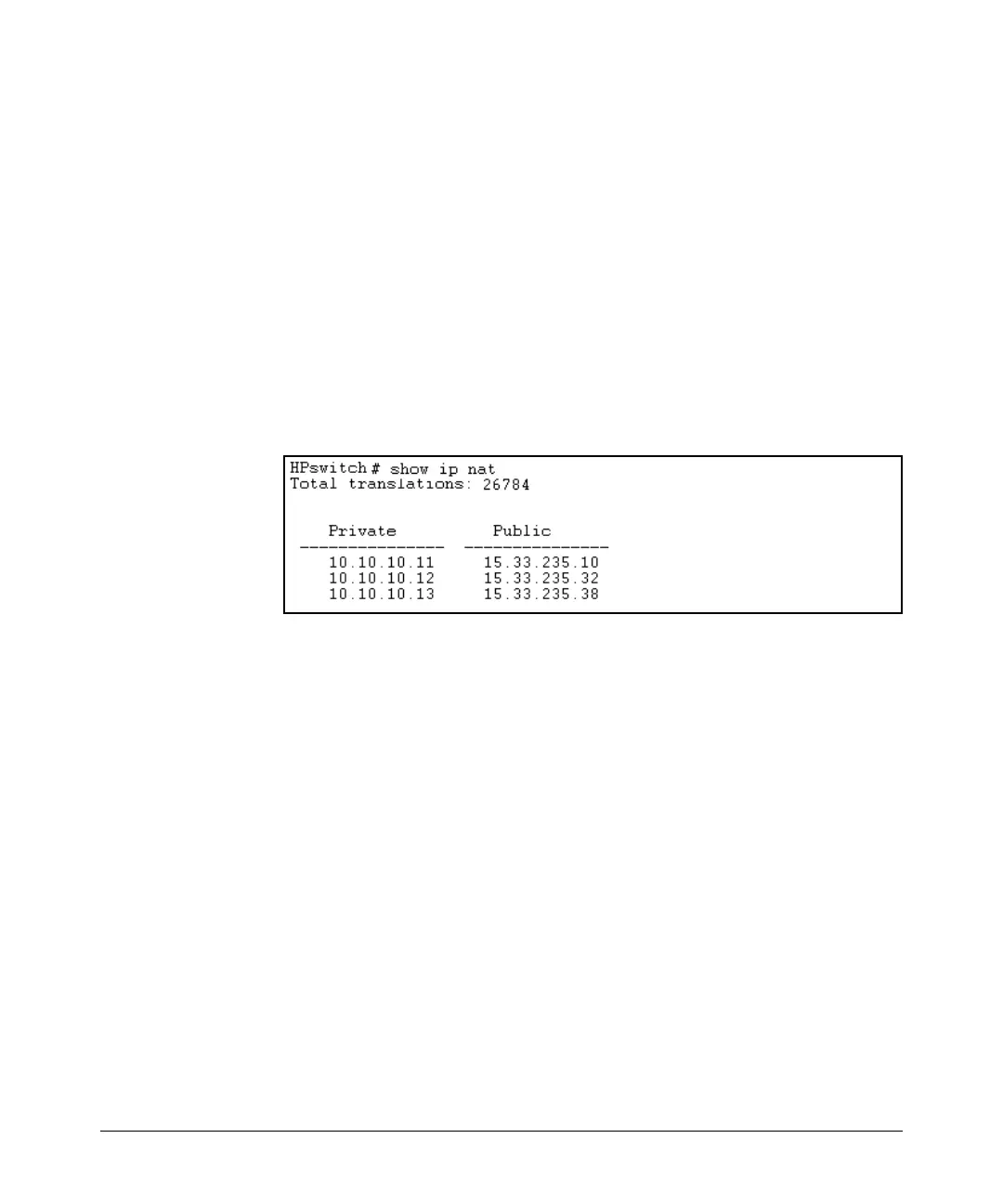IP Routing Features
Configuring Static Network Address Translation (NAT) for Intranet Applications on the 5300xl Switches
Displaying Static NAT Statistics and Configuration
Syntax:
show ip nat
Displays the current IP NAT static configuration in the
running-config file and the current IP NAT counters.
Total Translations: Displays a 32-bit counter showing the
number of packets in which IP NAT has translated the source
or destination IP address from a private address to a public
address or from a public address to a private address.
For example, the following shows a sample of show ip nat output for the
example on page 11-84.
Figure 11-32.Example of Displaying NAT Mappings
Static NAT Operating Notes
■ Static NAT on the 5300xl switches is a method for accessing a private
region within an intranet. It is not the dynamic NAT often used for IP
address translation from private IP addresses to registered, global IP
addresses on the internet, and is not supported for Internet NAT applica-
tions.
■ Non-NAT hosts in the same subnet (VLAN) as NAT hosts will be routed
normally. That is, the IP addresses of hosts without a static NAT entry will
not be translated.
■ Static NAT is not intended for bandwidth-intensive or high-traffic appli-
cations, and such environments can degrade NAT performance.
■ For a given virtual IP address, static NAT applies the subnet mask that is
configured in the corresponding actual IP addressing.
■ Static NAT does not provide TCP/UDP port number translation.
■ Static NAT is not intended to support a large number of clients.
■ Static NAT is not a security application and should not be considered as
a substitute for a firewall.
11-85
