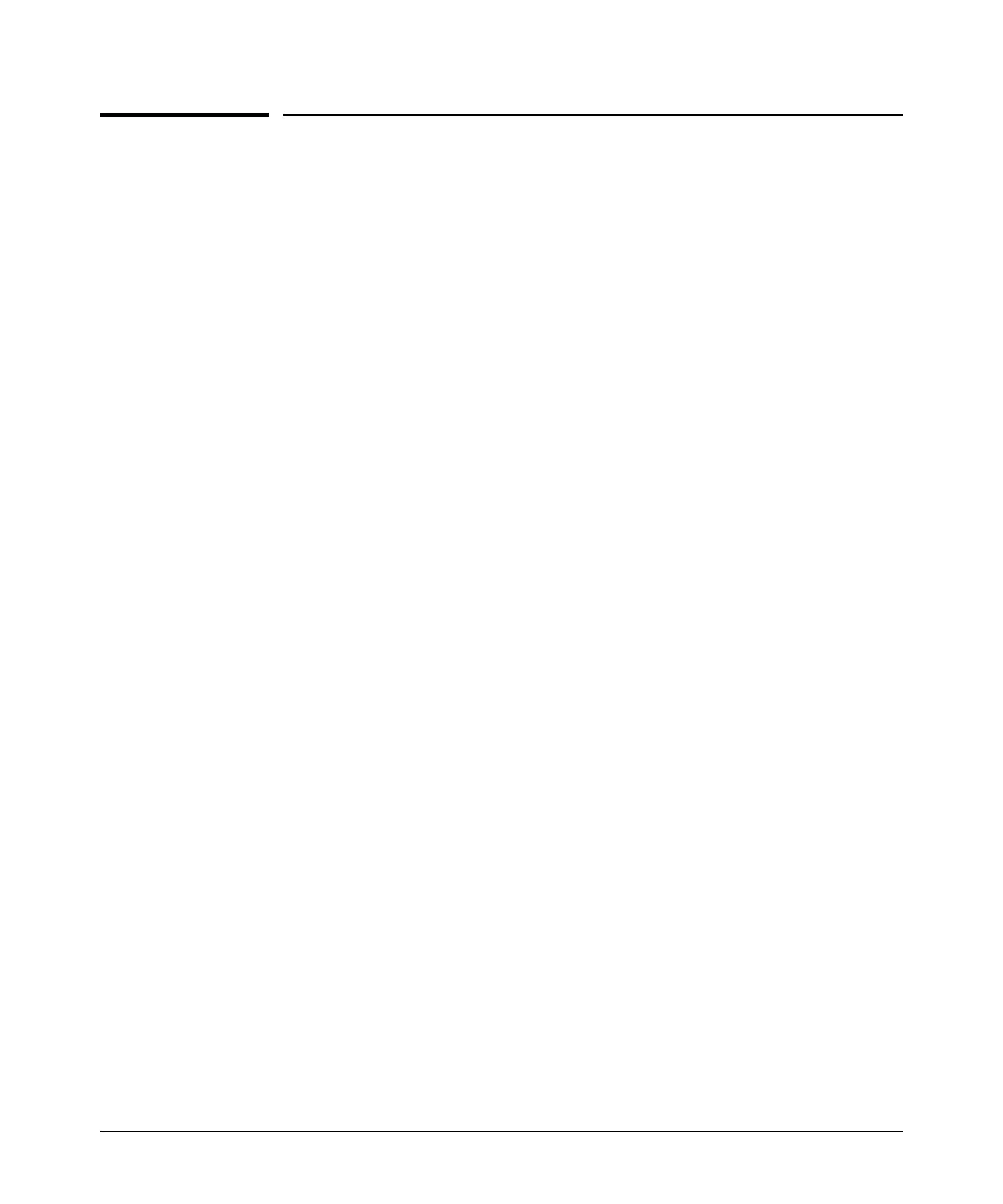Router Redundancy Using XRRP
Comparison Between XRRP and VRRP
Comparison Between XRRP and VRRP
The following information compares the characteristics of XRRP and the
industry standard VRRP.
■ XRRP will allow a router to respond to SNMP requests on the virtual
router IP address even if it is not the owner. VRRP does not. This would
allow you to still access the failed router on VLANs that are accessible on
that router.
■ XRRP uses the same MAC address for each virtual router owned by a given
physical router. VRRP uses a separate MAC address per virtual router.
■ XRRP uses a fail-over domain concept with up to 2 routers in the fail-over
domain and up to 16 domains connected to a given VLAN. VRRP uses a
flat space with up to 255 virtual routers in a level 2 switch fabric. However
these 255 virtual routers can be used over on every VLAN with VRRP.
■ XRRP will warn you of mismatched configurations between the routers
but will attempt to use the current master configuration whenever
possible when these mismatches occur.
■ VRRP fails over at the virtual router level allowing a given physical router
to continue to route packets on those virtual routers that it still owns.
XRRP will fail-over at the router level. If one of the virtual routers
controlled by a physical router fails, then all the virtual routers that it owns
will be taken over by the other router in the same XRRP Protection
Domain.
■ XRRP has fast fail-over. VRRP does not.
12-21
