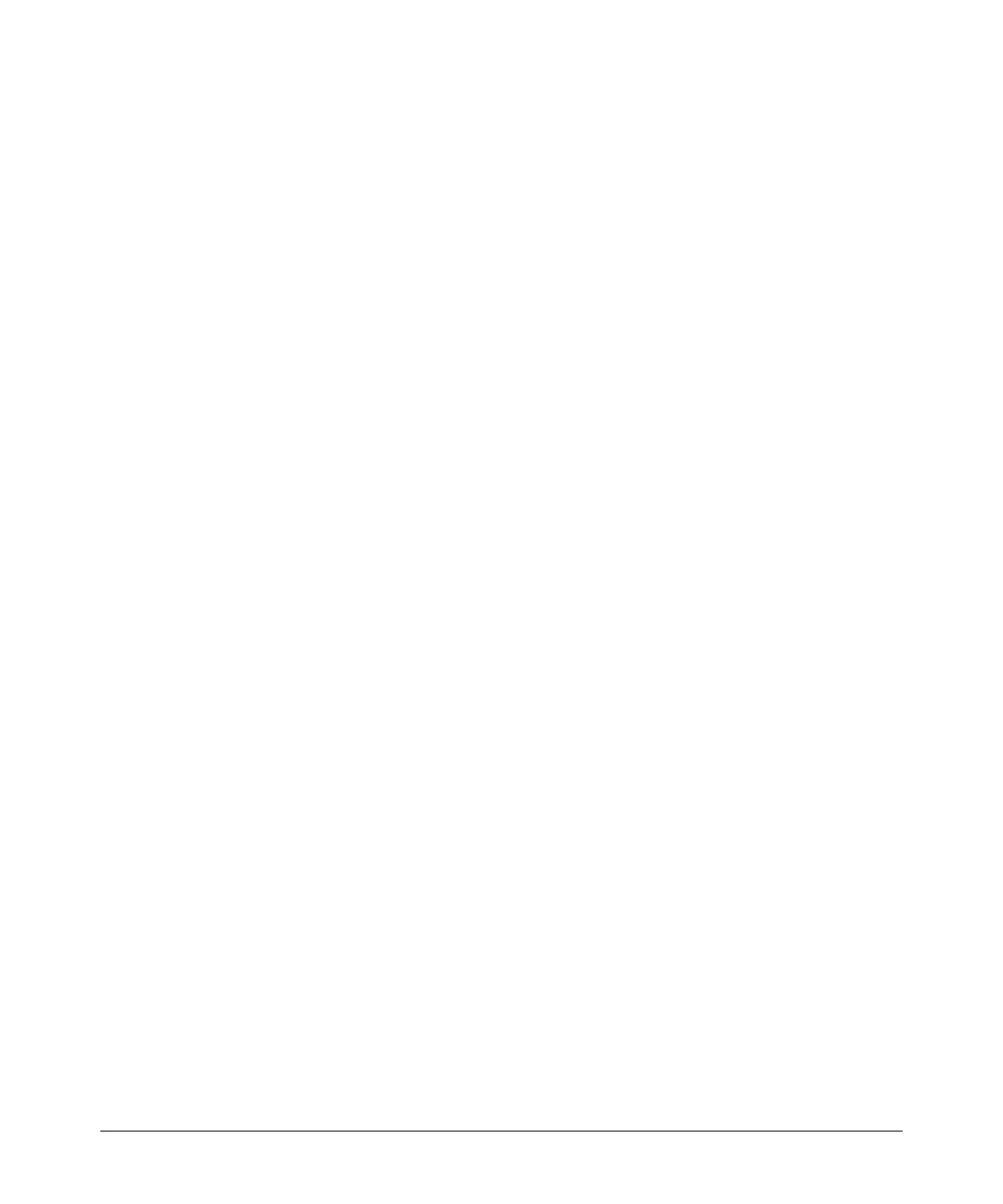Spanning-Tree Operation
Configuring Rapid Reconfiguration Spanning Tree (RSTP)
Configuring RSTP
The default switch configuration has spanning tree disabled with RSTP as the
selected protocol. That is, when spanning tree is enabled, RSTP is the version
of spanning tree that is enabled, by default.
Optimizing the RSTP Configuration
To optimize the RSTP configuration on your switch, follow these steps (note
that for the Menu method, all of these steps can be performed at the same
time by making all the necessary edits on the “Spanning Tree Operation”
screen and then saving the configuration changes):
1. Set the switch to support RSTP (RSTP is the default):
CLI: spanning-tree protocol-version rstp
Menu: Main Menu —> 2. Switch Configuration —> 4. Spanning Tree
Operation —> select Protocol Version: RSTP
2. Set the “point-to-point-mac” value to false on all ports that are connected
to shared LAN segments (that is, to connections to hubs):
CLI: spanning-tree [ethernet] < port-list > point-to-point-mac force-false
Menu: Main Menu —> 2. Switch Configuration —> 4. Spanning Tree
Operation —> for each appropriate port, select Point-to-Point: Force-False
3. Set the “edge-port” value to false for all ports connected to other switches,
bridges, and hubs:
CLI: no spanning-tree [ethernet] < port-list > edge-port
Menu: Main Menu —> 2. Switch Configuration —> 4. Spanning Tree
Operation —> for each appropriate port, select Edge: No
4. Set the “mcheck” value to false for all ports that are connected to devices
that are known to be running IEEE 802.1D spanning tree:
CLI: no spanning-tree [ethernet] < port-list > mcheck
Menu: Main Menu —> 2. Switch Configuration —> 4. Spanning Tree
Operation —> for each appropriate port, select MCheck: No
5. Enable RSTP Spanning Tree:
CLI: spanning-tree
Menu: Main Menu —> 2. Switch Configuration —> 4. Spanning Tree
Operation —> select
STP Enabled: Yes
6-11
