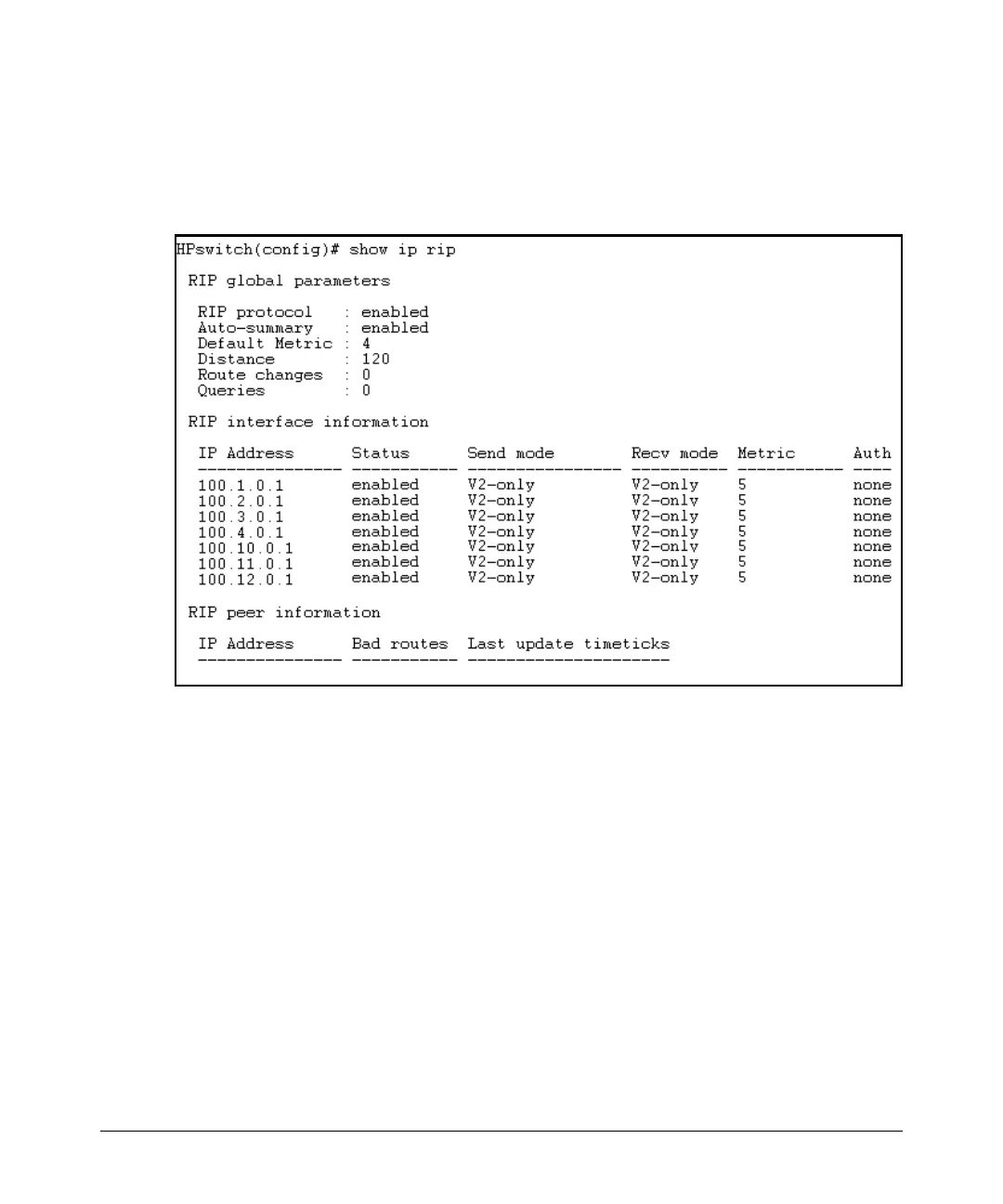IP Routing Features
Configuring RIP
Displaying General RIP Information
To display general RIP information, enter show ip rip at any context level. The
resulting display will appear similar to the following:
Figure 11-1.Example of General RIP Information Listing
The display is a summary of Global RIP information, information about
interfaces with RIP enabled, and information about RIP peers. The following
fields are displayed:
■ RIP protocol – Status of the RIP protocol on the router. RIP must be
enabled here and on the VLAN interface for RIP to be active. The default
is disabled.
■ Auto-summary – Status of Auto-summary for all interfaces running RIP.
If auto-summary is enabled, then subnets will be summarized to a class
network when advertising outside of the given network.
■ Default Metric – Sets the default metric for imported routes. This is the
metric that will be advertised with the imported route to other RIP peers.
A RIP metric is a measurement used to determine the 'best' path to
network; 1 is the best, 15 is the worse, 16 is unreachable.
■ Route changes – The number of times RIP has modified the routing
switch’s routing table.
11-28
