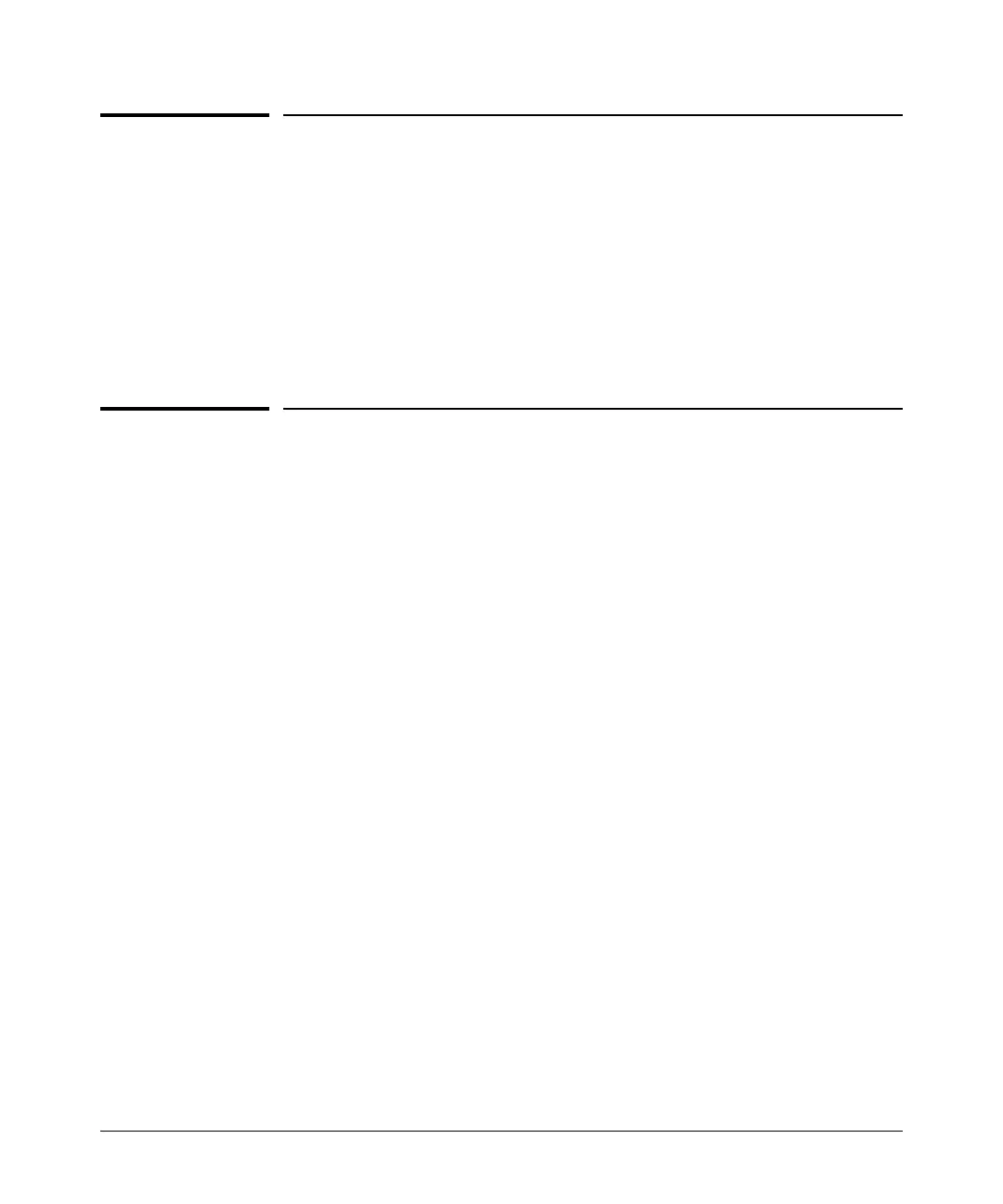Router Redundancy Using XRRP
Introduction to XRRP
Introduction to XRRP
XRRP (XL Router Redundancy Protocol) provides router redundancy, or
failover, to a backup router in case one fails. XRRP is similar to the industry
standard VRRP (Virtual Router Redundancy Protocol), although the details of
the operation are different.
Throughout this discussion, the switches covered by this manual are consid-
ered as routers and the term “router” is used to identify them.
Terminology
The following terms are used in the description of XRRP:
■ Protection Domain – A pair of physical routers that are running XRRP
and are configured to provide fail-over protection for each other.
■ Virtual Router – A virtual routing device that provides a router interface
to host computers that are accessing it. Each physical router in the
Protection Domain can own a virtual router. On fail-over, one physical
router may own all the virtual routers in the Protection Domain. Move-
ment of the virtual router responsibility, as part of the XRRP operation, is
transparent to the host computers.
■ Master – The physical router that is currently providing the virtual router
interface to the host computers.
■ Owner – The physical router that is configured with the IP address that
is involved in the XRRP operation.
■ Advertisement Interval – The time interval at which the Master router
sends out XRRP packets on each virtual router interface.
12-2
