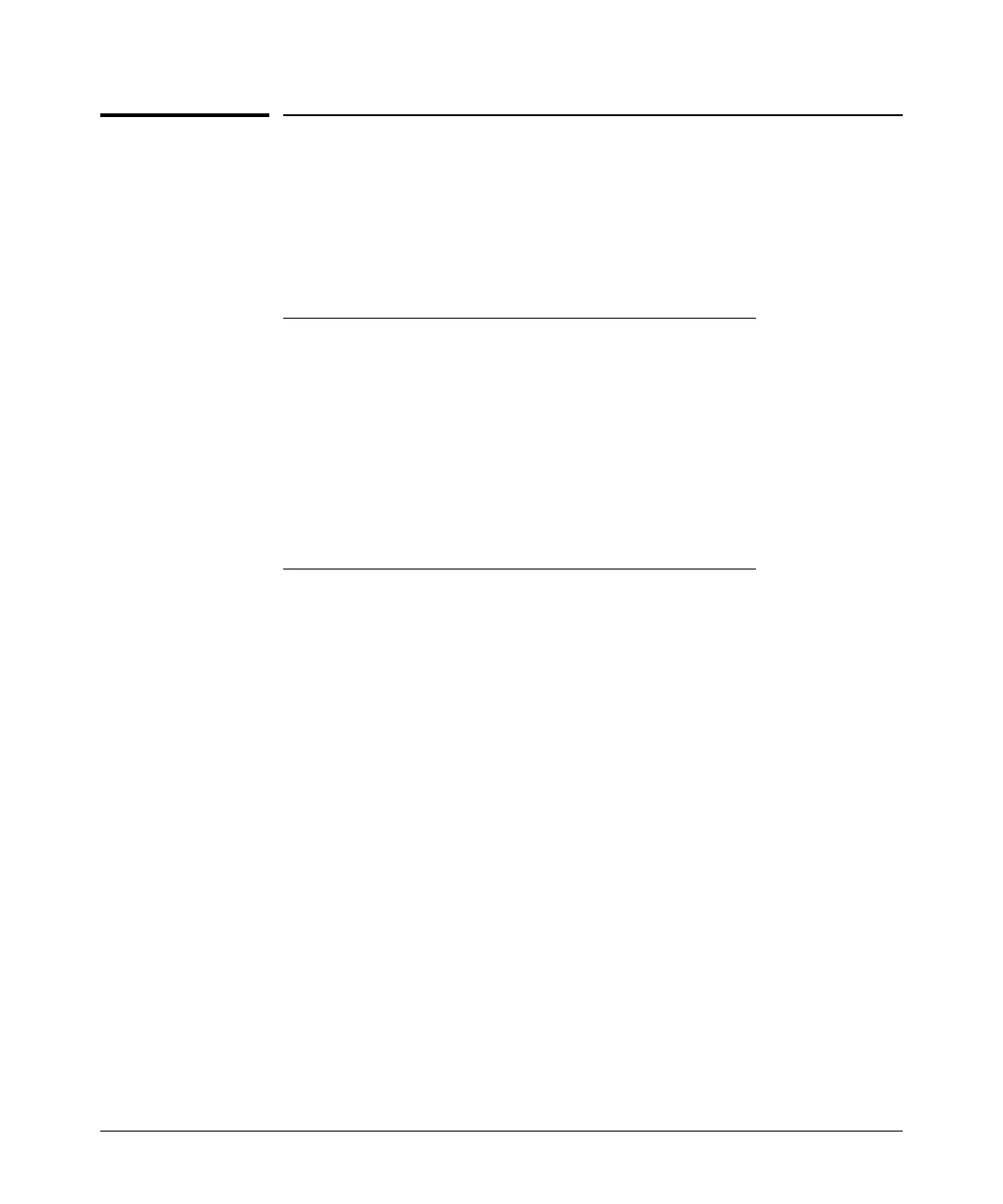Configuring Secure Socket Layer (SSL)
Configuring the Switch for SSL Operation
Configuring the Switch for SSL
Operation
SSL-Related CLI Commands in This Section Page
web-management ssl
show config
show crypto host-cert
crypto key
generate cert [rsa] <512 | 768 |1024>
zeroize cert
crypto host-cert
generate self-signed [arg-list]
zeroize
page 8-19
page 8-19
page 8-12
page 8-10
page 8-10
page 8-10
page 8-10
1. Assigning a Local Login (Operator) and
Enable (Manager)Password
At a minimum, ProCurve recommends that you always assign at least a
Manager password to the switch. Otherwise, under some circumstances,
anyone with Telnet, web, or serial port access could modify the switch’s
configuration.
8-7
